The "transparency grid" used to visualise the transparency in a document appears to get blended with the image using Gamma 1,0 instead of honouring the gamma of your document (usually ~2,2). Confirmed in CS6 and CC2015.
This means that you do not get a realistic preview of how the transparency actually will blend once you put the image on top of something else.
Workaround: Use a pattern fill layer or similar with a grid instead. That will blend correctly.
Solution suggestion: Blend the transparency grid using the same gamma as the rest of the document.
It's easier to show with an image (view full size):
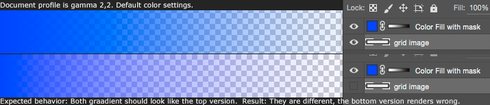 RackMultipart201607064457219e8-61cc81e0-ab64-446f-8aaa-843a31188608-1150238982.png
RackMultipart201607064457219e8-61cc81e0-ab64-446f-8aaa-843a31188608-1150238982.png
Expected behavior: Both images should look the same.
As you can see a soft transparency-transition looks very wrong against the transparency grid (and the colour shifts slightly), but looks fine against an image of a grid.
---
If you turn on "Blend RGB Colors Using Gamma 1,00" the image of a grid blends like the transparency grid does. But this obviously not a good workaround (and you cannot use it to get the transparency to blend using 2,2 anyway as the transparency grid ignores the setting): 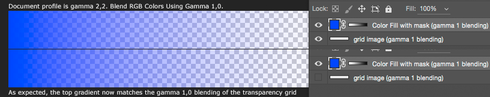 RackMultipart20160706318221puc-1ff62829-a4cd-49f1-ac80-77cd16e0a110-234758240.png
RackMultipart20160706318221puc-1ff62829-a4cd-49f1-ac80-77cd16e0a110-234758240.png