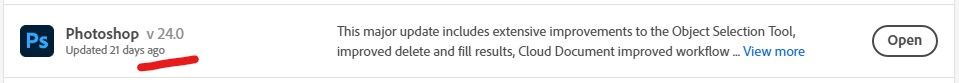Adobe Community
Adobe Community
- Home
- Photoshop ecosystem
- Discussions
- Photoshop 24.0 crashes Ctrl+P, Win 10
- Photoshop 24.0 crashes Ctrl+P, Win 10
Copy link to clipboard
Copied
Photoshop 24.0 on Ctrl+P (print) not responding then chrashes, look images below.
Please help!
 2 Correct answers
2 Correct answers
If resetting print preferences doesn't work, try resetting your Photoshop preferences. Press and hold Alt+Control+Shift (Windows) or Option+Command+Shift (macOS) immediately after launching Photoshop. You will be prompted to delete the current settings. You can also reset preferences upon a quit if Photoshop is running by going into General Preferences>General>Reset on Quit.
(macOS only) Open the Preferences folder in the Library folder*, and drag the Adobe Photoshop CS Settings folder to the Tr
...Thanks, thedigitaldog and kevin stohlmeyer,
Reset all Photoshop preferences and restart PC was resolve Print ability!
Explore related tutorials & articles
Copy link to clipboard
Copied
Hold the space bar down when choosing print - it will reset the print preferences.
Copy link to clipboard
Copied
Thanks, kevin stohlmeyer, for answer, will try!
Copy link to clipboard
Copied
If resetting print preferences doesn't work, try resetting your Photoshop preferences. Press and hold Alt+Control+Shift (Windows) or Option+Command+Shift (macOS) immediately after launching Photoshop. You will be prompted to delete the current settings. You can also reset preferences upon a quit if Photoshop is running by going into General Preferences>General>Reset on Quit.
(macOS only) Open the Preferences folder in the Library folder*, and drag the Adobe Photoshop CS Settings folder to the Trash.
Copy link to clipboard
Copied
Thanks, thedigitaldog, for suggestion!
Copy link to clipboard
Copied
Thanks, thedigitaldog and kevin stohlmeyer,
Reset all Photoshop preferences and restart PC was resolve Print ability!
Copy link to clipboard
Copied
Forgot, that start happening just after latest update, image below.
Copy link to clipboard
Copied
For me resetting the preferences only solves it for a day or two, i have to do this 203 times a week to be able to print. windows 10, photoshop 24.1.0
Copy link to clipboard
Copied