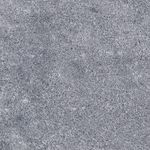Adobe Community
Adobe Community
- Home
- Photoshop ecosystem
- Discussions
- Photoshop crahes while opening JPG-Files
- Photoshop crahes while opening JPG-Files
Copy link to clipboard
Copied
Hi there,
I have a problem with Photoshop in a VDI-enviroment.
Issue: Photohop crahes when opening a JPG-File
All other Files (PSP, GIF, PNG) have no Problems.
Enviroment:
- VDI with Vmware Horizon
- Windows 11
- Horizon 2209
- ESX 7.0.3 (20845200)
- GPU: Nvidia A40 (vGPU Profile: A40-2b)
- Host Driver on ESX: 526.60.12 (latest Driver)
- Guest Driver on W11: 527.41 (latest Driver)
- Photoshop 24.1
What I have done so far:
- uncheck Multithreaded Compositing (Preferences > Performance)
- disable GPU (Preferences > Performance)
- disable AV
- change GPU-Guest Driver to 513.91
- change Photoshop to 23.5.3 and even 22.5.9
All other Apps (Acrobat, Premiere, InDesign,...) are working without any isseus and very smooth.
 1 Correct answer
1 Correct answer
Hy,
the Adobe Support could solve the Problem:
Navigate to %APPDATA%\Adobe\CameraRaw\GPU and create a new file and name it TempDisableGPU2
This step will disable GPU for Camera raw plugin and will resolve the issue.
Explore related tutorials & articles
Copy link to clipboard
Copied
Hello, does every jpeg cause the issue, or a single one, that could be posted here?
Did you try creating the jpeg in Ps with default settings?
More info about VDI and CC: https://helpx.adobe.com/enterprise/using/creative-cloud-deployment-on-vdi.html
Copy link to clipboard
Copied
hi I have so many photo's jpg I can not open. I tried PS photoshop did not open. can you please let me know HOW to open the my photo's
Copy link to clipboard
Copied
Hy,
it's every jpg. Even a jpg just created in Photoshop.
I have implemneted the best pratices from the vdi-guide.
Copy link to clipboard
Copied
Sorry, I have limited experience on the topic.
Did you try to restore your preferences to the default using this manual method:
https://helpx.adobe.com/photoshop/using/preferences.html#Manually it lets you keep a copy on the desktop that you can use to revert the process.
Copy link to clipboard
Copied
Hi @tomp27797556 sorry to hear this. I'm not seeing any submitted crash reports from you in our system. If you haven't done so already, please submit all Crash Reports along with your email address: https://helpx.adobe.com/photoshop/kb/submit-crash-reports.html That will help us diagnose the crash.
Let's make sure we're in a default state and there are no stale settings somewhere:
Restore your preferences using this manual method:
https://helpx.adobe.com/photoshop/using/preferences.html#Manually
Does it work correctly?
If that doesn't solve it, you can quit Photoshop and put the Settings folder back.
It may help if we could see your Photoshop System Info. Launch Photoshop, and select Help >System Info...and copy/paste the text in a reply.
Thank you,
Cory
Copy link to clipboard
Copied
Hy Cory,
I can't send crash reports from the registered mail address, because this is an administrative account with no license assigned.
You can see a lot of crash reports from the address presse-01-w10@hwk-leipzig.de
I have atteched a crash report at my first post.
###System info###
Adobe Photoshop Version: 24.0.0 20221013.r.59 3a3d761 x64
Anzahl der Starts: 2
Betriebssystem: Windows 11 64-Bit
Version: 11 oder höher 10.0.22621.819
Systemarchitektur: Intel CPU-Familie:6, Modell:10, Stepping:6 mit MMX, SSE Integer, SSE FP, SSE2, SSE3, SSE4.1, SSE4.2, AVX, AVX2, AVX-512
Physischer Prozessor: 8
Prozessor-Taktfrequenz: 3093 MHz
Eingebauter Speicher: 16383 MB
Freier Speicher: 10491 MB
Für Photoshop verfügbarer Arbeitsspeicher: 12082 MB
Von Photoshop verwendeter Arbeitsspeicher: 70 %
Absturz-Handler: Adobe
DCX Version: 6.7.2
SAM SDK Version: 2.0.0-main.1415
ACP.local Status:
- SDK Version: 2.7.1.2
- Core Sync Status: Reachable and compatible
- Core Sync Running: 6.0.0.43
- Min Core Sync Required: 4.3.66.28
Client-SDK-Version für Live-Bearbeitung: 3.91.3
.Content Credential-Helfer-Version: 0.4.12
Manta-Leinwand: Aktiviert.
.Alias-Ebenen: Deaktiviert.
Zusatztasten-Palette: Aktiviert.
Fernlicht: Deaktiviert.
Bildkachelgröße: 1024 KB
Bildcache: 4
Schriftvorschau: Mittel
HarfBuzz – Version: HarfBuzz nicht initialisiert
TextEngine: einheitliches Textmodul
======= GPU
Native API stabil: Wahr
OpenGL API stabil: Wahr
OpenCL API stabil: Wahr
D3D12Verformungs-Renderer: Falsch
GPUDeny: 0
GPUForce: 0
useGPU: 1
useOpenCL: 0
isGPUCapable: 1
GPUName: NVIDIA A40-2B
GPUVendor: NVIDIA
IsNativeGPUCapable: 1
IsOpenGLGPUCapable: 1
IsOpenCLGPUCapable: 0
HasSufficientRAM: 1
GPU accessible RAM: 1,804 MB
Required GPU accessible RAM: 1,500 MB
UseGraphicsProcessorChecked: 1
UseOpenCLChecked: 1
Windows remote desktop: 0
Anzeige: 1
Anzeigebegrenzungen: oben= 0, links= 0, unten= 1326, rechts= 1704
------- Sniffer output
[0 ms]
Launch GPUSnifferThread
[2 ms]
Start RunAllAPIs
[2 ms]
"C:\Program Files\Adobe\Adobe Photoshop 2023\sniffer.exe" -baseTimeMS=3887648 -comment=Photoshop Version: Adobe Photoshop 24.0.0 20221013.r.59 3a3d761 x64
[989 ms]
Start sniffer 2023-01-02 15:11:31
# Photoshop Version: Adobe Photoshop 24.0.0 20221013.r.59 3a3d761 x64
C:\Program Files\Adobe\Adobe Photoshop 2023\sniffer.exe -baseTimeMS=3887648 -comment=Photoshop Version: Adobe Photoshop 24.0.0 20221013.r.59 3a3d761 x64
{92 ms}
Start platform native
# displays: 1
Display 0
Display: \\.\DISPLAY2
Main: TRUE
Built in: FALSE
Stereo: FALSE
Bounds: (0, 0) -> (1,704, 1,326)
Dimensions: (1,704 1,326)
Physical size: (0 0)
Pixel size: (0 0)
Dynamic range: (0 1)
Potential dynamic range: (0 1)
Reference dynamic range: (0 0)
Attached Device: (DeviceID name=NVIDIA A40-2B index=0 preferred=1)
# devices: 2
Device 0
Name: NVIDIA A40-2B
Preferred: TRUE
Power Envelope: UNKNOWN
Attachment: UNKNOWN
# attached displays: 1
\\.\DISPLAY2
GPU accessible RAM: 1,804 MB
VRAM: 1,804 MB
Dedicated System RAM: 0 MB
Shared System RAM: 8,589 MB
API version: 12.0 (12.0)
Device version: 12.0 (12.0)
Vendor name: NVIDIA
Driver date: 2022-11-30 000000.000000-000
Driver age: 2 months
Driver version: 31.0.15.2741
Supports UMA: UNSUPPORTED
D3D-ID: 8757
Device 1
Name: Microsoft Basic Render Driver
Preferred: FALSE
Power Envelope: UNKNOWN
Attachment: UNKNOWN
# attached displays: 0
GPU accessible RAM: 8,589 MB
VRAM: 0 MB
Dedicated System RAM: 0 MB
Shared System RAM: 8,589 MB
API version: 12.0 (12.0)
Device version: 12.0 (12.0)
Vendor name: UNKNOWN
Driver date: UNKOWN
Driver age: UNKNOWN
Driver version: UNKNOWN
Supports UMA: SUPPORTED
D3D-ID: 140
End platform native
{523 ms}
{523 ms}
Start platform OpenGL
# displays: 1
Display 0
Display: \\.\DISPLAY2
Main: TRUE
Built in: FALSE
Stereo: FALSE
Bounds: (0, 0) -> (1,704, 1,326)
Dimensions: (1,704 1,326)
Physical size: (0 0)
Pixel size: (0 0)
Dynamic range: (0 1)
Potential dynamic range: (0 1)
Reference dynamic range: (0 0)
Attached Device: (DeviceID name=NVIDIA A40-2B/PCI/SSE2 index=0 preferred=1)
# devices: 1
Device 0
Name: NVIDIA A40-2B/PCI/SSE2
Preferred: TRUE
Power Envelope: INTEGRATED
Attachment: UNKNOWN
# attached displays: 1
\\.\DISPLAY2
GPU accessible RAM: 1,804 MB
VRAM: 1,804 MB
Dedicated System RAM: 0 MB
Shared System RAM: 8,589 MB
API version: 2.1 (2.1.2 NVIDIA 527.41)
Device version: 2.1 (2.1.2 NVIDIA 527.41)
Vendor name: NVIDIA
Driver date: 2022-11-30 000000.000000-000
Driver age: 2 months
Driver version: 31.0.15.2741
GLSL version: 1.20 (1.20 NVIDIA via Cg compiler)
End platform OpenGL
{674 ms}
{675 ms}
Start platform OpenCL
# displays: 0
# devices: 0
End platform OpenCL
{876 ms}
Exit code kExitNormal
End sniffer 2023-01-02 15:11:32
[kStatusNormal, kExitNormal]
[989 ms]
Finish RunAllAPIs
[4777 ms]
Start GetSnifferResult
[4777 ms]
Finish GetSnifferResult
------- Sniffer output
======= GPU
Lizenztyp: Abonnement
Seriennummer: 94070513223949696880
GUIDBucket:
Composite Core (enable_composite_core): on
Composite Core GPU (comp_core_gpu): off
Composite Core Threads (MultithreadedCompositing): on
Composite Core UI (comp_core_ui): off
Composite Core Feature Prefs (CompCoreFeaturePrefs): off
Document Graph (enable_doc_graph): off
Anwendungsordner: C:\Program Files\Adobe\Adobe Photoshop 2023\
Pfad für temporäre Dateien: C:\Users\LOCAL_~1\Temp\
Der virtuelle Speicher von Photoshop hat asynchronen E/A aktiviert
Arbeitsvolume(s):
Start, 118,8 GB, 57,0 GB frei
Ordner Erforderliche Zusatzmodule: C:\Program Files\Adobe\Adobe Photoshop 2023\Required\Plug-ins\
Ordner Primäre Zusatzmodule: C:\Program Files\Adobe\Adobe Photoshop 2023\Plug-ins\
Installierte Komponenten
A3DLIBS.dll A3DLIB Dynamic Link Library 9.2.0.112
ACE.dll ACE 2022/08/28-19:08:04 79.bead9cf 79.bead9cf
AdobeLinguistic.dll Adobe Linguisitc Library 353c9a5
AdobeOwl.dll Adobe Owl 5.5.0
AdobePDFL.dll PDFL 2022/08/31-09:19:54 79.6dc3128 79.6dc3128
AdobePDFSettings.dll Adobe PDFSettings 1.07
AdobePIP.dll Adobe Product Improvement Program 8.2.0.16
AdobeSVGAGM.dll AdobeSVGAGM 79.d8ca6a0 79.d8ca6a0
AdobeXMP.dll Adobe XMP Core 2022/08/16-18:02:43 79.171c27f 79.171c27f
AdobeXMPFiles.dll Adobe XMP Files 2022/08/16-18:02:43 79.171c27f 79.171c27f
AdobeXMPScript.dll Adobe XMP Script 2022/08/16-18:02:43 79.171c27f 79.171c27f
adobe_caps.dll Adobe CAPS 10,0,0,6
AGM.dll AGM 2022/08/28-19:08:04 79.bead9cf 79.bead9cf
AID.dll AID DLL 1.0.0.33
AIDE.dll AIDE 2022/08/19-19:10:17 79.d7ba922 79.d7ba922
aifm.dll AIFM 1.0 23.68434
AILib.dll Adobe Illustrator 2023 27.0.0
aiport.dll AIPort 1.0 23.68434
ARE.dll ARE 2022/08/28-19:08:04 79.bead9cf 79.bead9cf
AXE8SharedExpat.dll AXE8SharedExpat 2022/08/17-05:51:28 79.43e459d 79.43e459d
AXEDOMCore.dll AXEDOMCore 2022/08/17-05:51:28 79.43e459d 79.43e459d
BIB.dll BIB 2022/08/28-19:08:04 79.bead9cf 79.bead9cf
BIBUtils.dll BIBUtils 2022/08/28-19:08:04 79.bead9cf 79.bead9cf
boost_chrono.dll photoshopdva 22.0.0
boost_date_time.dll photoshopdva 22.0.0
boost_filesystem.dll photoshopdva 22.0.0
boost_program_options.dll photoshopdva 22.0.0
boost_regex.dll photoshopdva 22.0.0
boost_system.dll photoshopdva 22.0.0
boost_threads.dll photoshopdva 22.0.0
CoolType.dll CoolType 2022/08/28-19:08:04 79.bead9cf 79.bead9cf
CRClient.dll Adobe Crash Reporter Client DLL 4.7.0.0
DirectML.dll DirectML Redistributable Library 1.8.0+211118-1842.1.dml-1.8.278eec2
dnssd.dll Bonjour 3,0,0,2
dvaaccelerate.dll photoshopdva 22.0.0
dvaappsupport.dll photoshopdva 22.0.0
dvaaudiodevice.dll photoshopdva 22.0.0
dvacore.dll photoshopdva 22.0.0
dvacrashhandler.dll Adobe Audition CC 2017 10.0.0
dvamarshal.dll photoshopdva 22.0.0
dvamediatypes.dll photoshopdva 22.0.0
dvametadata.dll photoshopdva 22.0.0
dvametadataapi.dll photoshopdva 22.0.0
dvametadataUI.dll photoshopdva 22.0.0
dvanet.dll photoshopdva 22.0.0
dvaplayer.dll photoshopdva 22.0.0
dvascripting.dll photoshopdva 22.0.0
dvatransport.dll photoshopdva 22.0.0
dvaui.dll photoshopdva 22.0.0
dvavulcansupport.dll photoshopdva 22.0.0
dynamic-torqnative.dll Unified Extensibility Platform uxp-6.3.3-1-7e78828
dynamiclink.dll photoshopdva 22.0.0
ExtendScript.dll ExtendScript 2022/08/18-12:50:45 82.4 82.4
filterport.dll FilterPort 1.1 O
icucnv69.dll International Components for Unicode Build 13.1.a82691a
icudt69.dll International Components for Unicode Build 13.1.a82691a
icuin69.dll International Components for Unicode Build 13.1.a82691a
icuuc69.dll International Components for Unicode Build 13.1.a82691a
igestep30.dll IGES Reader 9.3.0.113
ippcc.dll ippCC. Intel(R) Integrated Performance Primitives. Color Conversion. 2021.6 (r0xbffe3c5b)
ippcck0.dll ippCC. Intel(R) Integrated Performance Primitives. Color Conversion. 2021.6 (r0xbffe3c5b)
ippccl9.dll ippCC. Intel(R) Integrated Performance Primitives. Color Conversion. 2021.6 (r0xbffe3c5b)
ippccy8.dll ippCC. Intel(R) Integrated Performance Primitives. Color Conversion. 2021.6 (r0xbffe3c5b)
ippcore.dll core. Intel(R) Integrated Performance Primitives. Core Library. 2021.6 (r0xbffe3c5b)
ippcv.dll ippCV. Intel(R) Integrated Performance Primitives. Computer Vision. 2021.6 (r0xbffe3c5b)
ippcvk0.dll ippCV. Intel(R) Integrated Performance Primitives. Computer Vision. 2021.6 (r0xbffe3c5b)
ippcvl9.dll ippCV. Intel(R) Integrated Performance Primitives. Computer Vision. 2021.6 (r0xbffe3c5b)
ippcvy8.dll ippCV. Intel(R) Integrated Performance Primitives. Computer Vision. 2021.6 (r0xbffe3c5b)
ippi.dll ippIP. Intel(R) Integrated Performance Primitives. Image Processing. 2021.6 (r0xbffe3c5b)
ippik0.dll ippIP. Intel(R) Integrated Performance Primitives. Image Processing. 2021.6 (r0xbffe3c5b)
ippil9.dll ippIP. Intel(R) Integrated Performance Primitives. Image Processing. 2021.6 (r0xbffe3c5b)
ippiy8.dll ippIP. Intel(R) Integrated Performance Primitives. Image Processing. 2021.6 (r0xbffe3c5b)
ipps.dll ippSP. Intel(R) Integrated Performance Primitives. Signal Processing. 2021.6 (r0xbffe3c5b)
ippsk0.dll ippSP. Intel(R) Integrated Performance Primitives. Signal Processing. 2021.6 (r0xbffe3c5b)
ippsl9.dll ippSP. Intel(R) Integrated Performance Primitives. Signal Processing. 2021.6 (r0xbffe3c5b)
ippsy8.dll ippSP. Intel(R) Integrated Performance Primitives. Signal Processing. 2021.6 (r0xbffe3c5b)
ippvm.dll ippVM. Intel(R) Integrated Performance Primitives. Vector Math. 2021.6 (r0xbffe3c5b)
ippvmk0.dll ippVM. Intel(R) Integrated Performance Primitives. Vector Math. 2021.6 (r0xbffe3c5b)
ippvml9.dll ippVM. Intel(R) Integrated Performance Primitives. Vector Math. 2021.6 (r0xbffe3c5b)
ippvmy8.dll ippVM. Intel(R) Integrated Performance Primitives. Vector Math. 2021.6 (r0xbffe3c5b)
JP2KLib.dll JP2KLib 2022/08/17-19:10:18 79.7f05fe0 79.7f05fe0
libifcoremd.dll Intel(r) Visual Fortran Compiler 10.0 (Update A)
libiomp5md.dll Intel(R) OpenMP* Runtime Library 5.0
libmmd.dll Intel(R) C/C++/Fortran Compiler Mainline
libzip.dll photoshopdva 22.0.0
LogSession.dll LogSession 8.2.0.16
mediacoreif.dll photoshopdva 22.0.0
Microsoft.AI.MachineLearning.dll Microsoft® Windows® Operating System 1.11.20220318.2.b713855
mkl_avx2.2.dll Intel(R) oneAPI Math Kernel Library 2022.1
mkl_avx512.2.dll Intel(R) oneAPI Math Kernel Library 2022.1
mkl_core.2.dll Intel(R) oneAPI Math Kernel Library 2022.1
mkl_def.2.dll Intel(R) oneAPI Math Kernel Library 2022.1
mkl_mc3.2.dll Intel(R) oneAPI Math Kernel Library 2022.1
mkl_sequential.2.dll Intel(R) oneAPI Math Kernel Library 2022.1
mkl_vml_avx2.2.dll Intel(R) oneAPI Math Kernel Library 2022.1
mkl_vml_avx512.2.dll Intel(R) oneAPI Math Kernel Library 2022.1
mkl_vml_def.2.dll Intel(R) oneAPI Math Kernel Library 2022.1
mkl_vml_mc3.2.dll Intel(R) oneAPI Math Kernel Library 2022.1
MPS.dll MPS 2022/08/18-19:08:03 79.4e4cf9b 79.4e4cf9b
onnxruntime.dll Microsoft® Windows® Operating System 1.11.20220318.2.b713855
opencv_world452.dll OpenCV library 4.5.2
pdfport.dll PDFPort 2020/11/19-11:34:27 79.625377 79.625377
Plugin.dll Adobe Photoshop 2023 24.0
PlugPlugExternalObject.dll Adobe(R) CEP PlugPlugExternalObject Standard Dll (64 bit) 11.2.0
PlugPlugOwl.dll Adobe(R) CSXS PlugPlugOwl Standard Dll (64 bit) 11.2.0.100
PSCloud.dll 1.0.0.1
PSRes.dll Adobe Photoshop 2023 24.0
PSViews.dll Adobe Photoshop 2023 24.0
ScCore.dll ScCore 2022/08/18-12:50:45 82.4 82.4
sentry.dll Adobe-Sentry.dll 0.4.17
SVGRE.dll SVGRE 79.f6f03b6 79.f6f03b6
svml_dispmd.dll Intel(R) C/C++/Fortran Compiler Mainline
TfKernel.dll Kernel Geom 9.3.0.113
TFUGEOM.dll Adobe, UGeom© 9.3.0.113
utest.dll photoshopdva 22.0.0
VulcanControl.dll Vulcan Application Control Library 6.6.0.000
VulcanMessage5.dll Vulcan Message Library 6.6.0.000
WinRTSupport.dll Adobe Photoshop Windows RT Support 1.0.1.0
WRServices.dll WRServices Build 17.5.1.73e2151 17.5.1.73e2151
wu3d.dll U3D Writer 9.3.0.113
Einheitliche Erweiterungsplattform uxp-6.3.3-1-7e78828
UPIC 2.5.0
Erforderliche Zusatzmodule:
Adaptive Weitwinkelkorrektur 24.0 - aus der Datei "“Adaptive Wide Angle.8bf”"
Aquarell 24.0 - aus der Datei "“Filter Gallery.8bf”"
Basrelief 24.0 - aus der Datei "“Filter Gallery.8bf”"
Bereich 24.0 - aus der Datei "“statistics.8ba”"
Bildpaket-Filter 24.0 - aus der Datei "“ChannelPort.8bf”"
Blendenflecke 24.0 - aus der Datei "“Standard MultiPlugin.8bf”"
BMP 24.0 - aus der Datei "“Standard MultiPlugin.8bf”"
Buntglas-Mosaik 24.0 - aus der Datei "“Filter Gallery.8bf”"
Buntstiftschraffur 24.0 - aus der Datei "“Filter Gallery.8bf”"
Camera Raw 14.5 - aus der Datei "“Camera Raw.8bi”"
Camera Raw-Filter 14.5 - aus der Datei "“Camera Raw.8bi”"
Chrom 24.0 - aus der Datei "“Filter Gallery.8bf”"
Cineon 24.0 - aus der Datei "“Cineon.8bi”"
Color Lookup-Raster rendern 24.0 - aus der Datei "“Export3DLUT.8be”"
Color Lookup-Tabellen exportieren 24.0 - aus der Datei "“Export3DLUT.8be”"
Conté-Stifte 24.0 - aus der Datei "“Filter Gallery.8bf”"
De-Interlace 24.0 - aus der Datei "“Standard MultiPlugin.8bf”"
Diagonal verwischen 24.0 - aus der Datei "“Filter Gallery.8bf”"
Dicom 24.0 - aus der Datei "“Dicom.8bi”"
Differenz-Wolken 24.0 - aus der Datei "“Clouds.8bf”"
Distorsion 24.0 - aus der Datei "“Standard MultiPlugin.8bf”"
Dunkle Malstriche 24.0 - aus der Datei "“Filter Gallery.8bf”"
Durchschnitt 24.0 - aus der Datei "“Average.8bf”"
Entropie 24.0 - aus der Datei "“statistics.8ba”"
Erfassungsbereich 24.0 - aus der Datei "“MeasurementCore.8me”"
Extrudieren 24.0 - aus der Datei "“Standard MultiPlugin.8bf”"
Farbpapier-Collage 24.0 - aus der Datei "“Filter Gallery.8bf”"
Farbraster 24.0 - aus der Datei "“Standard MultiPlugin.8bf”"
Fasern 24.0 - aus der Datei "“Standard MultiPlugin.8bf”"
FastCore-Routinen 24.0 - aus der Datei "“FastCore.8bx”"
Feuchtes Papier 24.0 - aus der Datei "“Filter Gallery.8bf”"
Filtergalerie 24.0 - aus der Datei "“Filter Gallery.8bf”"
Fluchtpunkt 24.0 - aus der Datei "“VanishingPoint.8bf”"
Fotokopie 24.0 - aus der Datei "“Filter Gallery.8bf”"
Fotos freistellen und gerade ausrichten (Filter) 24.0 - aus der Datei "“Standard MultiPlugin.8bf”"
Fotos freistellen und gerade ausrichten 24.0 - aus der Datei "“CropPhotosAuto.8li”"
Fresko 24.0 - aus der Datei "“Filter Gallery.8bf”"
Für Web speichern 24.0 - aus der Datei "“Save for Web.8be”"
Gekreuzte Malstriche 24.0 - aus der Datei "“Filter Gallery.8bf”"
Gerissene Kanten 24.0 - aus der Datei "“Filter Gallery.8bf”"
Glas 24.0 - aus der Datei "“Filter Gallery.8bf”"
Grobe Malerei 24.0 - aus der Datei "“Filter Gallery.8bf”"
Grobes Pastell 24.0 - aus der Datei "“Filter Gallery.8bf”"
Halide Bottlenecks 24.0 - aus der Datei "“HalideBottlenecks.8bx”"
HDRMergeUI 24.0 - aus der Datei "“HDRMergeUI.8bf”"
HSB/HSL 24.0 - aus der Datei "“Standard MultiPlugin.8bf”"
IFF-Format 24.0 - aus der Datei "“Standard MultiPlugin.8bf”"
IGES 24.0 - aus der Datei "“U3D.8bi”"
JPEG 2000 24.0 - aus der Datei "“JPEG2000.8bi”"
Kacheleffekt 24.0 - aus der Datei "“Standard MultiPlugin.8bf”"
Kacheln 24.0 - aus der Datei "“Filter Gallery.8bf”"
Kanten betonen 24.0 - aus der Datei "“Filter Gallery.8bf”"
Kohleumsetzung 24.0 - aus der Datei "“Filter Gallery.8bf”"
Konturen mit Tinte nachzeichnen 24.0 - aus der Datei "“Filter Gallery.8bf”"
Körnung && Aufhellung 24.0 - aus der Datei "“Filter Gallery.8bf”"
Körnung 24.0 - aus der Datei "“Filter Gallery.8bf”"
Kräuseln 24.0 - aus der Datei "“Standard MultiPlugin.8bf”"
Kreide && Kohle 24.0 - aus der Datei "“Filter Gallery.8bf”"
Kreuzschraffur 24.0 - aus der Datei "“Filter Gallery.8bf”"
Kristallisieren 24.0 - aus der Datei "“Standard MultiPlugin.8bf”"
Kunststofffolie 24.0 - aus der Datei "“Filter Gallery.8bf”"
Kurtosis 24.0 - aus der Datei "“statistics.8ba”"
Leuchtende Konturen 24.0 - aus der Datei "“Filter Gallery.8bf”"
Malgrund 24.0 - aus der Datei "“Filter Gallery.8bf”"
Malmesser 24.0 - aus der Datei "“Filter Gallery.8bf”"
Matlab-Vorgang 24.0 - aus der Datei "“ChannelPort.8bf”"
Maximum 24.0 - aus der Datei "“statistics.8ba”"
Median 24.0 - aus der Datei "“statistics.8ba”"
Mehrprozessorunterstützung 24.0 - aus der Datei "“MultiProcessor Support.8bx”"
Mezzotint 24.0 - aus der Datei "“Standard MultiPlugin.8bf”"
Minimum 24.0 - aus der Datei "“statistics.8ba”"
Mit Struktur versehen 24.0 - aus der Datei "“Filter Gallery.8bf”"
Mittelwert 24.0 - aus der Datei "“statistics.8ba”"
MMXCore-Routinen 24.0 - aus der Datei "“MMXCore.8bx”"
Neigung 24.0 - aus der Datei "“statistics.8ba”"
Neonschein 24.0 - aus der Datei "“Filter Gallery.8bf”"
NTSC-Farben 24.0 - aus der Datei "“NTSC Colors.8bf”"
Objektivkorrektur 24.0 - aus der Datei "“Lens Correction.8bf”"
Objektivunschärfe 24.0 - aus der Datei "“Lens Blur.8bf”"
Ölfarbe getupft 24.0 - aus der Datei "“Filter Gallery.8bf”"
OpenEXR 24.0 - aus der Datei "“Standard MultiPlugin.8bf”"
Ozeanwellen 24.0 - aus der Datei "“Filter Gallery.8bf”"
Patchwork 24.0 - aus der Datei "“Filter Gallery.8bf”"
PCX 24.0 - aus der Datei "“PCX.8bi”"
Pfade -> Illustrator 24.0 - aus der Datei "“Standard MultiPlugin.8bf”"
Pixar 24.0 - aus der Datei "“Pixar.8bi”"
Polarkoordinaten 24.0 - aus der Datei "“Standard MultiPlugin.8bf”"
Portable Bit Map 24.0 - aus der Datei "“PBM.8bi”"
Prägepapier 24.0 - aus der Datei "“Filter Gallery.8bf”"
PRC 24.0 - aus der Datei "“U3D.8bi”"
Punktieren 24.0 - aus der Datei "“Standard MultiPlugin.8bf”"
Punktierstich 24.0 - aus der Datei "“Filter Gallery.8bf”"
Radialer Weichzeichner 24.0 - aus der Datei "“Standard MultiPlugin.8bf”"
Radiance 24.0 - aus der Datei "“Radiance.8bi”"
Rasterungseffekt 24.0 - aus der Datei "“Filter Gallery.8bf”"
Risse 24.0 - aus der Datei "“Filter Gallery.8bf”"
Schwamm 24.0 - aus der Datei "“Filter Gallery.8bf”"
Schwingungen 24.0 - aus der Datei "“Standard MultiPlugin.8bf”"
Selektiver Weichzeichner 24.0 - aus der Datei "“Standard MultiPlugin.8bf”"
Solarisation 24.0 - aus der Datei "“Solarize.8bf”"
SP Substance Suite NO VERSION - aus der Datei "“MaterialSuite.8li”"
Spritzer 24.0 - aus der Datei "“Filter Gallery.8bf”"
Standardabweichung 24.0 - aus der Datei "“statistics.8ba”"
Stempel 24.0 - aus der Datei "“Filter Gallery.8bf”"
Strichumsetzung 24.0 - aus der Datei "“Filter Gallery.8bf”"
Strudel 24.0 - aus der Datei "“Standard MultiPlugin.8bf”"
Stuck 24.0 - aus der Datei "“Filter Gallery.8bf”"
Substance NO VERSION - aus der Datei "“MaterialFilter.8bf”"
Sumi-e 24.0 - aus der Datei "“Filter Gallery.8bf”"
Summe 24.0 - aus der Datei "“statistics.8ba”"
Targa 24.0 - aus der Datei "“Standard MultiPlugin.8bf”"
Tontrennung && Kantenbetonung 24.0 - aus der Datei "“Filter Gallery.8bf”"
U3D 24.0 - aus der Datei "“U3D.8bi”"
Unterstützung für Skripten 24.0 - aus der Datei "“ScriptingSupport.8li”"
Varianz 24.0 - aus der Datei "“statistics.8ba”"
Verbiegen 24.0 - aus der Datei "“Standard MultiPlugin.8bf”"
Verflüssigen 24.0 - aus der Datei "“Liquify.8bf”"
Versetzen 24.0 - aus der Datei "“Standard MultiPlugin.8bf”"
Verwackelte Striche 24.0 - aus der Datei "“Filter Gallery.8bf”"
Weiches Licht 24.0 - aus der Datei "“Filter Gallery.8bf”"
Wellen 24.0 - aus der Datei "“Standard MultiPlugin.8bf”"
WIA-Unterstützung 24.0 - aus der Datei "“WIASupport.8li”"
Windeffekt 24.0 - aus der Datei "“Standard MultiPlugin.8bf”"
Wireless Bitmap 24.0 - aus der Datei "“WBMP.8bi”"
Wölben 24.0 - aus der Datei "“Standard MultiPlugin.8bf”"
Wolken 24.0 - aus der Datei "“Clouds.8bf”"
Optionale Zusatzmodule und Zusatzmodule von Drittanbietern: KEINE
Doppelte und deaktivierte Zusatzmodule: KEINE
Nicht geladene Zusatzmodule: KEINE
Einheitliche Erweiterungsplattform - Erweiterungen:
Home Screen (Geladen) 6.0.0.31 - von der Datei "C:\Program Files\Common Files\Adobe/UXP/Extensions\com.adobe.ccx.start-6.0.0\"
CDO: 1.127.1
CmdN: 1.14.4
CDP: 1.151.0
Projects: 1.4.8
Geladen nach: 590 ms – Einfluss auf die Startzeit: 14 ms
Content Credentials (Geladen) 0.32.22.0 - von der Datei "Erforderlicher Ordner"
Geladen nach: 8026 ms – Einfluss auf die Startzeit: 5 ms
ccx-timeline (Vorbereitet) 3.1.2.0 - von der Datei "Erforderlicher Ordner"
CCX Commenting UXP Webview (Geladen) 25.5.1.0 - von der Datei "Erforderlicher Ordner"
Geladen nach: 8028 ms – Einfluss auf die Startzeit: 0 ms
CCX Sharesheet UXP (Vorbereitet) 23.19.4.0 - von der Datei "Erforderlicher Ordner"
Share Panel (Geladen) 1.0.5.0 - von der Datei "Erforderlicher Ordner"
Geladen nach: 596 ms – Einfluss auf die Startzeit: 0 ms
CC Libraries Panel (Vorbereitet) 3.21.13.0 - von der Datei "C:\Program Files\Common Files\Adobe/CEP/Extensions\CC_LIBRARIES_PANEL_EXTENSION_3_21_13\"
CAPTURE: 2.0.41 STOCK: 4.0.2
Substance 3D (Vorbereitet) 0.1.5.0 - von der Datei "Erforderlicher Ordner"
Photoshop UXP Export-As (Vorbereitet) 5.8.15.0 - von der Datei "Erforderlicher Ordner"
Photoshop In App Messaging (Geladen) 2.7.5.0 - von der Datei "Erforderlicher Ordner"
Geladen nach: 8029 ms – Einfluss auf die Startzeit: 0 ms
Photoshop Selection Feedback (Vorbereitet) 0.5.0.0 - von der Datei "Erforderlicher Ordner"
Plugins Panel (Vorbereitet) 1.4.3.0 - von der Datei "Erforderlicher Ordner"
IC popup message (Geladen) 1.0.0.0
Geladen nach: 6163 ms – Einfluss auf die Startzeit: 0 ms
Multilayer Protection (Geladen) 1.0.0.0
Geladen nach: 6165 ms – Einfluss auf die Startzeit: 0 ms
Photoshop Cloud Value Dialog (Geladen) 1.0.1.0 - von der Datei "Erforderlicher Ordner"
Geladen nach: 7699 ms – Einfluss auf die Startzeit: 0 ms
Discover Panel (Geladen) 2.10.0.41 - von der Datei "Erforderlicher Ordner"
Geladen nach: 8032 ms – Einfluss auf die Startzeit: 22 ms
Neural Filters (Eingetragen) 1.14.7.0 - von der Datei "Erforderlicher Ordner"
Erweiterungen:
Bibliotheken 1.0.0 – aus der Datei “C:\Program Files\Common Files\Adobe\CEP\extensions\CC_LIBRARIES_PANEL_EXTENSION_3_21_13\index.html”
com.adobe.stock.panel.licensing-embedded 1.0.0 – aus der Datei “C:\Program Files\Common Files\Adobe\CEP\extensions\CC_LIBRARIES_PANEL_EXTENSION_3_21_13\extensions\stock-panel-licensing\index.html”
com.adobe.capture.extension 2.0.41 – aus der Datei “C:\Program Files\Common Files\Adobe\CEP\extensions\CC_LIBRARIES_PANEL_EXTENSION_3_21_13\extensions\capture\capture.html”
Exportieren als 4.8.15 – aus der Datei “C:\Program Files\Adobe\Adobe Photoshop 2023\Required\CEP\extensions\com.adobe.photoshop.crema\index.html”
Exportieren als 4.8.15 – aus der Datei “C:\Program Files\Adobe\Adobe Photoshop 2023\Required\CEP\extensions\com.adobe.photoshop.crema\index.html”
com.adobe.cclibraries.manager 1.0.0 – aus der Datei “C:\Program Files\Common Files\Adobe\CEP\extensions\CC_LIBRARIES_PANEL_EXTENSION_3_21_13\manager.html”
Installierte TWAIN-Geräte: KEINE
Copy link to clipboard
Copied
Hy,
the Adobe Support could solve the Problem:
Navigate to %APPDATA%\Adobe\CameraRaw\GPU and create a new file and name it TempDisableGPU2
This step will disable GPU for Camera raw plugin and will resolve the issue.
Copy link to clipboard
Copied
Hi, I also have the problem, that Adobe Photoshop Clasic V24.3 (Locally installed at a personal computer) ism't unable to open all kinds of *.jpg files. The screen flicckers black/white and nothig more happpens.
Josef
Copy link to clipboard
Copied
Adobe writing on GPU (video card) issues.
Here are some suggestions from Adobe for GPU issues.
First check the system requirements: https://helpx.adobe.com/photoshop/system-requirements.html
next:
https://helpx.adobe.com/photoshop/kb/troubleshoot-gpu-graphics-card.html
https://helpx.adobe.com/photoshop/kb/photoshop-cc-gpu-card-faq.html
Also:
Does turning on »Deactivate Native Canvas« (Photoshop > Preferences > Technology Previews) and restarting Photoshop have any bearing on the issue?
And sometimes this helps:
Go to Preferences > Performance... and uncheck Multithreaded Compositing - and restart Photoshop.
Also try this:
Check your hardware acceleration settings and in particular turn off the Native Canvas.
Do that in Preferences>Technology Previews:
check the tickbox for 'Deactivate Native Canvas' and uncheck 'Enable Native Canvas ', then restart Photoshop
Next step would be to go to Preferences > Technology Previews... and enable "Older GPU mode (pre 2016)", then restart Photoshop
Next step would be to disable the GPU in Photoshop preferences, then restart Photoshop
consider updating your graphics driver
Copy link to clipboard
Copied
Hi,
turning on »Deactivate Native Canvas« (Photoshop > Preferences > Technology Previews) and restarting Photoshop solved the problem!
Many Thanks!
Josef
Copy link to clipboard
Copied
Hi,
This is an old thread, but was the only one close to my issue that I could find.
The JPG opening stopped yesterday. The only thing what happens when opening the file (or drag'n'dropping) is that the tiny 6-dot circle begins to roll for a very short moment, and then nothing. If I click after that to anywhere on the window, only the system sound "blimm" occurs. The PS is totally freezed.
The only way to getaway is to open Task Manager and kill the process.
I tried all the hacks Mr. CoryShubert and you NB, colourmanagement net listed. Nothing helps.
The day before everything worked fine. Nothing much editing with my laptop since. All the latest win-updates, nVidia drivers and Adobe sw versions. No updates in between the dates.
Next thing to try is full remove >> re-install PS? But what causes this, any explanations?
Copy link to clipboard
Copied
Tried uninstall - clean full re-install. Didn't help. Where's the problem?
All other apps open JPGs normally.
Copy link to clipboard
Copied
Deactivate Native Canvas« (Photoshop
helped to solve the Problem.
Josef
--
Diese Nachricht wurde von meinem Handy gesendet. Bitte Kurzform und etwaige Schreibfehler entschuldigen!
Copy link to clipboard
Copied
Hi,
this helps me to open the jpg-Files:
"Does turning on »Deactivate Native Canvas« (Photoshop > Preferences > Technology Previews) and restarting Photoshop have any bearing on the issue?"
It was a hint in one of the former hint.
Hope, this will help.