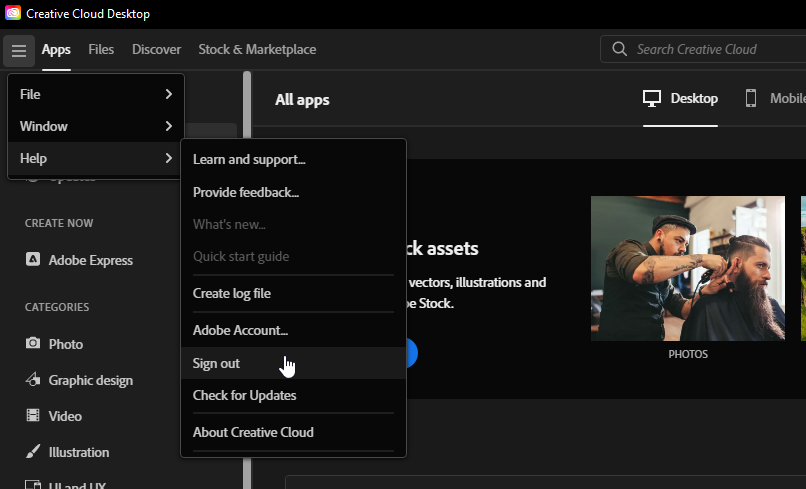Adobe Community
Adobe Community
- Home
- Creative Cloud desktop
- Discussions
- Photoshop disappeared from my installed apps?
- Photoshop disappeared from my installed apps?
Photoshop disappeared from my installed apps?
Copy link to clipboard
Copied
I've just noticed Photoshop has disappeared from my installed apps, if I scroll down to all the apps it says 'install' for Photoshop. It is already installed and I still use it but according to Creative Cloud it is not installed?
Copy link to clipboard
Copied
@Ian29689707nt0z trying siging out of the Creative Cloud app and signing back in again.
Copy link to clipboard
Copied
Thanks Ged, I have signed out and then back in. It's made no difference. Imac is running Ventura 13.3.1 if that helps. Ian
Copy link to clipboard
Copied
Try the suggestion in this link
https://helpx.adobe.com/ie/creative-cloud/kb/apps-panel-reflect-creative-cloud.html
Copy link to clipboard
Copied
click that install button.
if ps is currently installed, the installer will probably start, find that ps is already installed, and quickly update your cc desktop app to show it's installed.
Copy link to clipboard
Copied
Kglad, I clicked install and it installed PS as a fresh install on my Mac even though it was already there, it now appears as an installed app at least but opening PS all my presets and actions have gone so it's overwritten what was there I guess, a bit of a pain but hey ho..
Copy link to clipboard
Copied
installing even a new version doesn't automatically overwrite a previous version's preferences . you're given that option when installing new version, but it's not done unless selected.
anyway, do you have any idea about how the previous install was uninstalled (including its preferences)?
Copy link to clipboard
Copied
I didn't see any options for preferences, it was click on install and it straight away started uploading. I have no idea why my original PS was not showing on the app window. PS was working, I had been editing images and later that day I went into Creative Cloud and saw it wasn't there. Even though it was still installed on my Mac and working?!
Copy link to clipboard
Copied
in the future, if exactly the same symptoms recur, open photoshop > click help > check for updates
Copy link to clipboard
Copied
I have had the same issue since May 9. We have been traveling since late April, and I left my MacBook Pro at home powered off. When I turned it back on I had the same issue. I didn't want to do the reinstall for fear of overwriting settings. I tried the suggestions, but nothing has worked. Hopeing someone will have a better answer soon.
Copy link to clipboard
Copied
is photoshop installed and working?
Copy link to clipboard
Copied
Yes, Photoshop is installed and working fine, but listed as not installed in Creative Cloud.
Copy link to clipboard
Copied
backup your ps settings
use the cc desktop app to install ps over the current installation