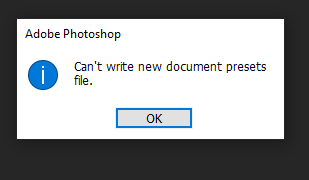Adobe Community
Adobe Community
- Home
- Photoshop ecosystem
- Discussions
- Photoshop Javascript code missing
- Photoshop Javascript code missing
Photoshop Javascript code missing
Copy link to clipboard
Copied
For the last couple of weeks, I have noticed that this popup has been appearing every time I close my photoshop. Sometimes when I open it, they tell me that my preset isn't synced or something, so I should restart it to sync it.
I thought nothing of it, but I think it might be linked to another bug.
I use File>Image processor>JPEG a lot for my work. Pretty much every other day, but suddenly I started receiving missing Javascript code error. I've attached the screenshot to the post as well. Is there any fix to it? I have been working around it by restarting my computer every time I need to use it, but it's really getting tedious. If there's a fix, I'd love to hear it out, so I don't have to keep restarting my computer for it. The same thing appears on every other "Scripts" option in Photoshop.
Explore related tutorials & articles
Copy link to clipboard
Copied
A side note, sometimes restarting works, but it doesn't at times. I don't know what's causing it, or what's solving it. I did try to re-install it, but it's still there.
Copy link to clipboard
Copied
Sounds like a permissions issue. Try creating a new Admin user account and run Photoshop from the new user account to see if the problem goes away: https://helpx.adobe.com/photoshop/kb/basic-troubleshooting.html#permissions
Copy link to clipboard
Copied
Hi jeffrey, thank you for replying to this! I've tried it out, but it didn't work, unfortunately...
Copy link to clipboard
Copied
Have you tried to restart the computer? https://community.adobe.com/t5/photoshop-ecosystem-discussions/photoshop-cc-2020-errors-javascript-c...
You may need to do a reinstall, at least based on this thread: https://community.adobe.com/t5/photoshop-ecosystem-discussions/javascript-code-was-missing/td-p/1066...
This thread pointed to permissions: https://community.adobe.com/t5/photoshop-ecosystem-discussions/message-quot-javascript-code-was-miss... (which a new Admin user account should have fixed)
Other culprits are 3rd party scripts/plugins:
https://www.dpreview.com/forums/thread/2476198
https://www.photoshopgurus.com/forum/threads/error-javascript-code-was-missing.74415/
Lastly, naming drives with reserved words for the OS can also cause this. Things like naming a drive "Documents" "Photos" "Library" etc