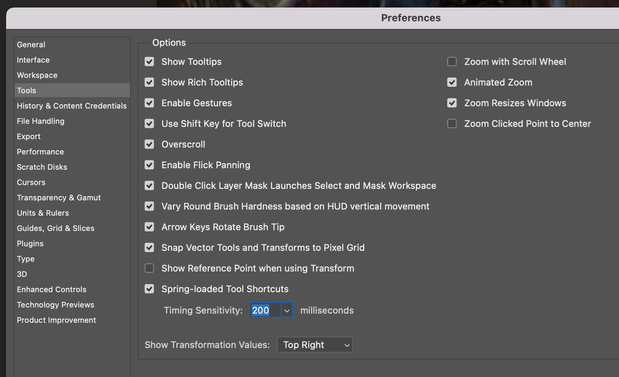Adobe Community
Adobe Community
- Home
- Photoshop ecosystem
- Discussions
- Photoshop Tools switching without pressing shortcu...
- Photoshop Tools switching without pressing shortcu...
Copy link to clipboard
Copied
When I'm using Tool B (brush) and E (erase), they are switching automatically without me pressing the shortcut, what's happing?
 1 Correct answer
1 Correct answer
Hi @andrez20371307 Curious if you have tried changing the springboard keyboard shortcuts time? By default it is set to 200ms which is what it has been for years so if that doesn't work for your workflow, increase the timing or uncheck that option so that spring-loaded keyboard shortcuts are disabled if that fits your workflow.
Thank you,
Explore related tutorials & articles
Copy link to clipboard
Copied
Hi @andrez20371307 Curious if you have tried changing the springboard keyboard shortcuts time? By default it is set to 200ms which is what it has been for years so if that doesn't work for your workflow, increase the timing or uncheck that option so that spring-loaded keyboard shortcuts are disabled if that fits your workflow.
Thank you,
Copy link to clipboard
Copied
Thanks !! It worked!