 Adobe Community
Adobe Community
- Home
- Photoshop ecosystem
- Discussions
- Problem, solid grey and no templates after opening...
- Problem, solid grey and no templates after opening...
Problem, solid grey and no templates after opening.
Copy link to clipboard
Copied
When I open Photoshop, I see the error "Error while executing Task Queue Item." The entire window is solid color; I can't see any of my recently opened files, and the left menu "New/Open." is missing. I still can see the top menu, but when I choose File>New>Document Type (Any), size templates are missing, this is Legacy Interface. In the new interface, all presets in the same window are missing, and I can only access Adobe Stock templates.
It happened after the last update. I tried to roll back to the previous version, and it's still there no matter which version I choose.
Explore related tutorials & articles
Copy link to clipboard
Copied
Hi
Try resetting your Photoshop preferences
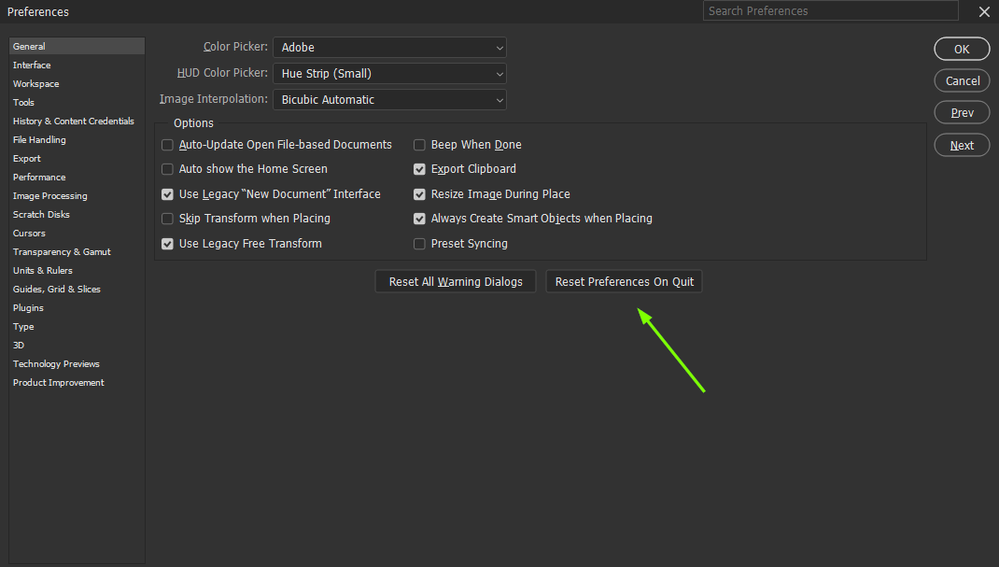
https://helpx.adobe.com/ie/creative-cloud/kb/cc-cleaner-tool-installation-problems.html
Copy link to clipboard
Copied
Hi @FckU12 it appears as @Ged_Traynor shared that your installation is corrupt. A clean install via CCD should solve this, please let us know if this in fact does.
Thank you,
Cory
Copy link to clipboard
Copied
I had to uninstall Photoshop and Creative Cloud, delete all Adobe folder on main drive, included Windows folder and all invisible AppData folders and performed clean installation. Non of the above helped.
Copy link to clipboard
Copied
Thank you for the update @FckU12
It may help if we could see your Photoshop System Info. Launch Photoshop, and select Help >System Info...and copy/paste the text in a reply.
Thank you,
Cory

