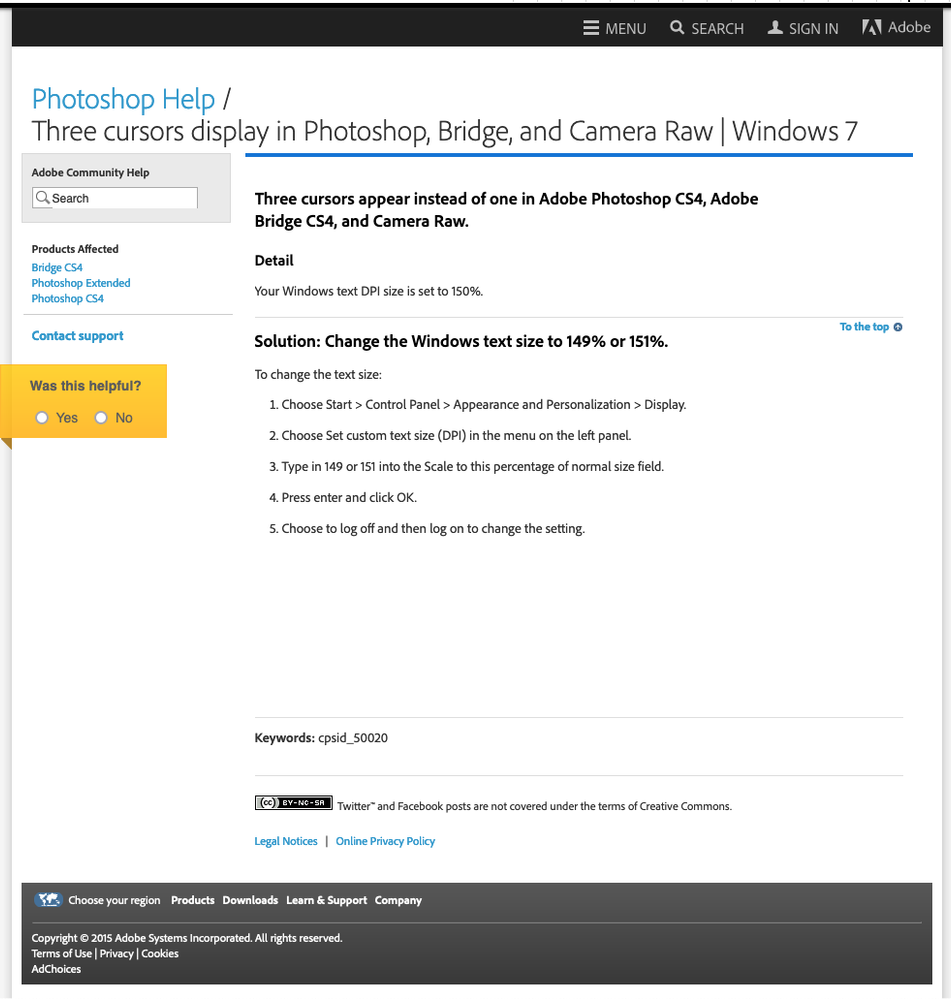Adobe Community
Adobe Community
- Home
- Photoshop ecosystem
- Discussions
- PS CS4 has problems since reinstall
- PS CS4 has problems since reinstall
PS CS4 has problems since reinstall
Copy link to clipboard
Copied
I had to wipe my hard drive. Photoshop CS4 has had problems since I reinstalled it.
The Move Tool's cursor is a funny bar that looks like heiroglyphics (It seems to be made of a strange assortment of pixels, divided into roughly three sections). I tried to take a screenshot, but that apparently makes the cursor disappear.
When I select something with the Square Tool, I cannot deselect the area by clicking. I have been able to deselect it by clicking with the Lasso tool. When I click with that, the cursor becomes four dots in a line.
When hovering over a layer in the Layers pane, the cursor becomes a third sort of line, white rectangles with black borders.
I have reinstalled the software two additional times, but the problems recurred. I am running Windows 10 64-bit.
Has anyone seen anything like this? PS worked fine before the first reinstall.
Explore related tutorials & articles
Copy link to clipboard
Copied
The Triple Cursor has to do with the Windows OS Scaling settings like explained in this Adobe KB:
(windows 10 and 11 have a different name for it) (right on your desktop, click Display settings and look under Scale & Layout)