 Adobe Community
Adobe Community
PS Layer mask problem
Copy link to clipboard
Copied
I run into this occasionally. As long as I notice it, it's not a huge deal, since it's fixable. When it slips through, it messes up the end result though.
Not sure what triggers it, but occasionally a layer mask get's "random".
I think the video below clearly shows it: in the layers panel, you see the layer mask weirdness happening, and in the end of the video, you can see that a simple brush stroke in the mask fixes it (suggesting that the correct mask info is there, somewhere under the hood).
MacStudio, OSX 12.6.1, PS 24.1.1
(But I've run into this before on my 2010 MacPro as well)
Link to video:
Explore related tutorials & articles
Copy link to clipboard
Copied
Chiming in to say I have this too and also that it was apparent in previous versions, previous OS's, and previous (Intel) machines.
Copy link to clipboard
Copied
Hi @ReneDamkot @robertw44482386 both appear to be GPU related - go to Photoshop Preferences/Technology Preview and check "Disable Native Canvas" and relaunch PS. That should resolve it.
Copy link to clipboard
Copied
@ReneDamkot your 2010 Mac most likely no longer meets system requirements for current PS builds BTW so that is a bad comparison.
Copy link to clipboard
Copied
@kevin stohlmeyer I'd guess my MacPro did meet system requirements for PS when I ran first into this (or similar) bug. Photoshop CS6 in july 2014 (I might have posted a screencast then). Then again, maybe I was still using my older MacPro at the time.
Anyhow. I meant to convey "this certainly isn't a new bug".
My prefs are now thus, after restart of PS. I'l report back.
Copy link to clipboard
Copied
Hi @ReneDamkot this is a fairly new issue.
Similar issues in the past that caused blinking/screen glitches were always related to a graphics card issue. Back then the solution was to turn off GPU but that had other side effects. I've also had my fair share of corrupted GPU on Macs since CS6 so it's not unheard of. The issue now is they hardwire it to the motherboard so you can swap it out like you used to.
Copy link to clipboard
Copied
Reporting back.
Setting "Deactivate Native Canvas" causes other glitches.
When I open a document it sometimes shows as entirely filled with black, until I toggle a layer visibility. Then the image shows.
When I opened multiple images, the first previews shows garbage, made up of those images.
Again, toggling visibility of a layer fixed this, but it's not really workable.
Screencast of the issue:
https://www.dropbox.com/s/72w579j36khazfm/PS%20CC%20Deactivate%20native%20canvas.mp4?dl=0
(Client files visible, so this video will be removed next week)
I'll disable Deactivate native canvas for now.
Copy link to clipboard
Copied
How can I edit a post? I think the first document isn't affected, but only the second and later ones.
Copy link to clipboard
Copied
Oh, and I tested; this glitch also happens when "Deactivate native canvas" is ticked and "Enable native canvas rulers" is not.
(Weird that it says that the former should be unticked to activate the latter, but it's possible to tick both without a warning)
Copy link to clipboard
Copied
Well, this bug still isn't fixed in the 24.5.0 release. And it pops up more often.
https://www.dropbox.com/s/linqdzu2b05byze/PS%20Layer%20mask%20weirdness2.mp4?dl=0
Any update?
Copy link to clipboard
Copied
Hi @ReneDamkot Go to Photoshop Help Menu/System Info and copy/paste details in a reply. Post only once as the system takes time to process the large amount of data.
Copy link to clipboard
Copied
Adobe Photoshop Version: 24.5.0 20230512.r.500 3fc8e4c arm64 Number of Launches: 799 Operating System: Mac OS 12.6.6 System architecture: Apple M1 Max, HybridCPU(8:2) Physical processor count: 10 Built-in memory: 65536 MB Free memory: 22090 MB Memory available to Photoshop: 62133 MB Memory used by Photoshop: 70 % Crash Handler: Adobe DCX Version: 6.23.1 SAM SDK Version: 3.6.5 ACP.local Status: - SDK Version: 3.0.1.1 - Core Sync Status: Reachable and compatible - Core Sync Running: 6.5.0.24 - Min Core Sync Required: 4.3.66.28 Live Edit Client SDK Version: 4.0.0 Content Credential Helper Version: 0.5.3 Manta Canvas: Enabled. Alias Layers: Disabled. Highbeam: Disabled. Touch Bar Property Feedback: Disabled. Image tile size: 1024K Image cache levels: 3 Font Preview: Medium HarfBuzz Version: 4.3.0 TextEngine: Unified Text Engine ======= GPU
Native API stable: True OpenGL API stable: True OpenCL API stable: True GPUDeny: 0
GPUForce: 0
useGPU: 1
useOpenCL: 1
isGPUCapable: 1
GPUName: Apple M1 Max
GPUVendor: APPLE
IsNativeGPUCapable: 1
IsOpenGLGPUCapable: 1
IsOpenCLGPUCapable: 1
HasSufficientRAM: 1
GPU accessible RAM: 51,539 MB
Required GPU accessible RAM: 1,500 MB
UseGraphicsProcessorChecked: 1
UseOpenCLChecked: 1
Display: 1 Display Bounds: top=0, left=0, bottom=1050, right=1680 Main Display Display: 2 Display Bounds: top=317, left=1680, bottom=1341, right=2960 ------- Sniffer output
[0 ms]
Launch GPUSnifferThread
[0 ms]
Start RunAllAPIs
[0 ms]
"/Applications/Adobe Photoshop 2023/Adobe Photoshop 2023.app/Contents/MacOS/sniffer" -baseTimeMS=20701743 -comment=Photoshop Version: Adobe Photoshop 24.5.0 20230512.r.500 3fc8e4c arm64
[148 ms]
Start sniffer 2023-05-31 15:01:18
# Photoshop Version: Adobe Photoshop 24.5.0 20230512.r.500 3fc8e4c arm64
sniffer -baseTimeMS=20701743 -comment=Photoshop Version: Adobe Photoshop 24.5.0 20230512.r.500 3fc8e4c arm64
{17 ms}
Start platform native
# displays: 2
Display 0
Display: 4
Main: TRUE
Built in: FALSE
Stereo: FALSE
Bounds: (0, 0) -> (1,680, 1,050)
Dimensions: (1,680 1,050)
Physical size: (479.461 299.663)
Pixel size: (0.285393 0.285393)
Dynamic range: (0 1)
Potential dynamic range: (0 1)
Reference dynamic range: (0 0)
Attached Device: (DeviceID name=Apple M1 Max index=0)
Display 1
Display: 2
Main: FALSE
Built in: FALSE
Stereo: FALSE
Bounds: (1,680, 317) -> (2,960, 1,341)
Dimensions: (1,280 1,024)
Physical size: (338.667 270.933)
Pixel size: (0.264583 0.264583)
Dynamic range: (0 1)
Potential dynamic range: (0 1)
Reference dynamic range: (0 0)
Attached Device: (DeviceID name=Apple M1 Max index=0)
# devices: 1
Device 0
Name: Apple M1 Max
Preferred: TRUE
Power Envelope: DISCRETE
Attachment: EMBEDDED
# attached displays: 2
4
2
GPU accessible RAM: 51,539 MB
VRAM: 0 MB
Dedicated System RAM: 0 MB
Shared System RAM: 51,539 MB
API version: 1.0 (1.0)
Device version: 1.0 (1.0)
Vendor name: APPLE
Driver date: UNKNOWN
Driver age: UNKNOWN
Driver version: UNKNOWN
End platform native
{110 ms}
{110 ms}
Start platform OpenGL
# displays: 2
Display 0
Display: 4
Main: TRUE
Built in: FALSE
Stereo: FALSE
Bounds: (0, 0) -> (1,680, 1,050)
Dimensions: (1,680 1,050)
Physical size: (479.461 299.663)
Pixel size: (0.285393 0.285393)
Dynamic range: (0 1)
Potential dynamic range: (0 1)
Reference dynamic range: (0 0)
Attached Device: (DeviceID name=16940800 index=0)
Display 1
Display: 2
Main: FALSE
Built in: FALSE
Stereo: FALSE
Bounds: (1,680, 317) -> (2,960, 1,341)
Dimensions: (1,280 1,024)
Physical size: (338.667 270.933)
Pixel size: (0.264583 0.264583)
Dynamic range: (0 1)
Potential dynamic range: (0 1)
Reference dynamic range: (0 0)
Attached Device: (DeviceID name=16940800 index=0)
# devices: 1
Device 0
Name: Apple M1 Max
Preferred: TRUE
Power Envelope: DISCRETE
Attachment: UNKNOWN
# attached displays: 2
4
2
GPU accessible RAM: 49,152 MB
VRAM: 49,152 MB
Dedicated System RAM: 0 MB
Shared System RAM: 0 MB
API version: 2.1 (2.1 Metal - 76.3)
Device version: 2.1 (2.1 Metal - 76.3)
Vendor name: APPLE
Driver date: UNKNOWN
Driver age: UNKNOWN
Driver version: UNKNOWN
GLSL version: 1.20 (1.20)
CGL ID: 16940800
Display mask: 31
End platform OpenGL
{117 ms}
{117 ms}
Start platform OpenCL
# displays: 0
# devices: 1
Device 0
Name: Apple M1 Max
Preferred: TRUE
Power Envelope: INTEGRATED
Attachment: UNKNOWN
# attached displays: 0
GPU accessible RAM: 51,539 MB
VRAM: 51,539 MB
Dedicated System RAM: 0 MB
Shared System RAM: 0 MB
API version: 1.2 (OpenCL 1.2 (Aug 8 2022 21:29:55))
Device version: 1.2 (OpenCL 1.2 )
Vendor name: APPLE
Driver date: UNKNOWN
Driver age: UNKNOWN
Driver version: UNKNOWN
Bandwidth: 17,166 GB / s
Compute score: 22,668.4
Device name string: Apple M1 Max
Device vendor string: Apple
Platform name string: Apple
Platform vendor string: Apple
End platform OpenCL
{146 ms}
Exit code kExitNormal
End sniffer 2023-05-31 15:01:18
[kStatusNormal, kExitNormal]
[148 ms]
Finish RunAllAPIs
[3047 ms]
Start GetSnifferResult
[3047 ms]
Finish GetSnifferResult
------- Sniffer output
======= GPU
License Type: Subscription Serial number: 96040038608851145412 GUIDBucket: Composite Core (enable_composite_core): on Composite Core GPU (comp_core_gpu): off Composite Core Threads (MultithreadedCompositing): on Composite Core UI (comp_core_ui): off Composite Core Feature Prefs (CompCoreFeaturePrefs): off Document Graph (enable_doc_graph): off Application folder: /Applications/Adobe Photoshop 2023/ Photoshop scratch has async I/O enabled Scratch volume(s): Macintosh HD, 926,4G, 362,2G free Required Plugins folder: /Applications/Adobe Photoshop 2023/Adobe Photoshop 2023.app/Contents/PlugIns/Required/ Primary Plugins folder: /Applications/Adobe Photoshop 2023/Plug-ins/ Installed components: dvametadata.framework dvametadata 23.0.0.0 AdobeXMPScript.framework AdobeXMPScript 79.c0204b2def 79.c0204b2def libdynamic-napi.framework Torq Native local ICUUnicode.framework ICUUnicode 14.0.04ee3a5 ICUConverter.framework ICUConverter 14.0.04ee3a5 AdobeCrashReporter.framework AdobeCrashReporter 10.5.6 boost_system.framework boost_system 23.0.0.0 AdobeACE.framework AdobeACE 6.0.0 79.533c8ff20b. dvanet.framework dvanet 23.0.0.0 AdobeOwl.framework AdobeOwl mediacoreif.framework mediacoreif 23.0.0.0 dvascripting.framework dvascripting 23.0.0.0 dvaappsupport.framework dvaappsupport 23.0.0.0 AdobeAXE8SharedExpat.framework AdobeAXE8SharedExpat 6.0.0 79.002995e5. AIDE.framework AIDE 5.2.0 79.78f7814e boost_chrono.framework boost_chrono 23.0.0.0 dynamiclink.framework dynamiclink 23.0.0.0 dvaaccelerate.framework dvaaccelerate 23.0.0.0 dvametadataUI.framework dvametadataUI 23.0.0.0 AdobeARE.framework AdobeARE 3.0.0 79.625377 AdobePDFPort.framework AdobePDFPort 4.0.0 79.625377 ICUInternationalization.framework ICUInternationalization 14.0.04ee3a5 boost_filesystem.framework boost_filesystem 23.0.0.0 AdobeBIB.framework AdobeBIB 4.0.0 79.533c8ff20b. AdobeXMPFiles.framework AdobeXMPFiles 79.c0204b2def 79.c0204b2def AdobeLinguistic.framework 14.5.0.32668ad dvaplayer.framework dvaplayer 23.0.0.0 filterport.framework filterport 27.1.0.170 PlugPlugOwl.framework PlugPlugOwl 11.5.2.130 libzip.framework libzip 23.0.0.0 AdobeAGM.framework AdobeAGM 7.0.1 79.533c8ff20b. AdobeSVGRE.framework AdobeSVGRE 9.3.0 "BUILDVERSION_HELPER" AdobePDFL.framework AdobePDFL 17.0.0 79 . 77910c0cd dvavulcansupport.framework dvavulcansupport 23.0.0.0 dvacore.framework dvacore 23.0.0.0 aiport.framework aiport 27.1.0.170 AdobePIP.framework AdobePIP 8.2.0.16 AdobePDFSettings.framework AdobePDFSettings 1.7 AdobeAXEDOMCore.framework AdobeAXEDOMCore 6.0.0 79.002995e5. dvatransport.framework dvatransport 23.0.0.0 AdobeXMP.framework AdobeXMPCore 79.c0204b2def 79.c0204b2def AdobeJP2K.framework AdobeJP2K 4.0.0 79.02b25b1 dvaaudiodevice.framework dvaaudiodevice 23.0.0.0 LogSession.framework LogSession 8.2.0.16 dvaaudiodsp.framework dvaaudiodsp 23.0.0.0 PlugPlugExternalObject.framework 11.5.2.130 AdobeSVGAGM.framework AdobeSVGAGM 4.0.0 79.b4ac713. dvametadataapi.framework dvametadataapi 23.0.0.0 WRServices.framework WRServices 17.5.1 17.5.1.0 AdobeBIBUtils.framework AdobeBIBUtils 4.0.0 79.533c8ff20b. boost_threads.framework boost_threads 23.0.0.0 CloudAILib.framework CloudAILib 27.1.0.170 SPBasic.framework SPBasic 27.1.0.170 AdobeCoolType.framework AdobeCoolType 8.2.0 79.533c8ff20b. boost_regex.framework boost_regex 23.0.0.0 dvamediatypes.framework dvamediatypes 23.0.0.0 AdbePM.framework AdbePM 1 boost_date_time.framework boost_date_time 23.0.0.0 dynamic-torqnative.framework Torq Native local AdobeMPS.framework AdobeMPS 9.0.0.52553 79.52a7d42b8 dvaui.framework dvaui 23.0.0.0 MacMemory.framework MacMemory 27.1.0.170 AILib.framework AILib 27.1.0.170 ICUData.framework ICUData 14.0.04ee3a5 dvamarshal.framework dvamarshal 23.0.0.0 aifm.framework aifm 27.1.0.170 Unified Extensibility Platform uxp-7.0.1-1-5a1d941 UPIC 2.6.0 Required plugins: Accented Edges 24.5.0, © 1991-2023 Adobe. All rights reserved. - from the file “Filter Gallery.plugin” Adaptive Wide Angle 24.5.0, © 2014-2023 Adobe. All rights reserved. - from the file “Adaptive Wide Angle.plugin” Angled Strokes 24.5.0, © 1991-2023 Adobe. All rights reserved. - from the file “Filter Gallery.plugin” Average 24.5 © 1993-2023 Adobe. All rights reserved. - from the file “Average.plugin” Bas Relief 24.5.0, © 1991-2023 Adobe. All rights reserved. - from the file “Filter Gallery.plugin” BMP 24.5.0, © 2003-2023 Adobe. All rights reserved. - from the file “Standard Multiplugin.plugin” Camera Raw 15.3.1 (1455), Copyright © 2023 Adobe Systems Incorporated - from the file “Camera Raw.plugin” Camera Raw Filter 15.3.1 (1455), Copyright © 2023 Adobe Systems Incorporated - from the file “Camera Raw.plugin” Chalk & Charcoal 24.5.0, © 1991-2023 Adobe. All rights reserved. - from the file “Filter Gallery.plugin” Charcoal 24.5.0, © 1991-2023 Adobe. All rights reserved. - from the file “Filter Gallery.plugin” Chrome 24.5.0, © 1991-2023 Adobe. All rights reserved. - from the file “Filter Gallery.plugin” Cineon 24.5 © 2002-2023 Adobe. All rights reserved. - from the file “Cineon.plugin” Clouds 24.5 © 1993-2023 Adobe. All rights reserved. - from the file “Clouds.plugin” Color Halftone 24.5.0, © 2003-2023 Adobe. All rights reserved. - from the file “Standard Multiplugin.plugin” Colored Pencil 24.5.0, © 1991-2023 Adobe. All rights reserved. - from the file “Filter Gallery.plugin” Conté Crayon 24.5.0, © 1991-2023 Adobe. All rights reserved. - from the file “Filter Gallery.plugin” Craquelure 24.5.0, © 1991-2023 Adobe. All rights reserved. - from the file “Filter Gallery.plugin” Crop and Straighten Photos 24.5 © 2003-2023 Adobe. All rights reserved. - from the file “CropPhotosAuto.plugin” Crop and Straighten Photos Filter 24.5.0, © 2003-2023 Adobe. All rights reserved. - from the file “Standard Multiplugin.plugin” Crosshatch 24.5.0, © 1991-2023 Adobe. All rights reserved. - from the file “Filter Gallery.plugin” Crystallize 24.5.0, © 2003-2023 Adobe. All rights reserved. - from the file “Standard Multiplugin.plugin” Cutout 24.5.0, © 1991-2023 Adobe. All rights reserved. - from the file “Filter Gallery.plugin” Dark Strokes 24.5.0, © 1991-2023 Adobe. All rights reserved. - from the file “Filter Gallery.plugin” De-Interlace 24.5.0, © 2003-2023 Adobe. All rights reserved. - from the file “Standard Multiplugin.plugin” Dicom 24.5 © 2003-2023 Adobe. All rights reserved. - from the file “dicom.plugin” Difference Clouds 24.5 © 1993-2023 Adobe. All rights reserved. - from the file “Clouds.plugin” Diffuse Glow 24.5.0, © 1991-2023 Adobe. All rights reserved. - from the file “Filter Gallery.plugin” Displace 24.5.0, © 2003-2023 Adobe. All rights reserved. - from the file “Standard Multiplugin.plugin” Dry Brush 24.5.0, © 1991-2023 Adobe. All rights reserved. - from the file “Filter Gallery.plugin” Entropy 24.5 © 2006-2023 Adobe. All rights reserved. - from the file “statistics.plugin” Export Color Lookup Tables 24.5 © 2012-2023 Adobe. All rights reserved. - from the file “Export3DLUT.plugin” Extrude 24.5.0, © 2003-2023 Adobe. All rights reserved. - from the file “Standard Multiplugin.plugin” FastCore Routines 24.5 © 1990-2023 Adobe. All rights reserved. - from the file “FastCore.plugin” Fibers 24.5.0, © 2003-2023 Adobe. All rights reserved. - from the file “Standard Multiplugin.plugin” Film Grain 24.5.0, © 1991-2023 Adobe. All rights reserved. - from the file “Filter Gallery.plugin” Filter Gallery 24.5.0, © 1991-2023 Adobe. All rights reserved. - from the file “Filter Gallery.plugin” Fresco 24.5.0, © 1991-2023 Adobe. All rights reserved. - from the file “Filter Gallery.plugin” Glass 24.5.0, © 1991-2023 Adobe. All rights reserved. - from the file “Filter Gallery.plugin” Glowing Edges 24.5.0, © 1991-2023 Adobe. All rights reserved. - from the file “Filter Gallery.plugin” Grain 24.5.0, © 1991-2023 Adobe. All rights reserved. - from the file “Filter Gallery.plugin” Graphic Pen 24.5.0, © 1991-2023 Adobe. All rights reserved. - from the file “Filter Gallery.plugin” Halftone Pattern 24.5.0, © 1991-2023 Adobe. All rights reserved. - from the file “Filter Gallery.plugin” Halide Bottlenecks 24.5 © 2023 Adobe. All rights reserved. - from the file “HalideBottlenecks.plugin” HDRMergeUI 24.5, Copyright © 2002-2023 Adobe. All rights reserved. - from the file “HDRMergeUI.plugin” HSB/HSL 24.5.0, © 2003-2023 Adobe. All rights reserved. - from the file “Standard Multiplugin.plugin” IFF Format 24.5.0, © 2003-2023 Adobe. All rights reserved. - from the file “Standard Multiplugin.plugin” Ink Outlines 24.5.0, © 1991-2023 Adobe. All rights reserved. - from the file “Filter Gallery.plugin” JPEG 2000 24.5 © 2001-2023 Adobe. All rights reserved. - from the file “JPEG2000.plugin” Kurtosis 24.5 © 2006-2023 Adobe. All rights reserved. - from the file “statistics.plugin” Lens Blur 24.5.0, © 2002-2023 Adobe. All rights reserved. - from the file “Lens Blur.plugin” Lens Correction 24.5.0, © 2002-2023 Adobe. All rights reserved. - from the file “Lens Correct.plugin” Lens Flare 24.5.0, © 2003-2023 Adobe. All rights reserved. - from the file “Standard Multiplugin.plugin” Liquify 24.5.0, © 2001-2023 Adobe. All rights reserved. - from the file “Liquify.plugin” Matlab Operation 24.5 © 1993-2023 Adobe. All rights reserved. - from the file “ChannelPort.plugin” Maximum 24.5 © 2006-2023 Adobe. All rights reserved. - from the file “statistics.plugin” Mean 24.5 © 2006-2023 Adobe. All rights reserved. - from the file “statistics.plugin” Measurement Core 24.5 © 1993-2023 Adobe. All rights reserved. - from the file “MeasurementCore.plugin” Median 24.5 © 2006-2023 Adobe. All rights reserved. - from the file “statistics.plugin” Mezzotint 24.5.0, © 2003-2023 Adobe. All rights reserved. - from the file “Standard Multiplugin.plugin” Minimum 24.5 © 2006-2023 Adobe. All rights reserved. - from the file “statistics.plugin” MMXCore Routines 24.5 © 1990-2023 Adobe. All rights reserved. - from the file “MMXCore.plugin” Mosaic Tiles 24.5.0, © 1991-2023 Adobe. All rights reserved. - from the file “Filter Gallery.plugin” Multiprocessor Support 24.5 © 1990-2023 Adobe. All rights reserved. - from the file “MultiProcessor Support.plugin” Neon Glow 24.5.0, © 1991-2023 Adobe. All rights reserved. - from the file “Filter Gallery.plugin” Note Paper 24.5.0, © 1991-2023 Adobe. All rights reserved. - from the file “Filter Gallery.plugin” NTSC Colors 24.5 © 1993-2023 Adobe. All rights reserved. - from the file “NTSC Colors.plugin” Ocean Ripple 24.5.0, © 1991-2023 Adobe. All rights reserved. - from the file “Filter Gallery.plugin” OpenEXR 24.5.0, © 2003-2023 Adobe. All rights reserved. - from the file “Standard Multiplugin.plugin” Paint Daubs 24.5.0, © 1991-2023 Adobe. All rights reserved. - from the file “Filter Gallery.plugin” Palette Knife 24.5.0, © 1991-2023 Adobe. All rights reserved. - from the file “Filter Gallery.plugin” Patchwork 24.5.0, © 1991-2023 Adobe. All rights reserved. - from the file “Filter Gallery.plugin” Paths to Illustrator 24.5.0, © 2003-2023 Adobe. All rights reserved. - from the file “Standard Multiplugin.plugin” PCX 24.5 © 1989-2023 Adobe. All rights reserved. - from the file “PCX.plugin” Photocopy 24.5.0, © 1991-2023 Adobe. All rights reserved. - from the file “Filter Gallery.plugin” Picture Package Filter 24.5 © 1993-2023 Adobe. All rights reserved. - from the file “ChannelPort.plugin” Pinch 24.5.0, © 2003-2023 Adobe. All rights reserved. - from the file “Standard Multiplugin.plugin” Pixar 24.5 © 1989-2023 Adobe. All rights reserved. - from the file “Pixar.plugin” Plaster 24.5.0, © 1991-2023 Adobe. All rights reserved. - from the file “Filter Gallery.plugin” Plastic Wrap 24.5.0, © 1991-2023 Adobe. All rights reserved. - from the file “Filter Gallery.plugin” Pointillize 24.5.0, © 2003-2023 Adobe. All rights reserved. - from the file “Standard Multiplugin.plugin” Polar Coordinates 24.5.0, © 2003-2023 Adobe. All rights reserved. - from the file “Standard Multiplugin.plugin” Portable Bit Map 24.5 © 1989-2023 Adobe. All rights reserved. - from the file “PBM.plugin” Poster Edges 24.5.0, © 1991-2023 Adobe. All rights reserved. - from the file “Filter Gallery.plugin” Radial Blur 24.5.0, © 2003-2023 Adobe. All rights reserved. - from the file “Standard Multiplugin.plugin” Radiance 24.5 © 2003-2023 Adobe. All rights reserved. - from the file “Radiance.plugin” Range 24.5 © 2006-2023 Adobe. All rights reserved. - from the file “statistics.plugin” Render Color Lookup Grid 24.5 © 2012-2023 Adobe. All rights reserved. - from the file “Export3DLUT.plugin” Reticulation 24.5.0, © 1991-2023 Adobe. All rights reserved. - from the file “Filter Gallery.plugin” Ripple 24.5.0, © 2003-2023 Adobe. All rights reserved. - from the file “Standard Multiplugin.plugin” Rough Pastels 24.5.0, © 1991-2023 Adobe. All rights reserved. - from the file “Filter Gallery.plugin” Save for Web 24.5.0, © 1999-2023 Adobe. All rights reserved. - from the file “Save for Web.plugin” ScriptingSupport 24.5, © 2002-2023 Adobe. All rights reserved. - from the file “ScriptingSupport.plugin” Shear 24.5.0, © 2003-2023 Adobe. All rights reserved. - from the file “Standard Multiplugin.plugin” Skewness 24.5 © 2006-2023 Adobe. All rights reserved. - from the file “statistics.plugin” Smart Blur 24.5.0, © 2003-2023 Adobe. All rights reserved. - from the file “Standard Multiplugin.plugin” Smudge Stick 24.5.0, © 1991-2023 Adobe. All rights reserved. - from the file “Filter Gallery.plugin” Solarize 24.5 © 1993-2023 Adobe. All rights reserved. - from the file “Solarize.plugin” SP Substance Suite 21.0 © 2019 Adobe. All rights reserved. - from the file “MaterialSuite.plugin” Spatter 24.5.0, © 1991-2023 Adobe. All rights reserved. - from the file “Filter Gallery.plugin” Spherize 24.5.0, © 2003-2023 Adobe. All rights reserved. - from the file “Standard Multiplugin.plugin” Sponge 24.5.0, © 1991-2023 Adobe. All rights reserved. - from the file “Filter Gallery.plugin” Sprayed Strokes 24.5.0, © 1991-2023 Adobe. All rights reserved. - from the file “Filter Gallery.plugin” Stained Glass 24.5.0, © 1991-2023 Adobe. All rights reserved. - from the file “Filter Gallery.plugin” Stamp 24.5.0, © 1991-2023 Adobe. All rights reserved. - from the file “Filter Gallery.plugin” Standard Deviation 24.5 © 2006-2023 Adobe. All rights reserved. - from the file “statistics.plugin” Substance 21.0 © 2019 Adobe. All rights reserved. - from the file “MaterialFilter.plugin” Sumi-e 24.5.0, © 1991-2023 Adobe. All rights reserved. - from the file “Filter Gallery.plugin” Summation 24.5 © 2006-2023 Adobe. All rights reserved. - from the file “statistics.plugin” Targa 24.5.0, © 2003-2023 Adobe. All rights reserved. - from the file “Standard Multiplugin.plugin” Texturizer 24.5.0, © 1991-2023 Adobe. All rights reserved. - from the file “Filter Gallery.plugin” Tiles 24.5.0, © 2003-2023 Adobe. All rights reserved. - from the file “Standard Multiplugin.plugin” Torn Edges 24.5.0, © 1991-2023 Adobe. All rights reserved. - from the file “Filter Gallery.plugin” Twirl 24.5.0, © 2003-2023 Adobe. All rights reserved. - from the file “Standard Multiplugin.plugin” Underpainting 24.5.0, © 1991-2023 Adobe. All rights reserved. - from the file “Filter Gallery.plugin” Vanishing Point 24.5.0, © 2003-2023 Adobe. All rights reserved. - from the file “VanishingPoint.plugin” Variance 24.5 © 2006-2023 Adobe. All rights reserved. - from the file “statistics.plugin” Water Paper 24.5.0, © 1991-2023 Adobe. All rights reserved. - from the file “Filter Gallery.plugin” Watercolor 24.5.0, © 1991-2023 Adobe. All rights reserved. - from the file “Filter Gallery.plugin” Wave 24.5.0, © 2003-2023 Adobe. All rights reserved. - from the file “Standard Multiplugin.plugin” Wind 24.5.0, © 2003-2023 Adobe. All rights reserved. - from the file “Standard Multiplugin.plugin” Wireless Bitmap 24.5 © 1989-2023 Adobe. All rights reserved. - from the file “WBMP.plugin” ZigZag 24.5.0, © 2003-2023 Adobe. All rights reserved. - from the file “Standard Multiplugin.plugin” Optional and third party plugins: NONE Duplicate and Disabled plugins: NONE Plugins that failed to load: NONE Unified Extensibility Platform - Extensions: Home Screen (Loaded) 6.6.1.2 - from the file "/Library/Application Support/Adobe/UXP/extensions/com.adobe.ccx.start-6.6.1/" CDO: 1.138.1
CmdN: 1.18.5
CDP: 1.162.1
Projects: 1.7.0 Loaded at: 83 ms - launch time impact: 21 ms ccx-timeline (Prepared) 3.1.10.0 - from the file "Required Folder" CCX Commenting UXP Webview (Loaded) 27.3.1.0 - from the file "Required Folder" Loaded at: 3619 ms - launch time impact: 0 ms CCX Sharesheet UXP (Prepared) 24.10.0.0 - from the file "Required Folder" CC Libraries Panel (Prepared) 3.23.28.0 - from the file "/Library/Application Support/Adobe/CEP/extensions/CC_LIBRARIES_PANEL_EXTENSION_3_23_28/" CAPTURE: 2.0.41 STOCK: 4.0.2 Photoshop Cloud Value Dialog (Loaded) 1.0.1.0 - from the file "Required Folder" Loaded at: 84 ms - launch time impact: 0 ms Share Panel (Loaded) 1.0.6.0 - from the file "Required Folder" Loaded at: 84 ms - launch time impact: 0 ms GuideGuide (Prepared) 2022.5.0.0 - from the file "Plugin Market Place" Content Credentials (Loaded) 0.37.3.0 - from the file "Required Folder" Loaded at: 3131 ms - launch time impact: 0 ms Substance 3D (Prepared) 0.1.6.0 - from the file "Required Folder" Adjustments Panels (Prepared) 1.12.33.0 - from the file "Required Folder" Photoshop UXP Export-As (Prepared) 5.8.23.0 - from the file "Required Folder" Photoshop Facepile (Loaded) 1.2.1.0 - from the file "Required Folder" Loaded at: 3619 ms - launch time impact: 0 ms Photoshop In App Messaging (Loaded) 3.11.8.0 - from the file "Required Folder" Loaded at: 3619 ms - launch time impact: 0 ms Photoshop Selection Feedback (Prepared) 0.5.0.0 - from the file "Required Folder" Plugins Panel (Prepared) 1.4.3.0 - from the file "Required Folder" IC popup message (Loaded) 1.0.0.0 Loaded at: 3131 ms - launch time impact: 0 ms Multilayer Protection (Loaded) 1.0.0.0 Loaded at: 3132 ms - launch time impact: 0 ms Discover Panel (Loaded) 3.5.0.71 - from the file "Required Folder" Loaded at: 3638 ms - launch time impact: 12 ms Neural Filters (Registered) 1.15.0.95 - from the file "Required Folder" Scan time: 1 ms - entries: 42 Installed TWAIN devices: NONE
Copy link to clipboard
Copied
Any update on this? I still get the issue occasionally in the 24.7.0 release…
Copy link to clipboard
Copied
STILL not fixed in the 25.1.0 release…
Copy link to clipboard
Copied
The issue is still appearing occasionally in PS CC 25.4.0.
Doesn't actually seem to affect the mask, it only displays garbled, depending on zoom level. But makes it necessary to close and reopen the file to be able to see what you're working on. Annoying.
Screencast: screencast
Screenshot:
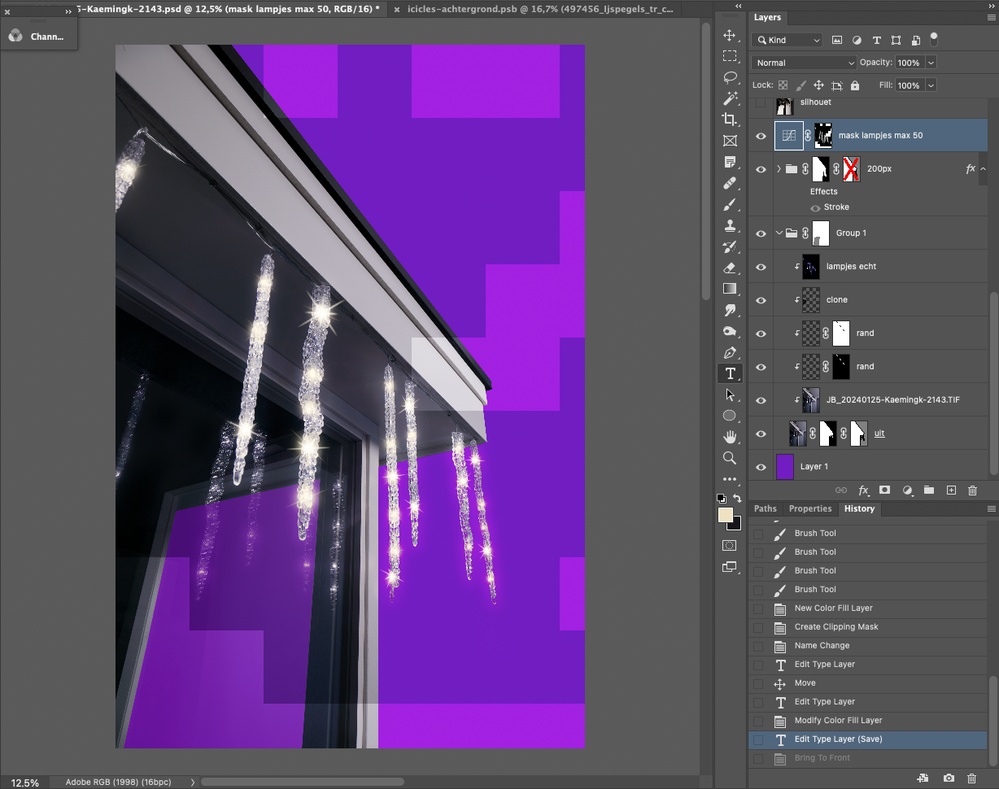
Copy link to clipboard
Copied
Yikes. Yes, this issue and variations of it have been around for ages. Some time ago, the corruption would get baked into the mask and was wrecking images left and right. I haven't seen it come up in a while, but i'm also using Ps much less than i used to.
Copy link to clipboard
Copied
Gooie Dag, René, Converted thread to bug report.



