TLDR: Photoshop prematurely exports & then freezes when I try to adjust a color in a GIF in "save for web"
I'm an email designer and often recolor parts of GIFs when exporting them to make sure the color block in the GIF looks connected to the rest of the email (colors usually shift, regardless of which settings I use to export). This has been a regular part of my design process but now it isn't working.
I use the eye dropper and then try to change the highlighted color and the changes don't update (this used to work).
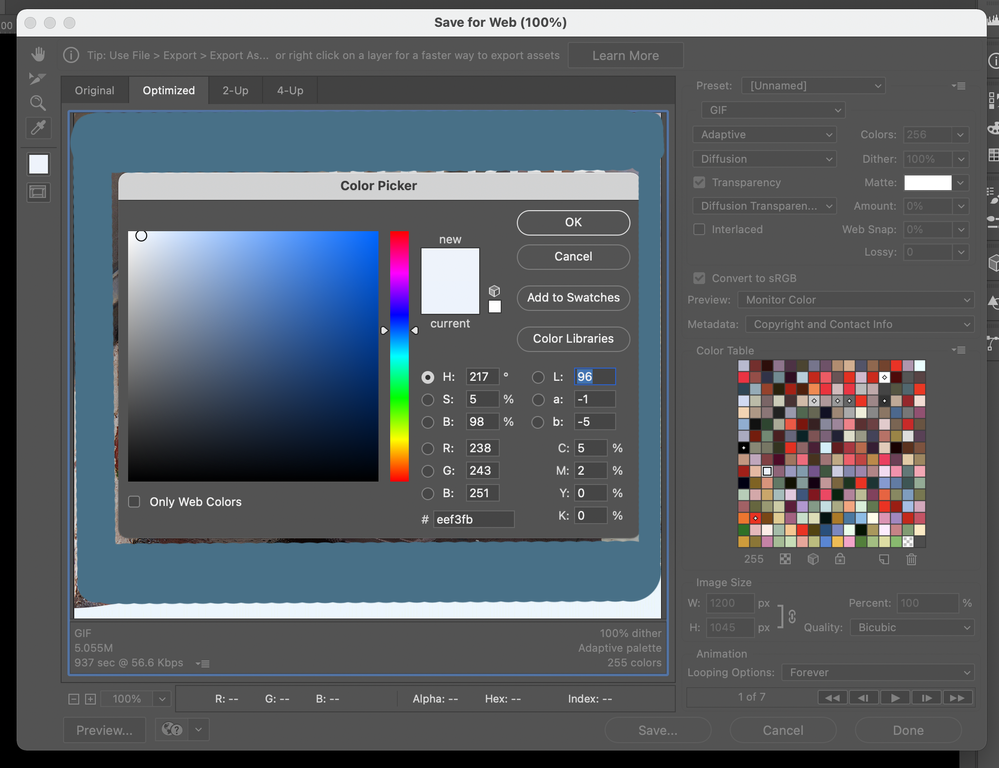
And then when I try a second time (or sometimes on the first try) Photoshop prematurely jumps to this exporting window (screenshot below) and then freezes. I have to force quit the program, and oddly, I haven't recieved any of the usual pop-ups I get from adobe prompting me to report the error that occurred / caused me to force quit.
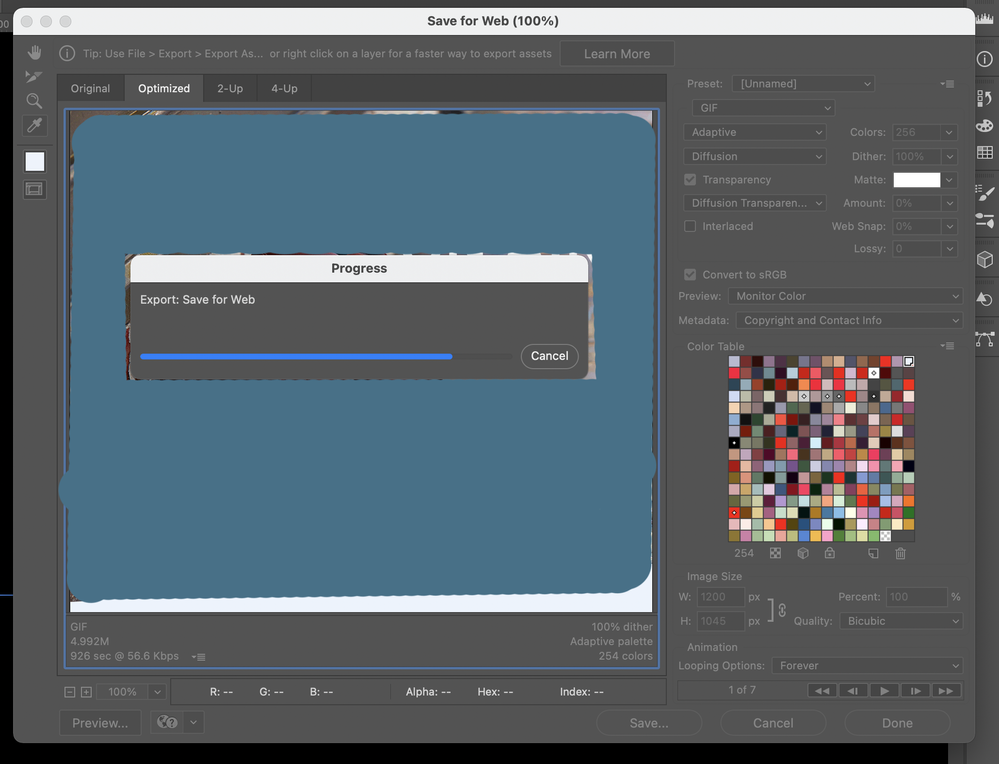
I also tried deleting the selected incorrect colors and adding the new correct color, but this also just prompts the premature "exporting" window. Halp!
I'm working from a 2021 Macbook Pro, MacOS Monterey 12.0 – Thanks in advance!!
(Blocked out the actual GIF with the blueish color since it's for work)
PS. If you have advice on how to make the GIF colors not change to begin with, that'd also be amazing