In Photoshop 23.5.1 on Windows 11, the rectangular marquee tool frequently shows the incorrect pixel measurement when you're near a boundary between two pixel sizes. This is something that never used to happen, so it's a regression in the way measurements are displayed.
Here's a screenshot of the problem in action:
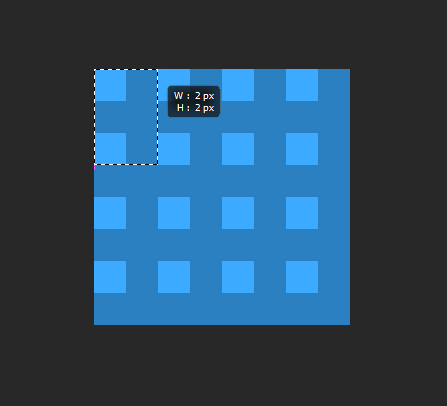
This is an 8x8 canvas zoomed to 3200%. I clearly have a 2x3px box selected, but the marquee tool reports it as "W: 2px, H: 2px". You can easily create the inverse of this too, where the marquee tool has a 2x2px box selected but shows "W: 2px, H: 3px".
This bug occurs when your mouse is on the edge between two pixel values, and the problem is much more pronounced when you're not zoomed in as closely and the exact edge between two pixel values is not as obvious. I frequently get incorrect measurements in my day-to-day use, so I'm hoping Adobe can address this bug soon.