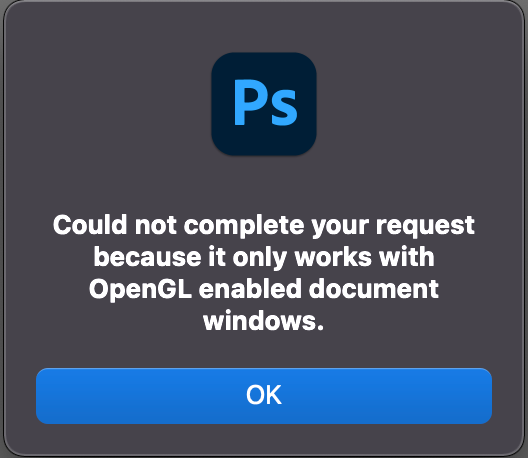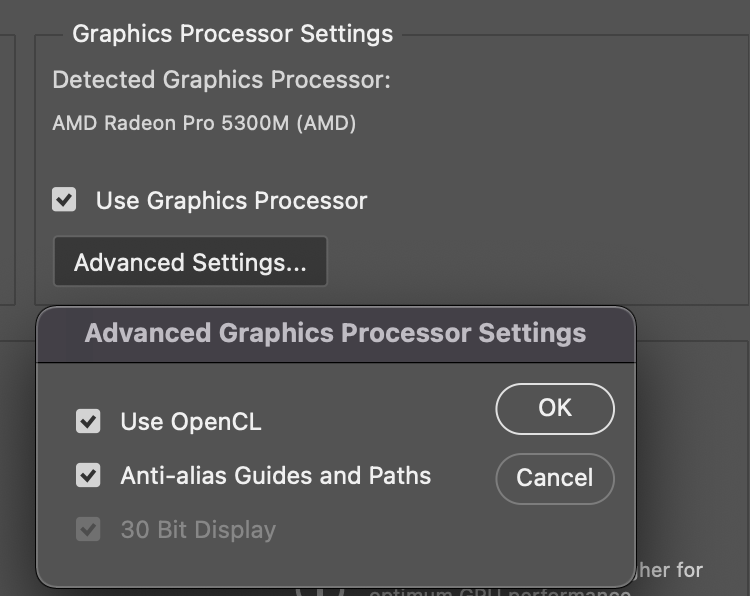Adobe Community
Adobe Community
Turn on suggestions
Auto-suggest helps you quickly narrow down your search results by suggesting possible matches as you type.
Exit
- Home
- Photoshop ecosystem
- Discussions
- Rotate view Tool not working Pts v23.0
- Rotate view Tool not working Pts v23.0
0
Rotate view Tool not working Pts v23.0
New Here
,
/t5/photoshop-ecosystem-discussions/rotate-view-tool-not-working-pts-v23-0/td-p/12494582
Nov 02, 2021
Nov 02, 2021
Copy link to clipboard
Copied
Rotate view Tool not working in latest version 23.0.
It keeps saying "Could not complete your request because it only works with OpenGL enabled document windows." although i've enabled OpenGL aready.
See attached imaged for more details. Im using Macbook pro 2019, VGA: AMD Radeon Pro 5300M 4 GB
Thanks.
TOPICS
macOS
Community guidelines
Be kind and respectful, give credit to the original source of content, and search for duplicates before posting.
Learn more
Explore related tutorials & articles
Adobe Employee
,
LATEST
/t5/photoshop-ecosystem-discussions/rotate-view-tool-not-working-pts-v23-0/m-p/12523837#M611451
Nov 14, 2021
Nov 14, 2021
Copy link to clipboard
Copied
If you restore your preferences using this manual method does it work correctly?
https://helpx.adobe.com/photoshop/using/preferences.html#Manually
If that doesn't solve it, you can quit Photoshop and put the Settings folder back.
Community guidelines
Be kind and respectful, give credit to the original source of content, and search for duplicates before posting.
Learn more
Resources
Quick links - Photoshop
Quick links - Photoshop Mobile
Troubleshoot & Learn new things
Copyright © 2024 Adobe. All rights reserved.