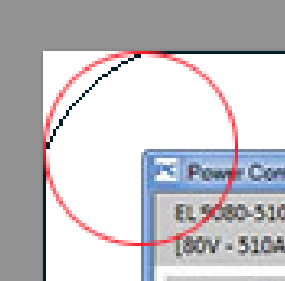Adobe Community
Adobe Community
- Home
- Photoshop ecosystem
- Discussions
- Rounded mask edges are not round
- Rounded mask edges are not round
Rounded mask edges are not round
Copy link to clipboard
Copied
Since there is no uservoice page for Photoshop, the topic is posted here. Not sure if this is a bug. It's rather something that simply doesn't work as expected. Steps to reproduce:
1. Create a new blank file of any size and then press Ctrl+a to select all
2. Apply "Edit mask -> Round" and set any radius
"Radius" is related to a circle. In this case the edges should be rounded and look like 1/4 of a circle. The result is different (picture below uses a stroke for illustration). If I create a circular mask with a radius of 30 pixel and place it over the rounded edge, then it looks as expected. The workaround would now be to actually merge 4 of the circular mask with the edges to get the desired result.
Note: someone might want to interject that this comes from an image not having a ratio of 1:1 like a circle has, but when creating a square in step 1, the result is the same. Strictly speaking, when creating a square of, let's say 300 pixels and rounding the edges by 150 pixel radius, the result should be a circular mask.
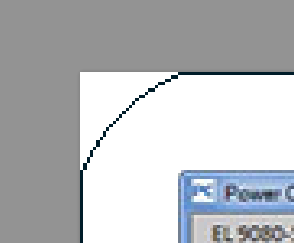
Explore related tutorials & articles
Copy link to clipboard
Copied
In photoshop where is the "Apply "Edit mask -> Round"?
What version of photoshop and operating system are you using?
Copy link to clipboard
Copied
Not sure if this is the correct translation, it's my best guess. I use the the 2019 german version. After switching to english UI, it's "Modify -> Smooth" (weird word selection for applying rounded edges). Perhaps the german translation is wrong with "Abrunden" which means like "to put round edges". Smooth in the actual german translation would explain why the edges don't become rounded...
Thinking about it, I'm pretty sure Adobe didn't really have in mind to round the edges with this feature. That's sad. I found a tutorial about how to create a mask with real rounded edges but this is way more effortive.