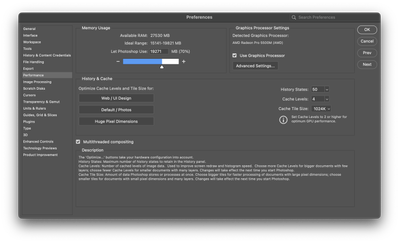Adobe Community
Adobe Community
- Home
- Photoshop ecosystem
- Discussions
- Scratch disk fills up no matter how big, no auto d...
- Scratch disk fills up no matter how big, no auto d...
Scratch disk fills up no matter how big, no auto delete (purge) anymore?
Copy link to clipboard
Copied
Hi,
I observed in my workflow that scratchdisk is filling up very quickly playing actions in batch automation. This is a big issue for my business because we let the images process while we are away from the computer, but at a given moment when the scratch disk is full the processing stops because of the error. Why it is not possible for Photoshop to purge automatically the scratch data from the disk? Why does it need soo much free space? In older versions of Photoshop this was not an issue.
Please resolve this issue or include an option to be able to set automatic purge after exceeding a certain cache file size.
Thank you!
System Specs:
27" iMac 2017, 4,2 GHz i7, 40 GB RAM, free space 120 GB (SSD)
Explore related tutorials & articles
Copy link to clipboard
Copied
120GB hardly seems enough for a demanding workflow. I suggest you set up an external disk for scratch. Or, if it manages a good part of the batch, set up to restart Photoshop regularly.
Copy link to clipboard
Copied
- What is the specific workflow/Action?
- And on what types of files?
- Feel free to email me daniel at adobe dot com > Please include a text file with your File > Help > System info
Copy link to clipboard
Copied
What settings do you have in this dialog?