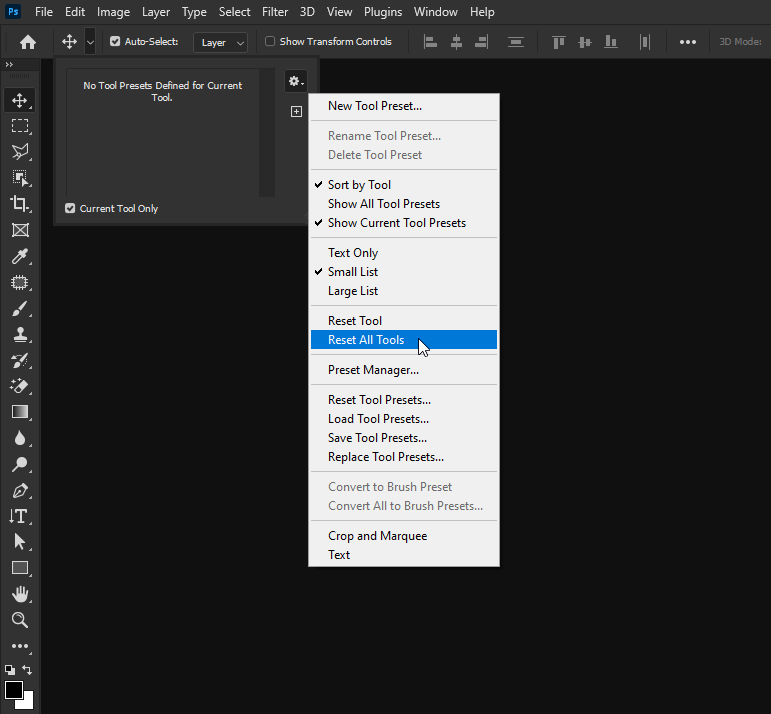Adobe Community
Adobe Community
Turn on suggestions
Auto-suggest helps you quickly narrow down your search results by suggesting possible matches as you type.
Exit
- Home
- Photoshop ecosystem
- Discussions
- Tools Switch stopped working from 24.2 v
- Tools Switch stopped working from 24.2 v
0
Tools Switch stopped working from 24.2 v
New Here
,
/t5/photoshop-ecosystem-discussions/tools-switch-stopped-working-from-24-2-v/td-p/13660275
Mar 18, 2023
Mar 18, 2023
Copy link to clipboard
Copied
Hello everyone,
updating to version 24.2 i can no longer change the tools from the toolbar by holding down the left mouse button, has this happened to anyone else? my tools don't change even using a keyboard shortcut. There is a solution?
Thank you
TOPICS
Windows
Community guidelines
Be kind and respectful, give credit to the original source of content, and search for duplicates before posting.
Learn more
Explore related tutorials & articles
Community Expert
,
/t5/photoshop-ecosystem-discussions/tools-switch-stopped-working-from-24-2-v/m-p/13660287#M727691
Mar 18, 2023
Mar 18, 2023
Copy link to clipboard
Copied
Hi
Not having any issues here with the tools on Windows 10 with Photoshop version 24.2.1, try restting the tools
If that dooesn't help, try manually resetting your Photoshop preferences
https://helpx.adobe.com/ie/photoshop/using/preferences.html#Manually
Community guidelines
Be kind and respectful, give credit to the original source of content, and search for duplicates before posting.
Learn more
defaultz1cki2ibb9lk
AUTHOR
New Here
,
LATEST
/t5/photoshop-ecosystem-discussions/tools-switch-stopped-working-from-24-2-v/m-p/13662068#M727692
Mar 19, 2023
Mar 19, 2023
Copy link to clipboard
Copied
Thank you for your advice, i tested both solution but the problem is still there, i dont know how to solve this
Community guidelines
Be kind and respectful, give credit to the original source of content, and search for duplicates before posting.
Learn more
Resources
Quick links - Photoshop
Quick links - Photoshop Mobile
Troubleshoot & Learn new things
Copyright © 2023 Adobe. All rights reserved.