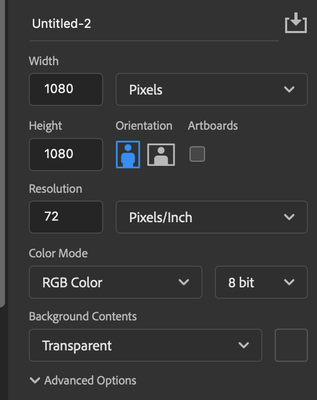Adobe Community
Adobe Community
Turn on suggestions
Auto-suggest helps you quickly narrow down your search results by suggesting possible matches as you type.
Exit
- Home
- Photoshop ecosystem
- Discussions
- Transparent background showing black
- Transparent background showing black
0
Transparent background showing black
New Here
,
/t5/photoshop-ecosystem-discussions/transparent-background-showing-black/td-p/13317609
Nov 02, 2022
Nov 02, 2022
Copy link to clipboard
Copied
Hi there,
Today, when opening a new file or opening an old png file with transparent background, it's showing up with a black or grey background. When I hover over it sometimes flickers into a transparent background.
How can I fix this? I'm on a mac and have restarted PS but nothing has changed.
thanks so much!
TOPICS
macOS
Community guidelines
Be kind and respectful, give credit to the original source of content, and search for duplicates before posting.
Learn more
Explore related tutorials & articles
Community Expert
,
/t5/photoshop-ecosystem-discussions/transparent-background-showing-black/m-p/13318170#M699299
Nov 03, 2022
Nov 03, 2022
Copy link to clipboard
Copied
Hi
Try enabling this option in preferences and restarting Photoshop to see if it helps
Community guidelines
Be kind and respectful, give credit to the original source of content, and search for duplicates before posting.
Learn more
Adobe Employee
,
LATEST
/t5/photoshop-ecosystem-discussions/transparent-background-showing-black/m-p/13319922#M699300
Nov 03, 2022
Nov 03, 2022
Copy link to clipboard
Copied
Alternatively, try restoring your preferences using this manual method:
https://helpx.adobe.com/photoshop/using/preferences.html#Manually
If that doesn't solve it, you can quit Photoshop and put the Settings folder back
Community guidelines
Be kind and respectful, give credit to the original source of content, and search for duplicates before posting.
Learn more
Resources
Quick links - Photoshop
Quick links - Photoshop Mobile
Troubleshoot & Learn new things
Copyright © 2024 Adobe. All rights reserved.