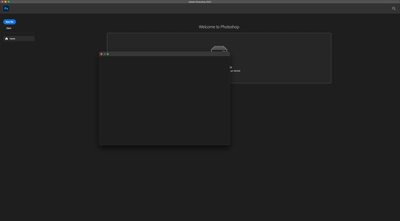Adobe Community
Adobe Community
- Home
- Photoshop ecosystem
- Discussions
- When I try to open a file or save a file, the open...
- When I try to open a file or save a file, the open...
When I try to open a file or save a file, the open/save windows are blank
Copy link to clipboard
Copied
This is how it looks. I can't find a solution to it. I've searched a lot and tried everything I could find but none worked. any help would be appreciated.
Explore related tutorials & articles
Copy link to clipboard
Copied
Oh and I forgot to add, this is a really weird bug as I was using Photoshop before and this wasn't the case. I did literally nothing, I didnt update my OS, I didn't update Photoshop, literally nothing. It happened when I wanted to save a photo that I edited, and then I noticed I can't open files either.
Copy link to clipboard
Copied
Hi @MerBudd sorry to hear this.
Let's make sure we're in a default state and there are no stale settings somewhere:
Restore your preferences using this manual method:
https://helpx.adobe.com/photoshop/using/preferences.html#Manually
Does it work correctly?
If that doesn't solve it, you can quit Photoshop and put the Settings folder back.
It may help if we could see your Photoshop System Info. Launch Photoshop, and select Help >System Info...and copy/paste the text in a reply.