 Adobe Community
Adobe Community
- Home
- Photoshop ecosystem
- Discussions
- ЧТО ДЕЛАТЬ С ОЧЕНЬ КРУПНЫМИ, ИЛИ ОЧЕНЬ МЕЛКИМИ ЭЛЕ...
- ЧТО ДЕЛАТЬ С ОЧЕНЬ КРУПНЫМИ, ИЛИ ОЧЕНЬ МЕЛКИМИ ЭЛЕ...
Copy link to clipboard
Copied
Здравствуйте, у меня ноутбук на windows 10, диагональю 13.3" и разрешением 1920х1080, интерфейс photoshop в отличии от других продуктов adobe выглядит здесь или очень мелко (100%), либо слишком крупно (200%), как в первом так и во втором случае нормально работать практически невозможно. Как в photoshop настроить масштаб интерфейса (150%), как в других продуктах Adobe ??? Если это в данный момент сделать не возможно, то может кто-то в курсе когда данная возможность наконец-то появится в photoshop ? Заранее благодарен.
 1 Correct answer
1 Correct answer
Force Photoshop to use Windows scaling. Use the registry mod and an external manifest for Photoshop. Both Photoshop's image display and UI display will be scaled to youe windows 150% setting when you set Photoshop UI scaling to 100%.
If your on Windows 10 Preview you can override Photoshop in your Photoshop shortcut.
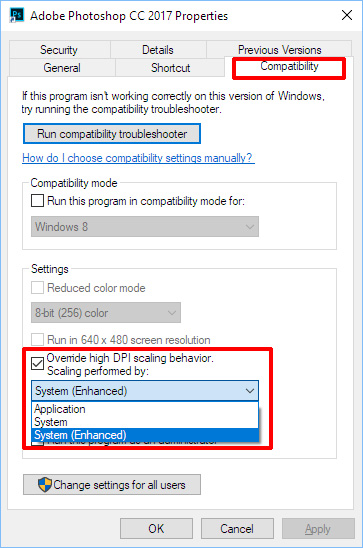
Explore related tutorials & articles
Copy link to clipboard
Copied
Force Photoshop to use Windows scaling. Use the registry mod and an external manifest for Photoshop. Both Photoshop's image display and UI display will be scaled to youe windows 150% setting when you set Photoshop UI scaling to 100%.
If your on Windows 10 Preview you can override Photoshop in your Photoshop shortcut.
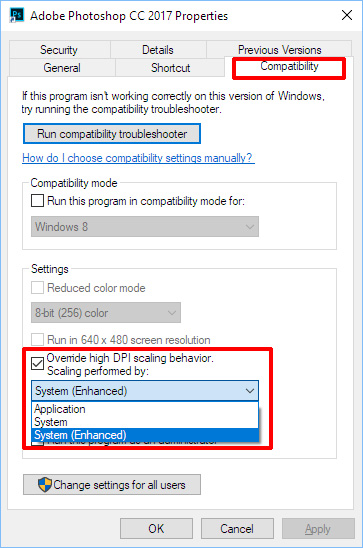
Copy link to clipboard
Copied
Большое Вам спасибо !!! Все получилось !!!
Copy link to clipboard
Copied
Но вот только после этого все стало немного не четким...((, как бы не много смазанным. Интересно в Adobe знают об этой проблемме ??
Copy link to clipboard
Copied
спасибо большое! спасли мои глаза)))
Copy link to clipboard
Copied
Thank you very much The problem is gone!
