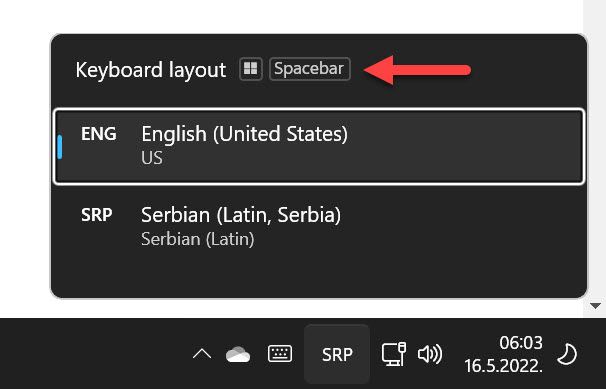Adobe Community
Adobe Community
컨트롤이 안먹힙니다
Copy link to clipboard
Copied
컨트롤이 안먹히고 영어로 키보드 쪽이 잘못됐다고 지우고 다시 설치하라고 합니다
지우고 다시 설치 해도 똑같습니다.
포토샵이랑 일러스트레이터 두개다 깔았는데
일러스트레이터는 정상인데
포토샵만 컨트롤이 안먹혀서 컨트롤 누르고 하는 단축키들이 다 이용이 안됩니다.
어떻게 해야 하나요?
Explore related tutorials & articles
Copy link to clipboard
Copied
Photoshop only controls are not working, so all shortcuts to press and hold controls are not available.
What should I do?
Try resetting your preferences.
Press and hold Alt+Control+Shift (Windows) or Option+Command+Shift (Mac OS) immediately after launching Photoshop. You will be prompted to delete the current settings. You can also reset preferences upon a quit if Photoshop is running by going into General Preferences>General>Reset on Quit.
Copy link to clipboard
Copied
I am not sure what is your problem in first place. What is keyboard layout? What is language of app? If you want to use Photoshop in English then keyboard must be set to English. On Windows you can install language pack and control keyboard layout using Win logo + Spacebar.