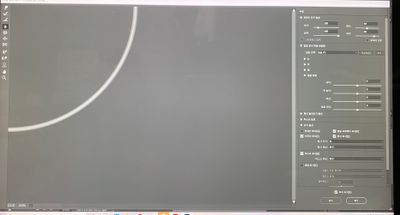Adobe Community
Adobe Community
픽셀유동화 오류
Copy link to clipboard
Copied
픽셀유동화를 들어가기만 하면 이렇게 뜨는데 왜 그러는건가요? ㅠ 그래픽 문제인가요?
Explore related tutorials & articles
Copy link to clipboard
Copied
Does turning off »Use Graphics Processor« in the Performance Preferences (Photoshop > Preferences > Performance > Graphic Processor Settings) and restarting Photoshop have any bearing on the issue?
Does turning on »Deactivate Native Canvas« (Photoshop > Preferences > Technology Previews) and restarting Photoshop have any bearing on the issue?
Copy link to clipboard
Copied
안녕하세요, 고객님.
1) 아래 문서를 참고 하셔서 포토샵 2022 버전의 대한 사양이 충족 되시는지 우선 확인 부탁드립니다.
▶ 참고 문서 : 포토샵 사양
2)그래픽 드라이버 호환성 문제
PC에 장착 되어 있는 그래픽 카드 제조사를 통해 최신 버전의 드라이버로 업데이트를 해보시기 바랍니다.
▶ NVIDIA 제조사 ▶ AMD 제조사
3) 1. 포토샵 > 환경설정 > 성능 순서로 접속 합니다.
2. 그래픽 프로세서 메뉴 옵션 체크를 풀어주시기 바랍니다.
3. Photoshop을 종료 했다가 다시 실행하고 작업을 다시 해보시기 바랍니다.
4) 사양이 부족하여 실행에 어려울 경우 Creative Cloud 데스크탑 앱을 사용하여 보유 중인 Creative Cloud 앱의 이전 버전을 검색하고 설치할 수 있습니다.
▶ 참고 문서 : 보유중인 Craetive Cloud 앱의 이전 버전 설치
감사합니다.