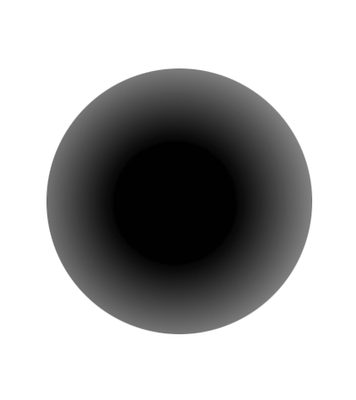Adobe Community
Adobe Community
- Home
- Photoshop ecosystem
- Discussions
- Re: Подготовить планшетный канал
- Re: Подготовить планшетный канал
Подготовить планшетный канал
Copy link to clipboard
Copied
- Всем доброго времени суток! Я новичок в фотошоп. И получилось начинаю изучение с планшетных каналов. Вы читала что через них можно задать расход краски при печати. Подскажите, пожалуйста, как это сделать? Вообще задача состоит в том чтобы напечатать КОНУСОВИДНЫЕ точки шрифта Брайля, А НЕ СТОЛБИКОМ., который получается при многократном прохождении и нанесении лака в Уф принтере.
Explore related tutorials & articles
Copy link to clipboard
Copied
Ink density has nothing to do with special printing processes. If you are using varnishes/ special coatings you create them as spot channels and for Braille and raised patterns you may need to use multiple layers to get distinct bumps. Anyway, this is nothing you can design "blindly" (no pun intended) from your desk. You have to talk to the print facility that will actually produce your stuff on what they need.
Mylenium
Copy link to clipboard
Copied
Copy link to clipboard
Copied
Смысл сказанного в справке вот в этом: чем интенсивнее непрозрачность цвета в плашечном канале, тем больше будет подано краски.
Я создал круглое выделение в плашечном канале и заполнил его радиальным градиентом: максимальная непрозрачность в центре образует площадку, меньшая прозрачность по краям дает постепенное уменьшение краски. Однако, как верно заметил @Mylenium для печати лаком такой способ управления подачей краски не подойдет.
В любом случае вы уже получили самый правильный совет - обратитесь за помощью к тем, кто будет печатать файлы. Вы можете бесконечно пытаться угадать какие возможности оборудования у печатников, какие требования к файлам и т.п. раз за разом переделывая макеты, вместо того чтобы спросить один раз и получить исчерпывающую информацию.
Copy link to clipboard
Copied
And what specifically are you having issues with? The page is not really relevant because for coatings/ varnish you always have 100 opacity/ density. All that would be required is to convert your Braille text in your layout to a custom channel either directly or by saving a selection.
Mylenium