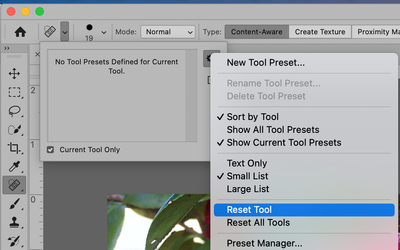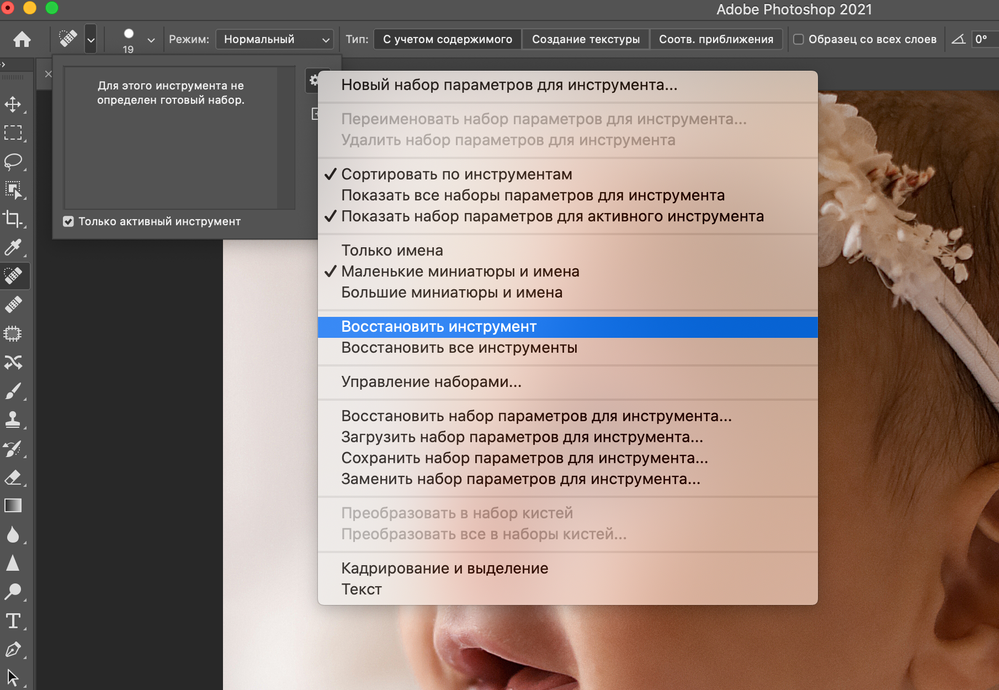Adobe Community
Adobe Community
поиск проблемы
Copy link to clipboard
Copied
Explore related tutorials & articles
Copy link to clipboard
Copied
Hi!
What version of Photshop are you using? Have you tried resetting the tool?
With the Spot Healing Brush selected, click on the tool in the Options bar at the top of your windowb(not in the tool bar) When you click on it in the Options bar, a small window will pop up and on the right side of the box, click on the gear icon and choose Reset Tool. See below.
Let us knowif that fixes the problem or if you still need help.
Michelle
Copy link to clipboard
Copied
Здравствуйте! Я использую последнюю версию 22.5.1
Попробовала сделать, так как вы написали, но ничего не изменилось.
Copy link to clipboard
Copied
Thanks for the feedback. Have you tried using the Clone Stamp tool? Are you familiar with it? If not, select the Clone stamp tool, and then hold down the option key and click on an area that you want to paint FROM. Then let go of the Option key and start painting the area you want to change. This is a little different technique, but it does the same type of "healing" that the healing brush does.
Let us know if this works or if you are still having the same issue?
Thanks,
Michelle
Copy link to clipboard
Copied
Добрый день! Благодарбю за ответ. Мне нужен именно этот инструмент. Это временная проблема? До какой версии програмного обеспечания можно вернуться, где не будет такой проблемы?
Copy link to clipboard
Copied
Hi, have you tried to disable gpu, or deactive native Canvas?
Otherwise you can try an old version of CC:
https://helpx.adobe.com/download-install/using/install-previous-version.html
Copy link to clipboard
Copied
Copy link to clipboard
Copied
Благодарю! Установила старую версию, там все работает отлично.
Copy link to clipboard
Copied
I suspect if you go to Preferences > Technology Previews... and check "Disable Native Canvas" - then restart Photoshop things would work normally in the current version.
Copy link to clipboard
Copied
Здравствуйте. Столкнулся с подобной проблемой на гораздо более поздней версии, чем указана в посте. Хочу поделиться своим решением проблемы, так сказать: информация для потомков 😃 моя версия 25.0.0 от 20.08.2023, при сохранении тяжёлого документа достали вылеты PS на ноутбуке. Я решил что проблема в графическом процессоре, и отключил его. PS начал летать со скоростью света, проблемы с сохранением исчезли, но у точечной восстанавливающей кисти перестали исчезать следы, при проработке мелких деталей типа кожных пор, весь экран усеивался этими следами как у автора поста и сбрасывались они только при перемещении изображения. Это не удобно, так как на контрастных гранях часто надо было смотреть на сколько корректно сработал инструмент и приходилось наяривать колёсиком мыши после каждого нажима кистью. Решил покопаться в настройках и в панеле управления NVIDIA (как будет работать на AMD не подскажу) выставил принудительное использование дискретной видеокарты для PS и проблема решилась. Как я понял до этого canvas или что там ещё использовали встроенный в ядро Intel графический процессор