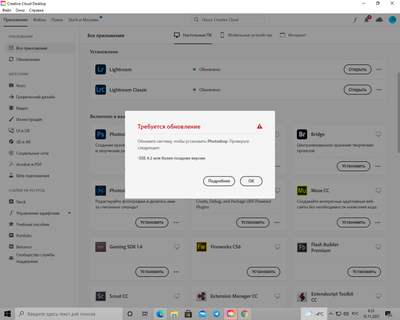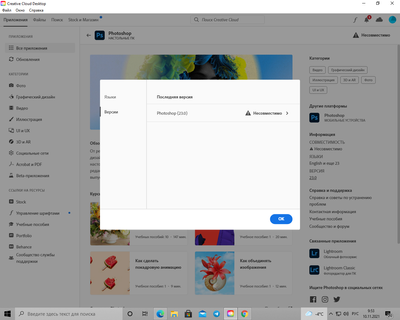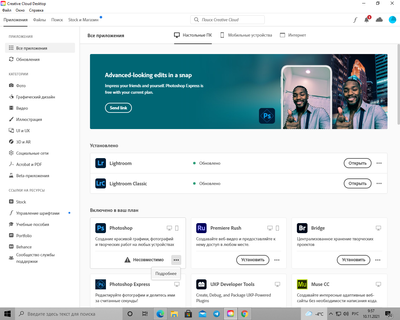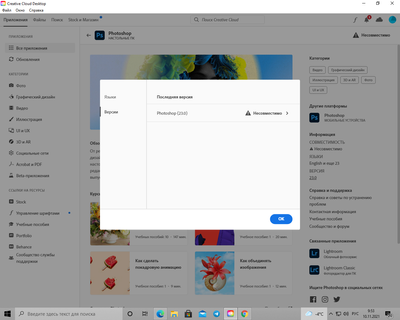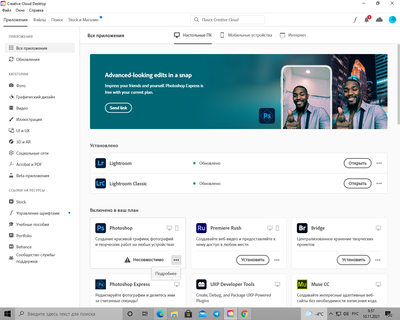Adobe Community
Adobe Community
Фотошоп
Copy link to clipboard
Copied
Не могу установить фотошоп более старой версии. Точнее найти? где найти версии раннее 23.х?
не могу найти предыдущие версии фотошоп
Здравствуйте. Переустанавливала компьютер, установила креатив клауд, лайтрум, фотошоп утсановить не дает - несовместимость. Просит обновления системы и требует sse 4.2 . Согласно инструкций на сайте пытаюсь установить ранние версии - не получается. выводить только версию 23.0 . Есть ли другие способы или ссылки установить именно ранние версии фотошоп
Explore related tutorials & articles
Copy link to clipboard
Copied
I would suggest you read the system requirements in the online help. Your computer may simply be too old and not support the latest version. For anything else you will have to provide actual system information.
Mylenium
Copy link to clipboard
Copied
Да, компьютер стар. но более ранние версии хорошо поддерживал. пробовала по инструкциям сайта найти старые версии, показывает он мне только новую
Copy link to clipboard
Copied
Open up the Adobe Creative Cloud app and go to the "All apps" section. Find Photoshop and look for the icon with the 3 dots at the end of the line. Click on that menu and choose "Other Versions".
Copy link to clipboard
Copied
пробовала. Пишет о несовместимости, и не дает он мне старые версии
Copy link to clipboard
Copied
Take a look at this discussion https://community.adobe.com/t5/photoshop-ecosystem-bugs/photoshop-error-at-loading-of-ippcv-library/...
Previous version also needs SSE 4.2 https://community.adobe.com/t5/photoshop-ecosystem-discussions/photoshop-2021-not-working-with-older... I guess you can not install current and previous version. Only 2 last major versions are available.