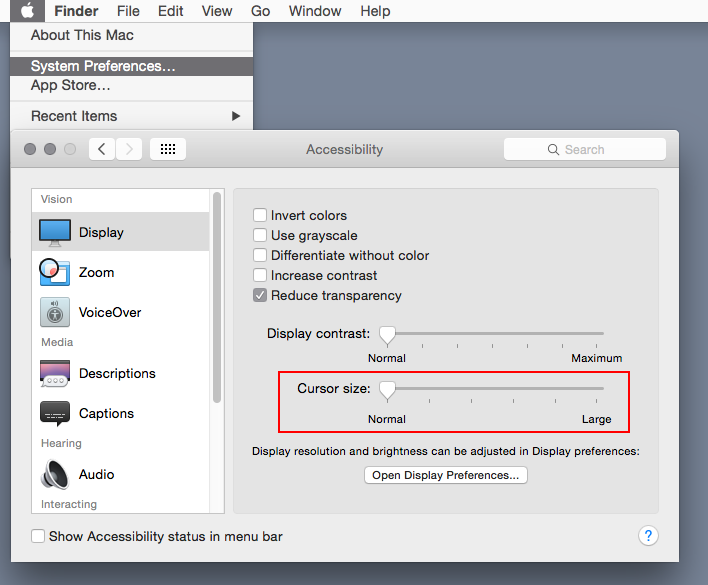Adobe Community
Adobe Community
- Home
- Photoshop ecosystem
- Discussions
- これはバグ!?(Is this a bug? Or is it a setting?)
- これはバグ!?(Is this a bug? Or is it a setting?)
Copy link to clipboard
Copied
Photoshop(Mac)を使っていてバグに遭遇しました
消しゴムツールやペンツールを使うときの"円"が変なのです
円全体が機能してくれません
一回り小さくしか機能しない現象がここ数日で出ています!
バグなのか知らないうちにそういう設定にしてしまってたのか不明ですが
もちろん全て最新アップデート済みです
バグの現象を動画にしましたので是非見てください
英語翻訳も打ち込んでおります
バグ現象の動画です(This is a video of the bug phenomenon)⬇︎
https://youtu.be/1Ee-NrVJjNc
(I ran into a bug using Photoshop (Mac)
The "circle" when using the eraser tool or pen tool is strange.
The whole circle doesn't work
The phenomenon that works only one size smaller has appeared in the last few days!
I'm not sure if it was a bug or if I had made such a setting without knowing it.
Of course, all have been updated to the latest
I made a video of the bug phenomenon, so please take a look.
We also type in English translation)
 1 Correct answer
1 Correct answer
Looks like the system cursor size is set to something other than Normal.
Go to System Preferences>Accessibility>Display and set the Cursor size to Normal
Explore related tutorials & articles
Copy link to clipboard
Copied
とりあえずPhotoshop22.5.1で確認しましたがその様な状態ではないですね。Bugというよりは環境依存の問題でしょう。
環境設定をリセットしてみてどうかと言ったところかと思います。
また、環境やアプリケーションのバージョンは面倒でも明記するようにしてください。それから、Communityには日本語版もありますので、そちらの利用されると良いでしょう。
Copy link to clipboard
Copied
Looks like the system cursor size is set to something other than Normal.
Go to System Preferences>Accessibility>Display and set the Cursor size to Normal