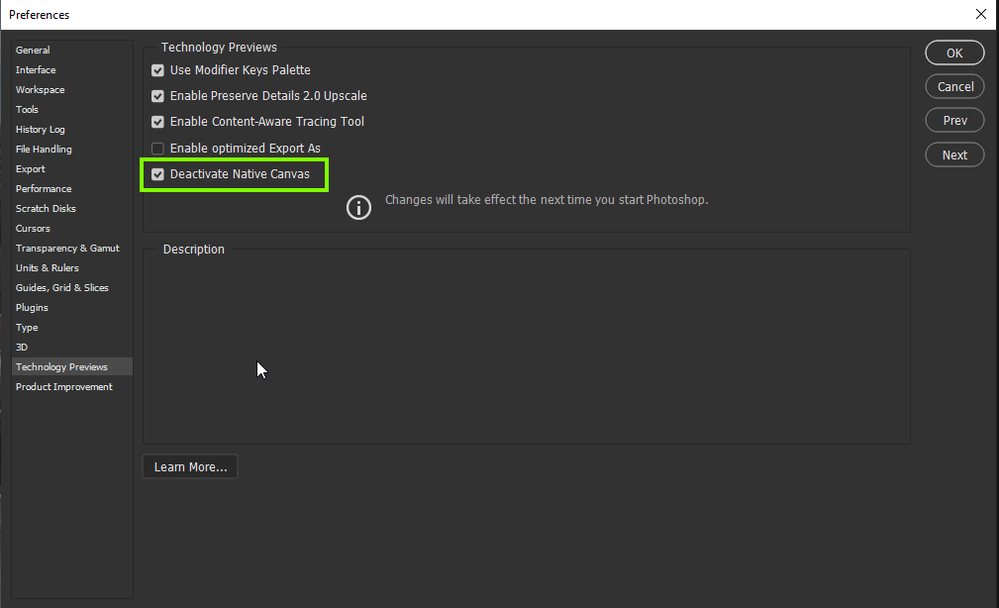Adobe Community
Adobe Community
Copy link to clipboard
Copied
Hi! I've been getting into photoshop and have been exploring 3d excursions. For some reason my 3d workspace won't show the x, y, and z axis and I can't pan or move my objects. Any help? Attached are some photos showing the issues and my attempts to see what I could do to fix it and I'm officially stuck.
P.S. I'm using a Mac and everything is up to date
 1 Correct answer
1 Correct answer
Hi
Try enabling this option in preferences and restarting Photoshop to see if it helps
Explore related tutorials & articles
Copy link to clipboard
Copied
Hi
Try enabling this option in preferences and restarting Photoshop to see if it helps
Copy link to clipboard
Copied
Thank you so much for sharing this!
Copy link to clipboard
Copied
I had the same issue and posted about 2 hours ago. I don't see my post. In any case, this solution solved my problem.
Thank you.
Copy link to clipboard
Copied
Been trying to resolve this problem for the last two days. You saved the day. Thanks a lot
Copy link to clipboard
Copied
I was exploring filters and got "3D curious," and even though I undid the action right away, my canvas greyed out. Scared the heck out of me! This fixed it. THANK YOU!!!!!!!!