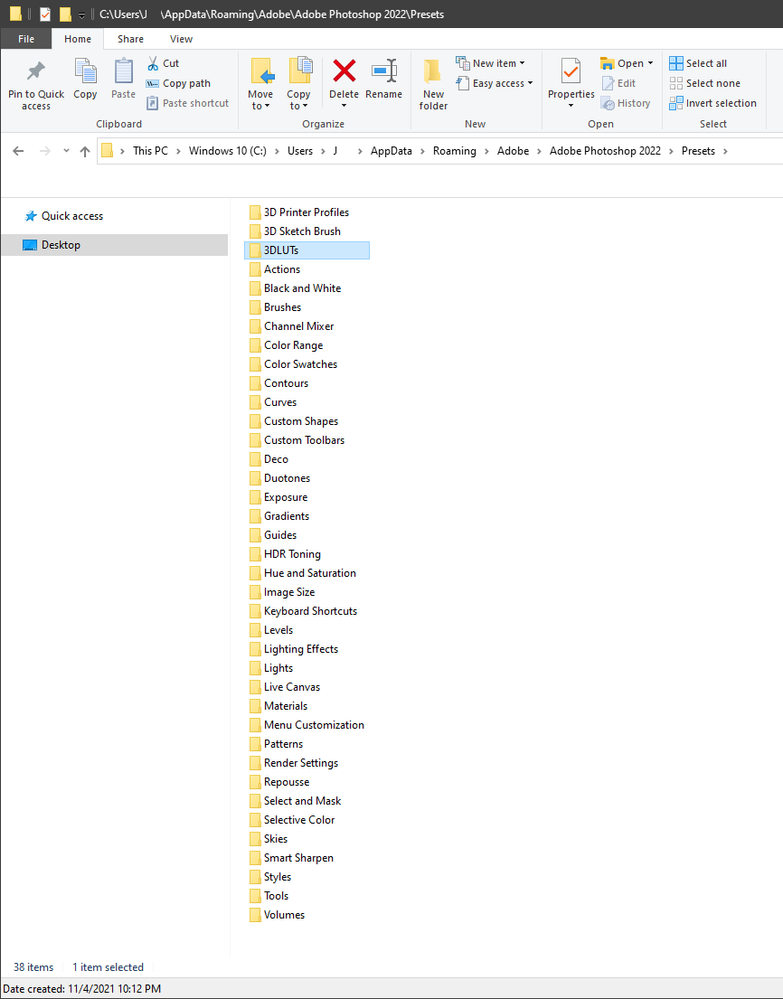Adobe Community
Adobe Community
- Home
- Photoshop ecosystem
- Discussions
- Re: 3DLuts Folder Missing in Photoshop 2022 Update...
- Re: 3DLuts Folder Missing in Photoshop 2022 Update...
3DLuts Folder Missing in Photoshop 2022 Update, Color Lookup Missing LUTs
Copy link to clipboard
Copied
I just got the 2022 Photoshop Update and although I checked the option to "Import Settings/Preferences," it neglected to do any of that. It was a pain to figure out how to get back my Workspaces and my custom Actions but I got there. However I am also missing my LUTs from the menu within Color Lookup and there does not appear to be a 3DLuts folder within Presets in Photoshop 2022 so I am stuck wondering how to add my handful of LUTs to the list so that I don't have to import them manually, one at a time, every single time I want to try one.
Has anyone found how to import LUTs to the Color Lookup Menu to where the LUTs actually persist? Thanks in advance.
*This is on a Windows PC on Windows 10
Explore related tutorials & articles
Copy link to clipboard
Copied
In the C:\Users\YourName\AppData\Roaming\Adobe\Adobe Photoshop 2022\Presets
create a folder named
3DLUTs
and put the lut presets in there.
Copy link to clipboard
Copied
Lol amazing, I didn't realize I could just make it myself and it would work like that. Thank you!
Copy link to clipboard
Copied
I've added my LUTS as per these instructions here:
https://lutify.me/docs/adding-luts-to-drop-down-list-of-color-lookup-adjustment-layer/
My LUTS appear where the LUTs actually exist in my Photoshop 2022
Hope this helps
Copy link to clipboard
Copied
I was interested to see the original post, because for me too, my (long) list of LUTs didn't carry forward into Ps 2022 (Win 10) even though I had checked to bring all preferences, settings, actions, brushes, etc. into the annual update.
As far as I can tell, other settings, etc. in Ps 2022 did get ported from Ps 2021 to 2022 (I may discover otherwise as I start using favorite features...). But the 3D LUTs (other than the base Adobe ones) did not port from one version to the next.
Beyond doing a manual copy/paste (which I'm hoping will provide a quick fix for today) how can Adobe developers please create the code or some other means to carry all LUTs (including custom or downloaded ones) users have affiliated in our Ps setups from one annual generation of Ps to the next?
The current situation is klugey and also creates many memory hogging duplicate files on our computers for those of us who retain multiple generations of Ps (for purposes such as keeping favorite discontinued features - like stable versions with 3D - that we can't afford Substance to reclaim ...).