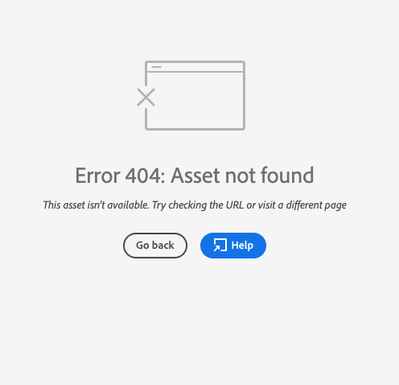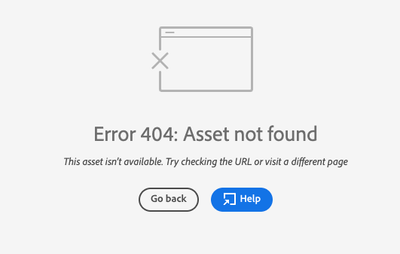Adobe Community
Adobe Community
- Home
- Photoshop ecosystem
- Discussions
- 7/14 2022 - team reporting difficulty opening psdc...
- 7/14 2022 - team reporting difficulty opening psdc...
7/14 2022 - team reporting difficulty opening psdc files for review
Copy link to clipboard
Copied
FYI… Multiple reports from the team today of not being able to open psdc files to review from the notification emails. Additionally I have been coming across instances of trying to open psdc files from the browser window only to be told I am not logged in (I am) or for some other mysterious cloud issue. We are able to work around this - I am able to open the files from inside the PS desktop app and my team members have been able to acces the files to review via direct links I send them, but overall the process for accessing psdc files across the team seems generally more buggy today than ususal.
Explore related tutorials & articles
Copy link to clipboard
Copied
More Info
This is the error received in the browser when trying to open the file from the Adobe Creative Cloud email "you have one new comment on..."
After trying to navigate to the asset through the chrome browser https://assets.adobe.com/cloud-documents# instead, I can see the thumbnails for all the files in review, but when I click on one of then I then get this message (below) show up again. (Please note as per another thread, I have not been logged into photoshop on any other device in this instance and I recently logged out and logged back in again to Adobe).
Next I tried to access the file via the CC app, and the comments notifications. This just took me to the apps home page instead of into the file.
The only way I was able to access the cloud psdc in question was through opening it directly from the Photoshop Desktop App.
Edit from moderator as per next post from OP: changed this sentence:
"This just took me to the apps home page into the file."
to
"This just took me to the apps home page instead of the file."
Copy link to clipboard
Copied
wish I could edit a post for typos: "home page into the file" shoud read "home page instead of the file"
Copy link to clipboard
Copied
Sorry to hear this @Sam B+ , have passed this on to the team to see what might be happening.
Thank you,
Copy link to clipboard
Copied
@Sam B+ , Can you please confirm if issue still persist at your end?
If you are still facing issue, Can you please copy the link from your email notification & share with us.
Copy link to clipboard
Copied
Hi @NeerajArora The Email says "You have 1 new comment on" and The link goes here: https://assets.adobe.com/urn/undefined?showComments=true and the error that shows on the chrome webpage is:
However. The asset is there and indeed does exist. I can navigate to it and view the same comment cited in the email notification in the following 3 ways: 1) in the chrome web browser from https://assets.adobe.com/cloud-documents or 2) from the CC desktop app or 3) by opening it from PS desktop App.
Copy link to clipboard
Copied
The urn/undefined problem should now be fixed. Please let us know if you see this problem with email notifications again (or any new problems!)
Copy link to clipboard
Copied
Hi Alan. Unfortunately this morning things are broken for me again, although I am seeing a slightly different message from before. I see this when clicking both the email notifications *and* when clicking on the app notification link - I see this message pictured below (and here is the url link: https://assets.adobe.com/file?location=https%3A%2F%2Fcc-us1-prod.adobesc.com%2Fapi%2Fv1%2F%2Fassets%...)
Yes - when I go to the app and view I see them, they are my files. Will connect with the team later this morning and see if anyone else is having this issue from the reviewer perspective.
I appear to be logged in to adobe on web and in app correctly but unable to view at all assets.adobe.com. I will reboot my machine and log in again and report back as to if that fixes things.
Copy link to clipboard
Copied
Might also want to try going into account.adobe.com > Account and security (at the top) > Sign-in and security > Active sessions (at the bottom) > "End all sessions" button. You'll have to sign-in again but this may give the server a kick in the pants.
Copy link to clipboard
Copied
That's a great tip - thank you! I fixed it by complete reboot, but it's a pain to do when you've just gotten all set up for the day's work so next time I see this issue I will try your work around - THANK YOU!!!
Copy link to clipboard
Copied
I am not having the issue today. In our experience these occurences are intemittent. If it happens again to me (or if I hear of it happening to anyone else on the team) then I will send you the link.
Copy link to clipboard
Copied
When you run into this problem again, it would help to get the link that *should* have been in the email. When you navigate from assets.adobe.com/cloud-documents to the file the URL will have something that looks like this
urn:aaid:sc:US:f116ad33-6440-42f1-9091-abc6116d42a3If you give us this id, we might be able to track down the notifications for that file and see what went wrong.
Copy link to clipboard
Copied
@Alan Michael Stearns @NeerajArora here is the info requested.
1. First example email where the link is NOT WORKING.
In email:
https://protect-us.mimecast.com/s/bQZlCn5Vy2uX3ENWC9e2Bp?domain=assets.adobe.com
Which Opens the following url in the chrome browser:
https://assets.adobe.com/urn/undefined?showComments=true
Which results in the error 404 “asset not found” page.
This is the actual working url of that image:
https://photoshop.adobe.com/id/urn:aaid:sc:US:4b000eb2-e6e2-4117-8985-afc1f0d382a1
•
2. For another image reviewed in the same session, same image owner, same reviewer, 2 minutes earlier, the email link is WORKING AS EXPECTED:
In email, the link is:
https://protect-us.mimecast.com/s/eUH2C5yEZBUMpJLAuzeJ8r?domain=alpha.photoshop.adobe.com
Which Opens the following url in the chrome browser:
https://photoshop.adobe.com/id/urn:aaid:sc:US:3e07c2d5-53ce-4d71-ba42-404f60789e46?showComments=true
Which takes me to the image in the browser as expected without any error.
Copy link to clipboard
Copied
Thanks! I have passed this information along to the team
Copy link to clipboard
Copied
Any updates on this issue? The team is still reporting having this issue where the email notifications do not work and it makes it difficult for the reviewers, who are dealing with dozens of different files from several artists, to find quickly access files for review. The work around is for each artist to copy all the links individualy and paste into a file to share with the reviewers which is not ideal work flow. Any other ways we can do this? Thanks
Copy link to clipboard
Copied
Apologies - I do not have an update yet. We are still tracing through where the problem might be happening. The URLs you provided have allowed us to eliminate some possibilities but not yet pinpoint where we need to make the fix.
Copy link to clipboard
Copied
Just confirming - I am assuming that when you said you could get to the comment "2) from the CC desktop app " you mean that the notification for the comment in CC Desktop (in the alarm icon menu) gives you the correct URL
Copy link to clipboard
Copied
I just tested that for several review files and it seems to be the case that, yes, the bell-notification-bell-dropdown provides a link to the file on the web. What is interesting, that I noticed while doing the test is that it opens it in https://assets.adobe.com/ which is actually our preference for reviewers, rather than in the wb version of PS. If I click on an EMAIL notification of new comments link (one of the ones that does work, they still don't all work), then it takes me to the https://photoshop.adobe.com/ version of the url. But conversely, for one of the email links that does NOT work, the url lands on https://assets.adobe.com/urn/undefined?showComments=true assets.com before showing the broke webpage "Error 404: Asset not found". SO there appears to be inconsistency over whether notificatons open a file up via the assets url, or the photoshop url. Hope that helps you track down the issue and have a great weekend.
Copy link to clipboard
Copied
Maybe I spoke too soon. I just received some new notifications (via the Adobe app's notification 'bell') and although it was working a few hours ago, at this time the notification link now takes me to this location: https://www.adobe.com/# which is a 'welcome back' landing page. However, conversely, clicking the email link for these notifications did take methe photoshop web version of the file.
Copy link to clipboard
Copied
That location may just be a redirect from whatever bad URL was in the bell notification. The Creative Cloud app does not allow this, but you can right-click and copy the URL from the notification in https://assets.adobe.com/ . Letting me know the URL, the asset id, and the email address associated with the account that got the bad notification may help us track down what is probably a separate problem than the one we have been investigating.
If you would prefer not to post your email address here, you could send me a private message about it.
Copy link to clipboard
Copied
This is one of the major downsides of using cloud storage for your files. Just saying.
Copy link to clipboard
Copied
I don't think this is a 'cloud storage' issue, per se, the issue here is that the notification email isn't providing the right link. The files is still there sitting happily on the cloud and is accessible other ways. That said I am having another issue today which is cloud storage related and very frustrating and I am about to write a separate help email about that.
Copy link to clipboard
Copied
Thank You @Sam B+ for the details. We are working on it and get back to you.
Copy link to clipboard
Copied
@NeerajArora Update. With the help of our IT department this morning the issue has been mostly solved. Uninstalling and reinstalling Creative Cloud did not fix the issue so the Creative Cloud Cleaner tool was used to clean all. Now the PSDC files are syncing again, hooray! But now a new issue has surfaced: Whilst the files are all syncing and accessible from the CC desktop App and from inside Photoshop, when navigating via https://creativecloud.adobe.com/apps/all/desktop > Files tab to https://assets.adobe.com/ in a browser window the following error occurs:
I can get the link to individual psdc files and see them in the browser.
How can I restore the folder oversight view of my PSDC files in the chrome web browser window?
I logged out and back into Adobe in the browser and that did not solve the issue.
thanks –Sam
Copy link to clipboard
Copied
Sorry @NeerajArora - my reply was meant for a different post. Too many concurrent Adobe issues hapening at the same time. Please ignore my previous comment it's for a different issue - I will copy it onto the correct thread.