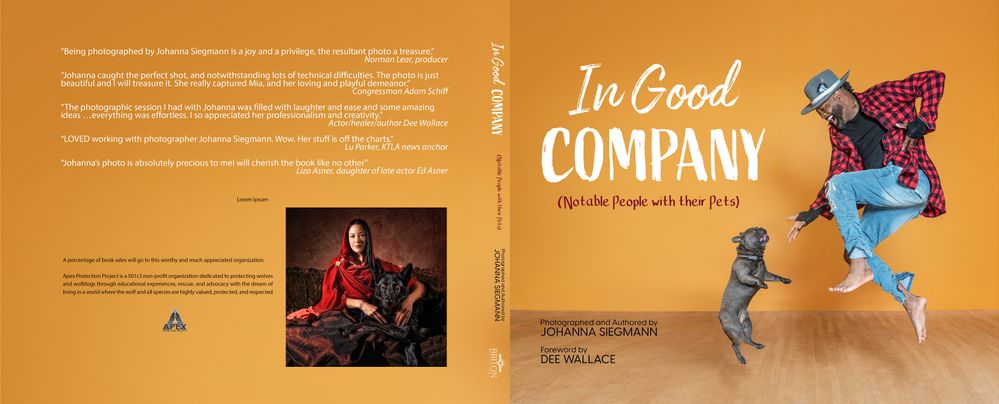Adobe Community
Adobe Community
- Home
- Photoshop ecosystem
- Discussions
- 911! Saving images in PS at 300 DPI vs PPI for pri...
- 911! Saving images in PS at 300 DPI vs PPI for pri...
911! Saving images in PS at 300 DPI vs PPI for printing
Copy link to clipboard
Copied
I'm printing a book of my images (which are very bright, vibrant, and detailed) and the test prints are coming back AWFUL - murky, dark, loss of detail, streaking/banding. The cover, however, is absolutely perfect. Aside from the fact that it is glossy, while the images in the book are on matte paper (cannot be changed), the cover file was created in Illustrator (or similar graphic software) even though the original image processed in PS.
It would appear that my images (all processed in PS) are not including or retaining DPI information for the printer, no matter how I save them. They are all set to 300 PPI (under Image - Image Size - Resolution.
I've tried every form of saving the jpg: Save As (legacy), Save Copy, Export As - none of these offers the option for DPI. So while all my images ARE 300 PPI, I do not know if the printers are reading this as 300 DPI. It certainly looks like they're printing low res versions - there is pixilating/banding in the dark areas.
All images were shot in RAW, and are maximum size for my camera. The typical image dimensions are 4429x4279, and 300 PPI. Some are slightly smaller, a few slightly larger, all 300 PPI. I should be able to create billboards from them! I'm freaking out because my publish date is the 20th.
I just need to know how to include DPI info in the image files. I already know the difference between DPI and PPI, and know how to get 300 PPI. I'm on Windows 10, PS 2023.
Explore related tutorials & articles
Copy link to clipboard
Copied
Excellent. Thank you
Copy link to clipboard
Copied
Anecdotally DPI and PPI are the same in the printing world. Dont shoot the messenger @TheDigitalDog
Copy link to clipboard
Copied
@22tanguera wrote:
I just need to know how to include DPI info in the image files.
You can't include DPI in your image files — you can only control the amount of ink in the physical printing device.
https://99designs.com/blog/tips/ppi-vs-dpi-whats-the-difference/
Jane
Copy link to clipboard
Copied
How can I get the inside of the book to look like the outside of the book?
This is the cover, and this is what it looks like printed. I created all the images in PS, all saved the same way. This particular image was imported into Illustrator and submitted to the same printer in a separate file for the cover. The printed version of the cover is almost identical to this.
Copy link to clipboard
Copied
PS - I did not create the cover file, nor do I own Illustrator.
Copy link to clipboard
Copied
So you are not doing the actual book design (in an app like InDesign or QuarkXPress or TeX or whatever) but just sending in the images? If so, find out what the book designer wants. Remember that color settings can be changed, both for the images themselves and for the completed book file.
Copy link to clipboard
Copied
Yes, I designed the book, with input from my publisher. It was done in Word. Yes, I know. Please do not type a lecture on that.... The images were separately dropped into some superduper special PDF file of the book, that the printer uses.
Copy link to clipboard
Copied
Actually the fact that you are using Word could be part of the issue - Word does not have color management.
This is highly not recommended, not lecturing - sounds like you realize this already.
Copy link to clipboard
Copied
Correct. However, even after finding this out, we attempted to create the PDF in a different way and it still did not produce an acceptable print. The last discovery was that the graphic designer who did the cover submitted the image in RGB, instead of CMYK.
Copy link to clipboard
Copied
There are multiple ways to get Word-authored content into InDesign. Since you already have a finished design, it should be fairly easy to import it and generate a usable pdf for the printer.
Copy link to clipboard
Copied
Possibly for next book. We're really just trying to tie this one up ASAP.
Copy link to clipboard
Copied
Desiging in a PDF is not an acceptable solution either. Again, not lecturing but it seems that this took a very wrong turn early and trying to quick fix a solution is causing more issues for you than actually solving the original dilemma. Yes the cover was submitted in RGB instead of CMYK, however the fastest solution may be to go back and create the files correctly in InDesign, otherwise you'll keep having to go back and forth with the unmanaged originals.
Copy link to clipboard
Copied
I know this is probably piling on but why doesn't the cover have a UPC barcode? You'll need one to get in bookstores. I assume the publisher buys the UPC block and issues one for each book edition?
Copy link to clipboard
Copied
This image isn't the final final. The book has the code.
Copy link to clipboard
Copied
It was not designed in PDF. The printer requires a PDF to print from, so whatever software the book is designed in needs to be converted to PDF at the end.
Copy link to clipboard
Copied
How can I get the inside of the book to look like the outside of the book?
By @22tanguera
You can't.
Here is an example of Coated vs. Uncoated:
Actual printed results are often more disappointing when it comes to saturation and density.
Copy link to clipboard
Copied
Stephen's last point is important. The profile accounts for the max ink limit (often different for coated and uncoated paper) - but it does not account for diffuse paper reflection, which will inevitably weaken the blacks and lower the overall saturation.
You can preview this - and avoid subsequent disappointment - if you calibrate your monitor to a visually matching black point. But this is only practical in high-end dedicated calibrators/display systems. In most calibrators/monitors this is an elaborate and often impossible procedure. So be prepared for it instead.
Copy link to clipboard
Copied
Thank you. I do understand.
Copy link to clipboard
Copied
I understand that. It's the reason photos are almost always printed on some sort of coated paper.
-
- 1
- 2