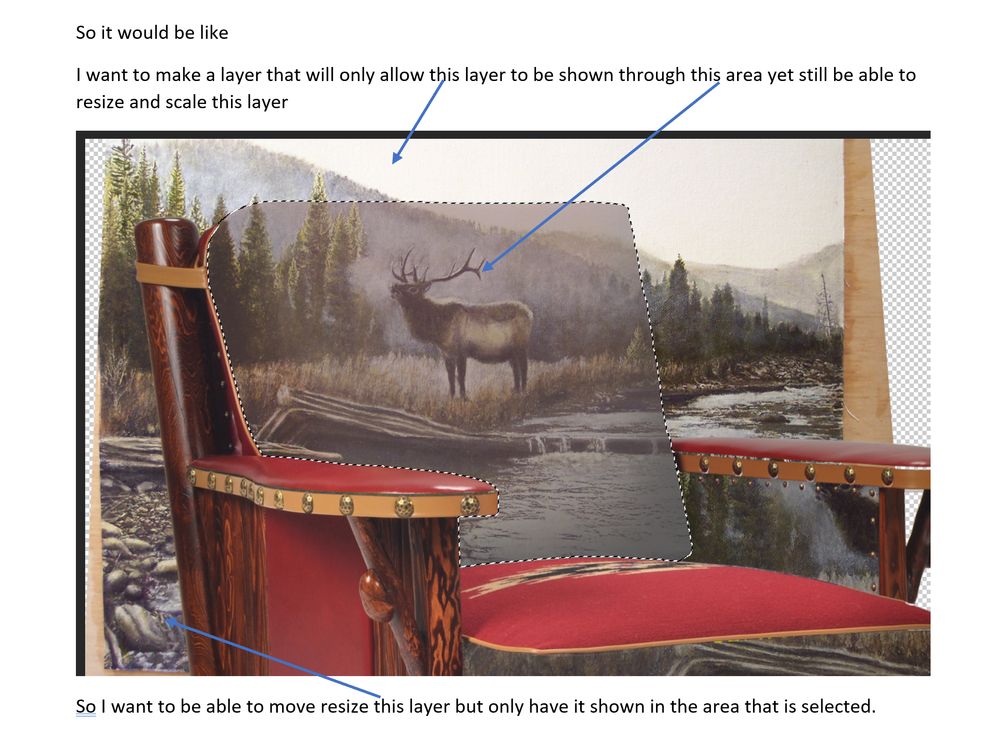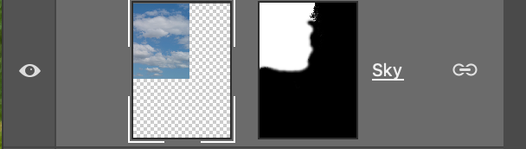Adobe Community
Adobe Community
- Home
- Photoshop ecosystem
- Discussions
- A mask or blockout layer that effects only one lay...
- A mask or blockout layer that effects only one lay...
Copy link to clipboard
Copied
I want to create a layer that only effects one layers visability but not others.
So I do not know if they even call it a layer. Or if this is even possible in photoshop. I want to be able to move and resize the artwork layer but only have that artwork layer show up on the cushion. Is this possible to do >?
 1 Correct answer
1 Correct answer
You need a layer mask applied to the layer you want to resize.
In the layers panel, there is a link icon betweeen the image and the mask; Click on that icon to remove it. Now you can move and resize the layer while leaving the mask locked in place.
Explore related tutorials & articles
Copy link to clipboard
Copied
You need a layer mask applied to the layer you want to resize.
In the layers panel, there is a link icon betweeen the image and the mask; Click on that icon to remove it. Now you can move and resize the layer while leaving the mask locked in place.
Copy link to clipboard
Copied
Thank you, I just could not figure that out from any instruction