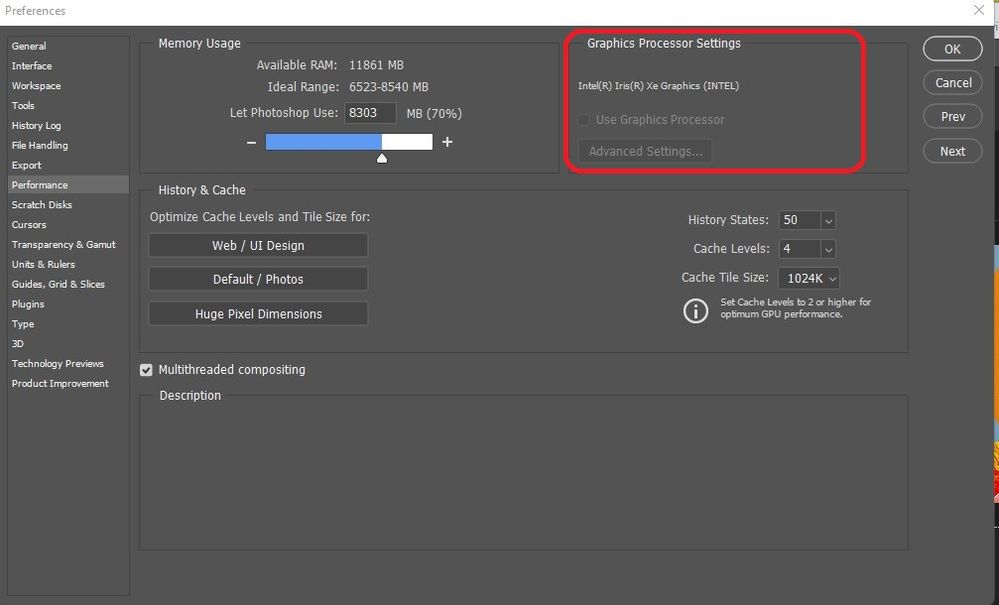Adobe Community
Adobe Community
- Home
- Photoshop ecosystem
- Discussions
- Betreff: Accessing Preference -> Graphic Processor...
- Betreff: Accessing Preference -> Graphic Processor...
Accessing Preference -> Graphic Processor Settings
Copy link to clipboard
Copied
I don't know why cannot access the edit -> Preferences -> Preference ... Graphic Processor Settings. It is gray out as shown in the image below.
Any ideas on how to fix it?
Thank you!
Explore related tutorials & articles
Copy link to clipboard
Copied
Your GPU is likely not supported by Photoshop and thus you can't make use of it.
Copy link to clipboard
Copied
Is there another way I can use Oil Paint and Liquify ?
Copy link to clipboard
Copied
Sadly, no 😞 Both need a supported GPU to work.
Copy link to clipboard
Copied
I have exactly same issue on my Lenovo laptop which is equiped with i3 2328M and Nvidia 610M. Graphic unit is not recognized/supported. You may be able to run Photoshop but with limited options and reduced performance. Some things will be disabled like Oil Paint or in worse scenario you won't be able to run Photoshop because it will freeze, dialogues will be shown without all options and so on...
Copy link to clipboard
Copied
Thank you! Same happens to me. Liquify does not work either.