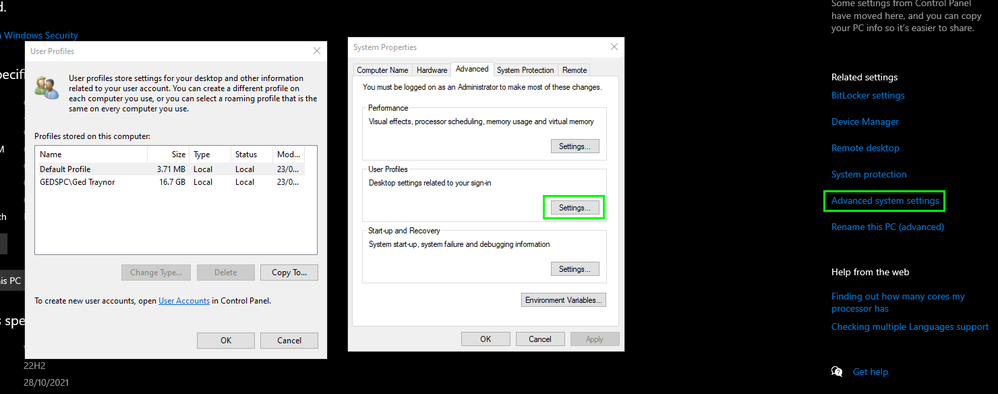Adobe Community
Adobe Community
- Home
- Photoshop ecosystem
- Discussions
- Re: ACR still not opening in Photoshop
- Re: ACR still not opening in Photoshop
ACR still not opening in Photoshop
Copy link to clipboard
Copied
I've been having a problem with the ACR module not opening in Photoshop for a while now (Cannot edit original smart object because of program error / Cannot complete Camera Raw filter command because of program error.) both accessed from Adobe Bridge and LR Classic.
All Adobe products and drivers on the system are up to date. I have tried reinstalling ACR with a separate installation package, resetting the program settings, reinstalling Photoshop, but to no avail.
My laptop configuration:
Dell XPS 15 9570
----------------
Operating System
Windows 11 Home 64-bit
CPU
Intel Core i7 8750H @ 2.20GHz 59 °C
Coffee Lake 14nm Technology
RAM
32,0GB Dual-Channel DDR4 @ 1331MHz (19-19-19-43)
Motherboard
Dell Inc. 0D0T05 (U3E1)
Graphics
U32R59x (3840x2160@59Hz)
Intel UHD Graphics 630 (Dell)
4095MB NVIDIA GeForce GTX 1050 Ti with Max-Q Design (Dell) 52 °C
SLI Disabled
Storage
931GB NVMe Samsung SSD 970 SCSI Disk Device (Unknown (SSD))
4657GB Seagate OneTouch HDD SCSI Disk Device (USB (SATA) ) 32 °C
Optical Drives
No optical disk drives detected
Audio
NVIDIA Virtual Audio Device (Wave Extensible) (WDM)
Thank you for any advice.
Thank you very much
Explore related tutorials & articles
Copy link to clipboard
Copied
My prime suspect would be the Intel UHD graphics. You may need to disable it and make sure the system only uses the GTX 1050.
To test, open Camera Raw Preferences from Photoshop. Once in ACR preferences, disable "use graphics processor". Now try again to open ACR.
Copy link to clipboard
Copied
@Petr Mk Here's how to resolve the multiple graphics card issue:
https://helpx.adobe.com/photoshop/kb/troubleshoot-gpu-graphics-card.html#multiple-gpus
Copy link to clipboard
Copied
If turning OFF the GPU works, it's a GPU bug, and you need to contact the manufacturer or find out if there's an updated driver for it. This is why disabling GPU is an option as more and more functionality moves to the GPU in newer versions of many Adobe products.
Also see:
https://helpx.adobe.com/lightroom-classic/kb/lightroom-gpu-faq.html
https://helpx.adobe.com/photoshop/kb/photoshop-cc-gpu-card-faq.html
https://helpx.adobe.com/photoshop/kb/acr-gpu-faq.html
Disable third-party graphics accelerators. Third-party GPU overclocking utilities and haxies aren't supported.
Copy link to clipboard
Copied
@TheDigitalDog I forgot to mention in my initial post that I have tried this procedure as well with no results
Copy link to clipboard
Copied
@kevin stohlmeyer Hi Kevin, thank you very much for your reply, however, unfortunately this didn't help either.
Copy link to clipboard
Copied
EDIT:
After creating a new local account in Windows and opening Photoshop, ACR has already started properly.
So, can some help me how to proceed now please? I have latest versions of all Adobe apps.
Thank you so much
Copy link to clipboard
Copied
Normally @Petr Mk when a new account works, it either means the original account did not have proper permissions set in Windows - like running as an Admin or preferences were corrupted. Try resetting your preferences on teh original account:
https://helpx.adobe.com/photoshop/using/preferences.html#reset-preferences
Copy link to clipboard
Copied
Hi, resseting preferences didn't help. Same error message appears
Copy link to clipboard
Copied
Then maybe the OS user account is corrupt. Or you haven't reset the full set of Adobe preferences. To cover it all, move the whole Adobe folder out from your user account. Use the manual method in Kevin's link above.
Copy link to clipboard
Copied
I have already done the reset this way at the first time. For example, won't I need to fix folder access permissions at the system level? Can you please give me some more indication? Many thanks!
Copy link to clipboard
Copied
Anyone have any tips please? Thank you very much
Copy link to clipboard
Copied
@Petr Mk Warning this will delete the user profile, so before doing the below, backup any documents that you may have in that user profile.
Log into the PC with an administrator account that you're not having the issue with, right click on the start button and select System, on the right in System select Advanced System Settings.
In User Profiles select Settings and select the user profile you're having the issue with and then select Delete.
After that log back in with that account and a new profile will be recreated