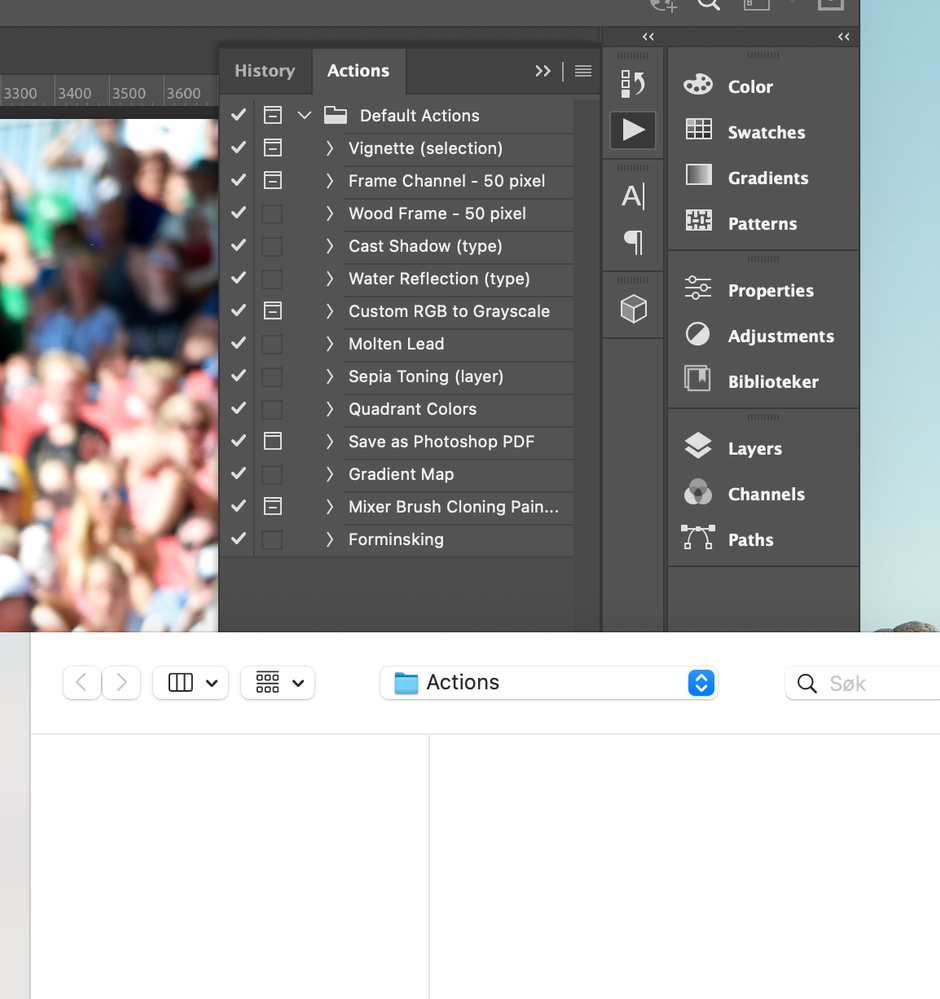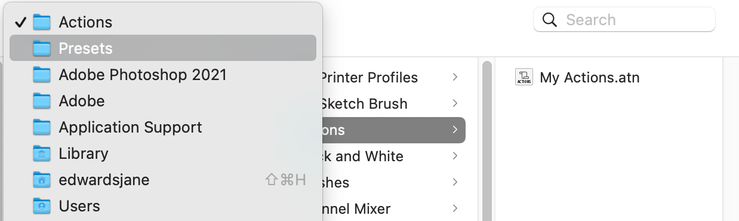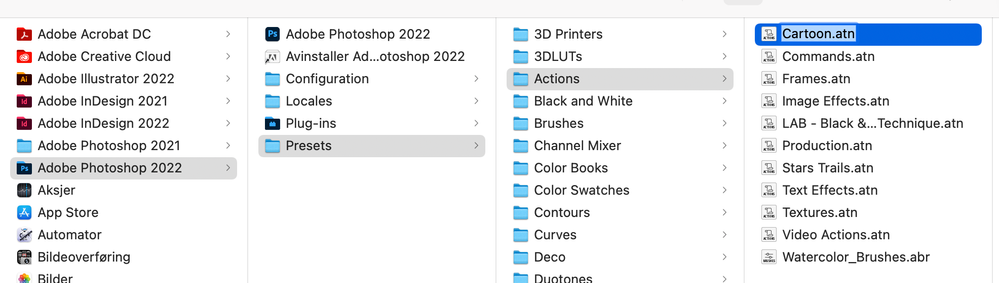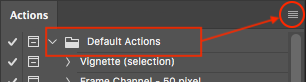Adobe Community
Adobe Community
- Home
- Photoshop ecosystem
- Discussions
- Re: Action folder is empty when I go to 'Load atio...
- Re: Action folder is empty when I go to 'Load atio...
Copy link to clipboard
Copied
I put in a new action, but the Action folder is empty when I go to 'Load ations' in my Photoshop 2022!
WHY?
 1 Correct answer
1 Correct answer
You can put the .atn file anywhere on your hard drive, then choose Load from the Actions panel menu. Try putting it on your Desktop or Documents folder or anywhere. Tell us if that works for you.
Jane
On your mac, it is Applications/Adobe Photoshop [version]/Presets/Actions.
By @PECourtejoie
That's close, but this is what I'm seeing:
Explore related tutorials & articles
Copy link to clipboard
Copied
Can you please elaborate on what you mean by "put in a new action".
Copy link to clipboard
Copied
I downloaded 'Cartoon.atn' and filed it here:
Copy link to clipboard
Copied
Should I file it somwhere else?
Copy link to clipboard
Copied
Have you clicked on Load Actions within the Actions menu and pointed to the file you downloaded?
Copy link to clipboard
Copied
THAT was my question! When I click Load Actions the folder is empty! See the first photo I enclosed...
Copy link to clipboard
Copied
Can I have some kind of a respond on this, please?
Copy link to clipboard
Copied
Hi, by default, it points to the user profile's action folder, not the photoshop one wich is made for the default ones.
On your mac, it is Users/[user name]/Library/Application Support/Adobe/Adobe Photoshop [version]/Presets/[feature name]
(I originally pointed to Applications/Adobe Photoshop [version]/Presets/Actions. but it is relevant for the default ones (thank you @jane-e ))
Copy link to clipboard
Copied
You can put the .atn file anywhere on your hard drive, then choose Load from the Actions panel menu. Try putting it on your Desktop or Documents folder or anywhere. Tell us if that works for you.
Jane
On your mac, it is Applications/Adobe Photoshop [version]/Presets/Actions.
By @PECourtejoie
That's close, but this is what I'm seeing:
Copy link to clipboard
Copied
Hei Jane! ❤️ Thank you!!!
You understood what I had been doing wrong and thank you so much for explaining it to me in a language that I can understand!!! So instead of the mumbojumbo the other guys were telling me, the answer was just:
"You have put the .atn fil IN THE WRONG FOLDER - put it ANYWRERE else than in the Preset/Action folder!" Hahaha - thank you again, Jane!
Copy link to clipboard
Copied
You're welcome, @superkari .
As I understand it, you purchased or were given the action set (.atn). Although you can use the Load Actions command regardless of where the file is located (and I'm glad that worked for you!), good file management as mentioned by @PECourtejoie is always a good idea. If your computer crashes, you reset Preferences, or you reset your actions, you will be left with the Default action set and will need to reload any other sets you have.
Wherever you put it, that where you have to look for it again. @PECourtejoie was telling you that you put the .atn file in one place and looked for it in a second place.
An "Action Set" is a container for the actions and must be saved each time you make a change to one of the actions inside of it.
https://helpx.adobe.com/photoshop/using/creating-actions.html
If this still doesn't make sense, please ask again! 😊
Jane
Copy link to clipboard
Copied
Hi, it could have been on the presets folder, but I tried to tell you that you were looking at the wrong presets folder: there is one for the built-in presets, and another one for the user created.
If you want to migrate your presets easily, I would recommend to use those, otherwise, you might have to re-search every time you upgrade Photoshop.
Sorry for the mumbo-jumbo. 😉
Copy link to clipboard
Copied
Indeed, I grabbed the wrong one from: https://helpx.adobe.com/photoshop/kb/preference-file-names-locations-photoshop.html#BackupPhotoshopp... (I'm not on my mac for the moment, I went too fast)
Copy link to clipboard
Copied
For what it is worth:
https://prepression.blogspot.com/2017/01/photoshop-custom-action-file-backup.html