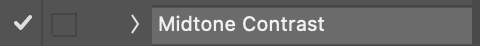Adobe Community
Adobe Community
- Home
- Photoshop ecosystem
- Discussions
- Re: Action playback mode set to Accelerated, but p...
- Re: Action playback mode set to Accelerated, but p...
Copy link to clipboard
Copied
Starting a day ago, all my actions now play back in Step By Step mode even though the Playback Mode is set to Accelerated.
How can I get my actions to return to playing back in Accelerated mode as they have been doing for years?
RESOLUTION FAILURE: I quit Photoshop 2022, moved my "Adobe Photoshop 2022 Prefs.psp" file, restarted Photoshop 2022 but my Actions remained stuck in Step By Step playback mode. (I've copied back my old "Adobe Photoshop 2022 Prefs.psp" after quitting Photoshop 2022.)
 1 Correct answer
1 Correct answer
Problem Resolved: It turned out that when Actions' Show/Hide Dialog Box was set like this, it made the action run Step By Step.
The Actions have returned to running in Accelerated Mode now that I've toggled Show/Hide to this:
Thank you for your good attention to my problem!
Explore related tutorials & articles
Copy link to clipboard
Copied
This is more out of curiosity than anything, what happens if you use this script and change the referenced action/action set in lines 2 & 3?
acceleratedPlayback();
var actionName = "Molten Lead"; // Action to run
var actionSet = "Default Actions"; // Action set to run
app.doAction(actionName, actionSet);
function acceleratedPlayback() {
var s2t = function (s) {
return app.stringIDToTypeID(s);
};
var descriptor = new ActionDescriptor();
var descriptor2 = new ActionDescriptor();
var reference = new ActionReference();
reference.putProperty( s2t( "property" ), s2t( "playbackOptions" ));
reference.putEnumerated( s2t( "application" ), s2t( "ordinal" ), s2t( "targetEnum" ));
descriptor.putReference( s2t( "null" ), reference );
descriptor2.putEnumerated( s2t( "performance" ), s2t( "performance" ), s2t( "accelerated" ));
descriptor.putObject( s2t( "to" ), s2t( "playbackOptions" ), descriptor2 );
executeAction(s2t( "set" ), descriptor, DialogModes.NO);
}
https://prepression.blogspot.com/2017/11/downloading-and-installing-adobe-scripts.html
Copy link to clipboard
Copied
I cannot repro. Changing the setting in the actions panel, and restoring prefs, to set the playback options to accelerated. Do you by chance have have a step in the actions you're playing back that has Set Playback Options in it?
Copy link to clipboard
Copied
Problem Resolved: It turned out that when Actions' Show/Hide Dialog Box was set like this, it made the action run Step By Step.
The Actions have returned to running in Accelerated Mode now that I've toggled Show/Hide to this:
Thank you for your good attention to my problem!
Copy link to clipboard
Copied
In which Photoshop menu I can find item that produces Midtone Contrast in Action?
If I understand you it's still a bug, because this feature activates Step by Step mode?
Copy link to clipboard
Copied
As seen above, the problem has been resolved by toggling the action's show/hide option.
The Midtone Contrast action was created by R. Mac Holbert, the father of fine art digital printing.
Copy link to clipboard
Copied
Do you mean Midtone Contrast is produced by custom Action?
Copy link to clipboard
Copied
Yes, the Midtone Contrast action does not come with Photoshop.
You can create your own Midtone Contrast action using the steps that Andrew Rodney give here:
https://dgrin.com/discussion/comment/703882#Comment_703882
The effect can be increased by increasing the opacity of the Midtone Contrast layer created by the action.
Copy link to clipboard
Copied
He is Adobe Community Professional: thedigitaldog
Copy link to clipboard
Copied
If one did happen to need the modal toggle set to on, I would hope that adding a step afterward to set accelerated playback would overcome the issue.