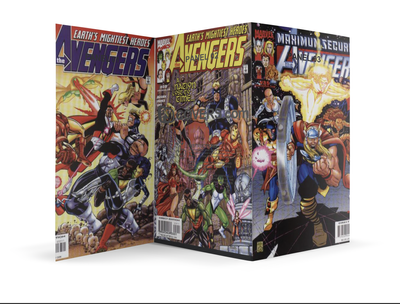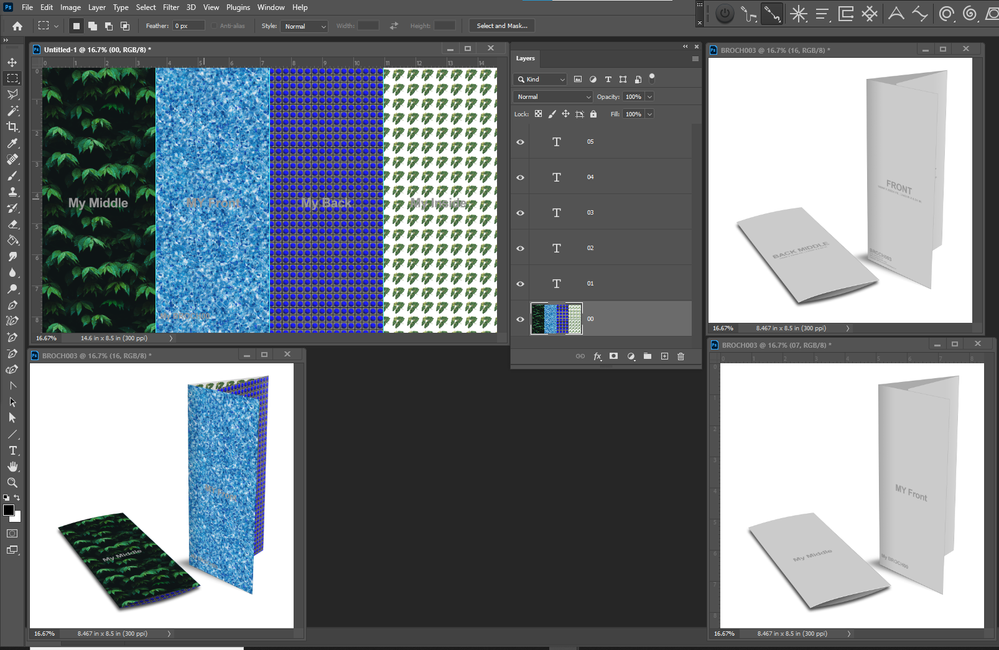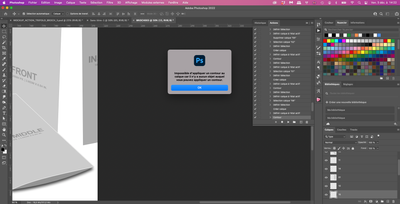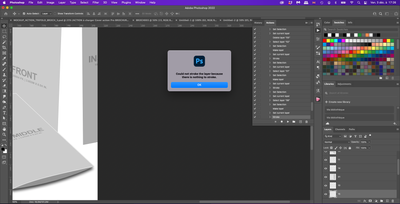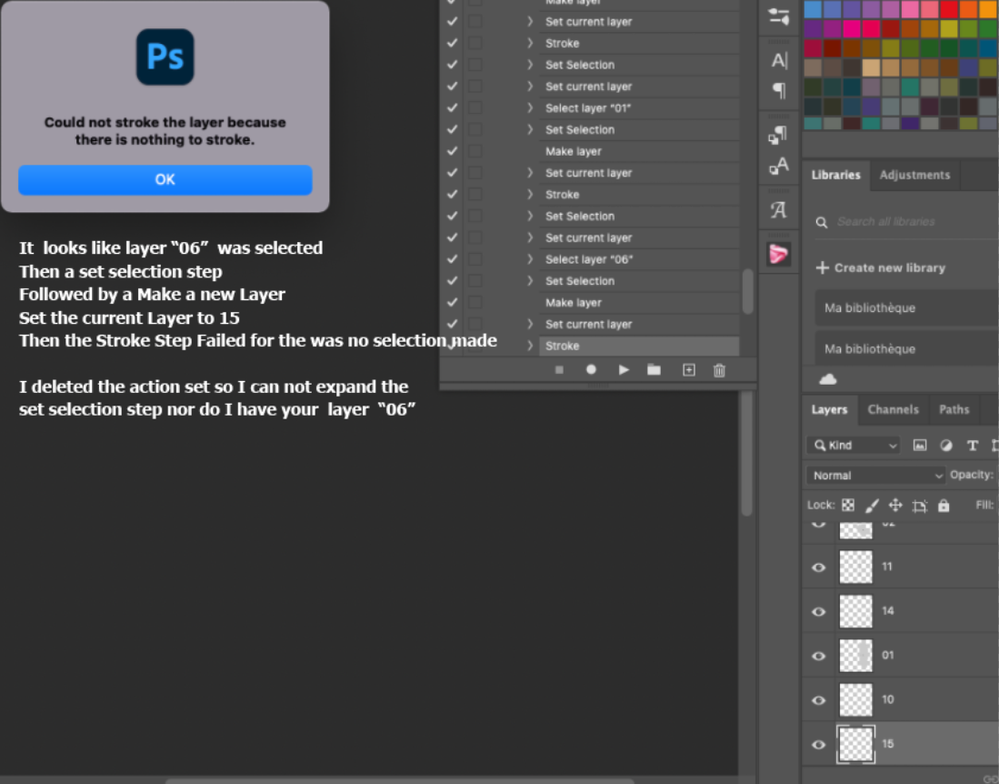Adobe Community
Adobe Community
- Home
- Photoshop ecosystem
- Discussions
- Re: Actions : behaviour changes ?
- Re: Actions : behaviour changes ?
Actions : behaviour changes ?
Copy link to clipboard
Copied
Explore related tutorials & articles
Copy link to clipboard
Copied
These actions are from PSD Covers Mockup Pack. Exemples : Brochure 001 & 003
Copy link to clipboard
Copied
Do you have a link to where we could download the atn files to try and troubleshoot?
Copy link to clipboard
Copied
Copy link to clipboard
Copied
Hi,
Can you check this with the second one, please?
Regards
Copy link to clipboard
Copied
Both transfers expired.
Copy link to clipboard
Copied
Copy link to clipboard
Copied
The one you sent seems to work fine here:
Copy link to clipboard
Copied
Copy link to clipboard
Copied
Sorry. The link expired.
Copy link to clipboard
Copied
I download the action set. it contains two Action. The first one created an document that is sort of a template. The second created a 3D perspective image document from the created template document. When I change the templates documenit's text layers and Background layer content.. The second action seems to work fine transferring the modified template document to a 3d perspective image of the modified template document. Where do you have and issue doing this?
Copy link to clipboard
Copied
Hi,
Thank you for your help.
The issue occurs when I use the second action.
I get an error message saying:
"Cannot apply an outline to the layer because there is no object to which you can apply an outline."
However I simply use the 2 actions successively without modifying anything.
Is there some loss in translation now ?
Copy link to clipboard
Copied
Bonjour, ces actions sont peut-être mal localisées.
Je vous suggère d'installer la langue anglaise/US dans Photoshop: https://helpx.adobe.com/fr/creative-cloud/help/change-install-language.html puis, dans les préférences, dans interface, sélectionner l'anglais/US avant de redémarrer, puis réessayer l'action.
Copy link to clipboard
Copied
English Version seems to work.
Copy link to clipboard
Copied
If the action selects layers via their names, Rather than via next previous layers shortcuts, it is expected to have errors (but usually, those are "impossible to find layer 1") only on localized versions. Both Jeff and you have no issues, hence my suggestion seeing the French UI of the OP.
Copy link to clipboard
Copied
Bonjour,
je n'ai pas plus de succès en version anglaise... Je ne comprends vraiment d'où vient le problème...
Copy link to clipboard
Copied
I reloaded the action file so we all use the same one, no alterration possible
Copy link to clipboard
Copied
There were similar sequences of steps before the Stroke 15 failed. It seem toe be a solid failure one your machine. its always the sequence for stroke layer 15 it just made and named 15