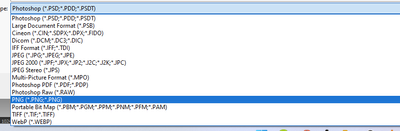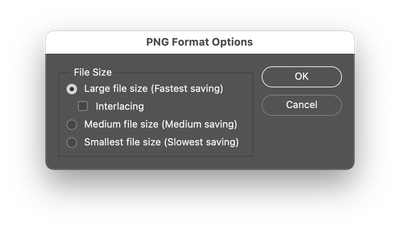Adobe Community
Adobe Community
- Home
- Photoshop ecosystem
- Discussions
- Actions: Export as PNG no longer recorded
- Actions: Export as PNG no longer recorded
Copy link to clipboard
Copied
As title describes!
With the newer version of Adobe Photoshop, Save As no longer gives you the option to save your project as a .png file, though the action will be recorded.
None of the Export options will be saved in Actions, and otherwise there are no options to save projects as .png when doing a batch with actions.
What am I doing wrong?
 1 Correct answer
1 Correct answer
Hi!
I can certainly save as .png on my end
but maybe there is something in your file that prevents you from saving?
also check that you have the "enable legacy save as" ticked in your preferences
in the file handling section.
Explore related tutorials & articles
Copy link to clipboard
Copied
Hi!
I can certainly save as .png on my end
but maybe there is something in your file that prevents you from saving?
also check that you have the "enable legacy save as" ticked in your preferences
in the file handling section.
Copy link to clipboard
Copied
If not save as, then save as a copy...
Copy link to clipboard
Copied
I was running into the same issue and found "enable legacy save as" as the fix. But the "Save as PNG" option created a file 3x the file size compared to the "Quick Eport as PNG" option (3 MB vs 1 MB). I would guess there are settings you can adjust but wanted to point that out.
Copy link to clipboard
Copied
Yes, there are certainly PNG quality options in Save As/Save As a Copy:
However, Export As and Export > Save for Web (Legacy) both strip metadata, so the increased file size in Save As could also be due to extra metadata. For example, some folk have had major issues with photoshop:DocumentAncestors metadata bloating files.
Copy link to clipboard
Copied
Thanks Stephen, I did play with those and selected "Smallest file size" which still produced the 3x difference. Super appreciate the breakdown on the metadata!
Copy link to clipboard
Copied
Copy link to clipboard
Copied
Sorry for the late reply @Stephen_A_Marsh, I am unable to provide the file as it is unreleased client work. The png was produce from Adobe Dn, background removed in PS, then the various save/export attempts.
Copy link to clipboard
Copied
Sorry a PSD was produced from Dn then saved/exported as PNG from PS
Copy link to clipboard
Copied
I understand...
Select all layers in the layers panel.
Use Layer > Duplicate Layers and select the option to create a new file. This will strip almost all metadata. Don't use Image > Duplicate as this will include metadata.
Save As a Copy to PNG using the smallest file size option.
Is the file size still X3 larger than the export version?
Copy link to clipboard
Copied
@Stephen_A_Marsh, performed and yes the Save as Copy file is 3x file size:
Dulplicate layers to new - save as a copy png - smallest file size (Slowest Saving) = 3.03mb
orginal psd - quick export as png = 1.01mb
orginal psd - save for web (legacy) - png-24 with Transparency + metadata Copyright only (None option did not affect size) = 1.01mb
orginal psd - save for web (legacy) - png-8 with Transparency + metadata Copyright only = 292kb
File dimension are all 1440x1026px (72ppi)