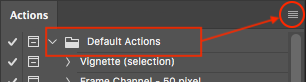Adobe Community
Adobe Community
- Home
- Photoshop ecosystem
- Discussions
- Re: Actions have disappeared Photoshop 2022 after ...
- Re: Actions have disappeared Photoshop 2022 after ...
Actions have disappeared Photoshop 2022 after update
Copy link to clipboard
Copied
After the latest PS 2022 update, all of my actions have disappeared, exept for the default ones. I've read in a few other threads that it is possible to save the actions outside of PS (and then just loading them again), but unless that is something that PS automatically does; I have not. They were all saved in a specific set, separated from the ones I've purchased and from the default ones.
Is there any way to recover lost actions?
Explore related tutorials & articles
Copy link to clipboard
Copied
You could try the .psp file from the old version folder if it exists or can be found in a system backup:
https://prepression.blogspot.com/2017/01/photoshop-custom-action-file-backup.html?m=1
Copy link to clipboard
Copied
Copy link to clipboard
Copied
For example, copy it from the old 2021 version folder and replace the existing default one in the 2022 version folder.
This isn't a silver bullet. The .psp file content is often transitory, which is why it is critical to save actual.atn versions of each action set.
The Actions Palette.psp file can often be used to migrate the entire panel/palette or to possibly retrieve unsaved actions. The location of the Actions Palette.psp file can be found in locations similar to:
- /Users/username/Library/Preferences/Adobe Photoshop ???? Settings/Actions Palette.psp
- /Users/username/Library/Preferences/Adobe Photoshop CC 2019 Settings/Actions Palette.psp
- C:\Users\username\appData\Roaming\Adobe\Adobe Photoshop ????\Adobe Photoshop ???? Settings\Actions Palette.psp
- C:\Users\username\appData\Roaming\Adobe\Adobe Photoshop 2020\Adobe Photoshop 2020 Settings\Actions Palette.psp
Copy link to clipboard
Copied
Thanks a lot! So if this solution works, there should be no need to open the copied psp.-file in PS? As I've had no success yet, I just want to make sure I'm not missing any crucial steps.
Copy link to clipboard
Copied
Yes. Quit Photoshop. Copy the old .psp file from the previous install to the new install. IF and only IF the old .psp file contains the lost actions, when you restart the new version the actions will be in the action panel. Keep in mind that this is a slim hope... Good luck!