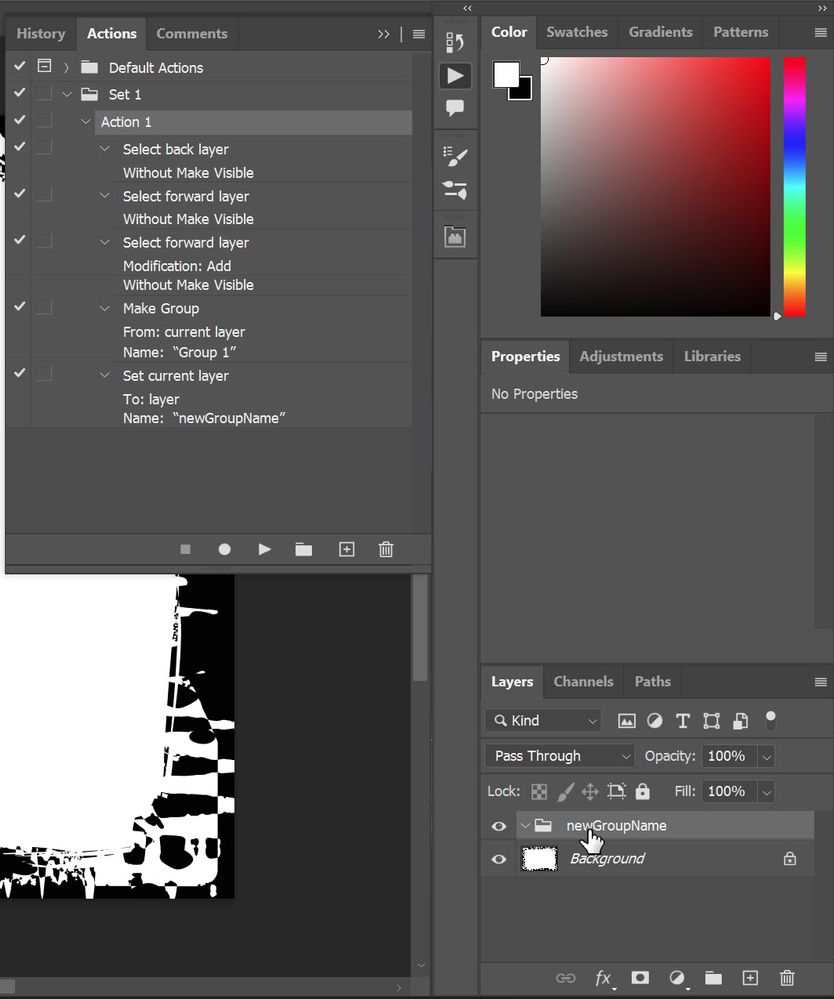Adobe Community
Adobe Community
- Home
- Photoshop ecosystem
- Discussions
- Re: Actions recording and play help - Make not ava...
- Re: Actions recording and play help - Make not ava...
Actions recording and play help - Make not available
Copy link to clipboard
Copied
There's two actions that will not work after recording. First, if I record grouping layers together and renaming the group, when the action is played I receive "Make not available" and the grouping and labeling does not take place. The same thing happens if I record and action using Alt-Shift and drag the layer mask to the layer mask below (copy mask and invert). When the action is played it tells me the same thing, "Make not available". I've tried unticking and ticking "Use default layers on fill masks" in the panel options but does not affect. Please help.
Explore related tutorials & articles
Copy link to clipboard
Copied
Dragging masks to other layer can't be correctly played. Make new one.
Copy link to clipboard
Copied
Thank you! What about not being able to group the layers?
Copy link to clipboard
Copied
That one should work. I never had problem with it.
Post screenshot of your Actions and Layers panel...
Copy link to clipboard
Copied
Not all functions can be recorded and some may not be recorded as you expect or intend. Although actions can be recorded from beginning to end in a simple linear process, they are often best planned in advance, step by step and alternative methods may be required. Action recording may need to be stopped and restarted multiple times in order to "set things up" without those steps being recorded.
Take a look at the recorded action steps. Are explicit/absolute layer names recorded, or are you recording layer selection via relative keyboard shortcuts? Does the file you are recording on have the same layer names, number of layers or position of layers as the file that the action is being played back on have?
Copy link to clipboard
Copied
I am testing group creation and renaming in latest Photoshop. It works as expected and beyond. When using keyboard to select layers it will silently create empty group and rename it even in document with Background layer only (see screenshot below). When recording action by clicking on layer to select it it will throw error if layer with that name is not present: The command "Select" is not currently available.
In the past I have recorded actions for distribution that are creating groups from layers and renaming them and never had any problem.
Please pause action when it throws error, ensure that action is expanded and step with error highlighted in the Actions panel. Also ensure that Layers panel is visible and take screenshot then post it here.
Copy link to clipboard
Copied
@The Hale Collective - so, where are you at?