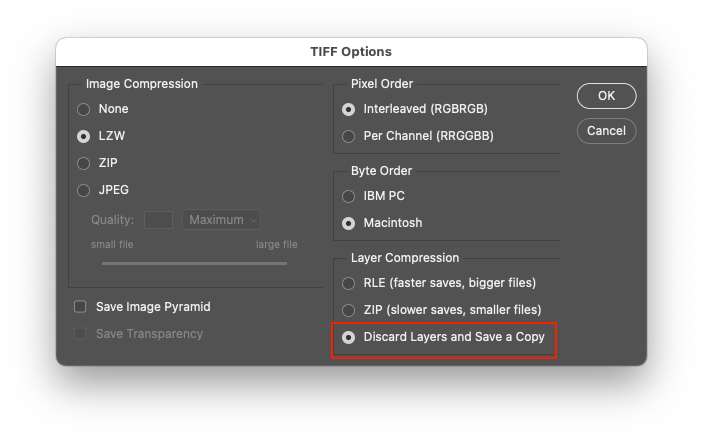Adobe Community
Adobe Community
- Home
- Photoshop ecosystem
- Discussions
- Re: Actions with patterns - the command "set" is n...
- Re: Actions with patterns - the command "set" is n...
Copy link to clipboard
Copied
Hi,
I'm working with mockups automated by actions in photoshop. Actions are taking patterns, filling up for example bedsheets or pillows with patterns, saving file then opening another pattern file, adding as pattern, filling up in a mockup and so on.
The problem that I have encounted seems to not be earlier mentioned in this community.
From around 3k pattern library, there are several causing trouble. Around 10 of those problematic ones.
Action is the same for every pattern file (with .tif extension), 95% of the patterns are just working with files with no errors. A few of those when opened by photoshop with batch action are opening a dialog window saying: The command "set" is not currently available. When manually clicked "set" or continue it puts pattern on mockup and saves file with no problem. The problem is this manual pop up window.
It does not have a relationship with specific mockup (bought or self made) nor action. It happens always with the same patterns, no matter the mockup.
I wonder if it has something to do with pattern file, or the way it has been saved for use?
By saving it as a tif with other settings would have made a change or someone encounter anything like this earlier?
If it helps, I did attach screenshot of one of the actions with three problematic patterns.
Greetings
 2 Correct answers
2 Correct answers
This error often happens when the wrong layer or no layer is selected.
@Jan247153377wji wrote:
As far as I already know, that error happened because one of pattern files with .tif extension didn't opened as a background layer. All working files in this action are opening as background layer (so is my line in action to create a layer from background).
The question is; How should I save a file to be opened as a background layer and not just as a layer?
By setting the appropriate TIFF save option to discard layers, as per the attached screenshot (or flatten before
...Explore related tutorials & articles
Copy link to clipboard
Copied
This error often happens when the wrong layer or no layer is selected.
Copy link to clipboard
Copied
As far as I already know, that error happened because one of pattern files with .tif extension didn't opened as a background layer. All working files in this action are opening as background layer (so is my line in action to create a layer from background).
The question is; How should I save a file to be opened as a background layer and not just as a layer?
Copy link to clipboard
Copied
@Jan247153377wji wrote:
As far as I already know, that error happened because one of pattern files with .tif extension didn't opened as a background layer. All working files in this action are opening as background layer (so is my line in action to create a layer from background).
The question is; How should I save a file to be opened as a background layer and not just as a layer?
By setting the appropriate TIFF save option to discard layers, as per the attached screenshot (or flatten before saving):
Copy link to clipboard
Copied
Thank you very much!
Copy link to clipboard
Copied
Hello!
Well, I believe I am selecting the correct layer but the actions are not working (see screenshot). Just downloaded actions from internet (thank you at PixImperfect! ❤️ Even though I cannot use them for now 😂). Does anyone have an answer? Thank you in advance for your help!
Copy link to clipboard
Copied
Expand/reveal the highlighted step content to show more... But it appears that this action step requires a third-party filter/ plug-in.