 Adobe Community
Adobe Community
Turn on suggestions
Auto-suggest helps you quickly narrow down your search results by suggesting possible matches as you type.
Exit
0
Actualización
New Here
,
/t5/photoshop-ecosystem-discussions/actualizaci%C3%B3n/td-p/12306372
Aug 09, 2021
Aug 09, 2021
Copy link to clipboard
Copied
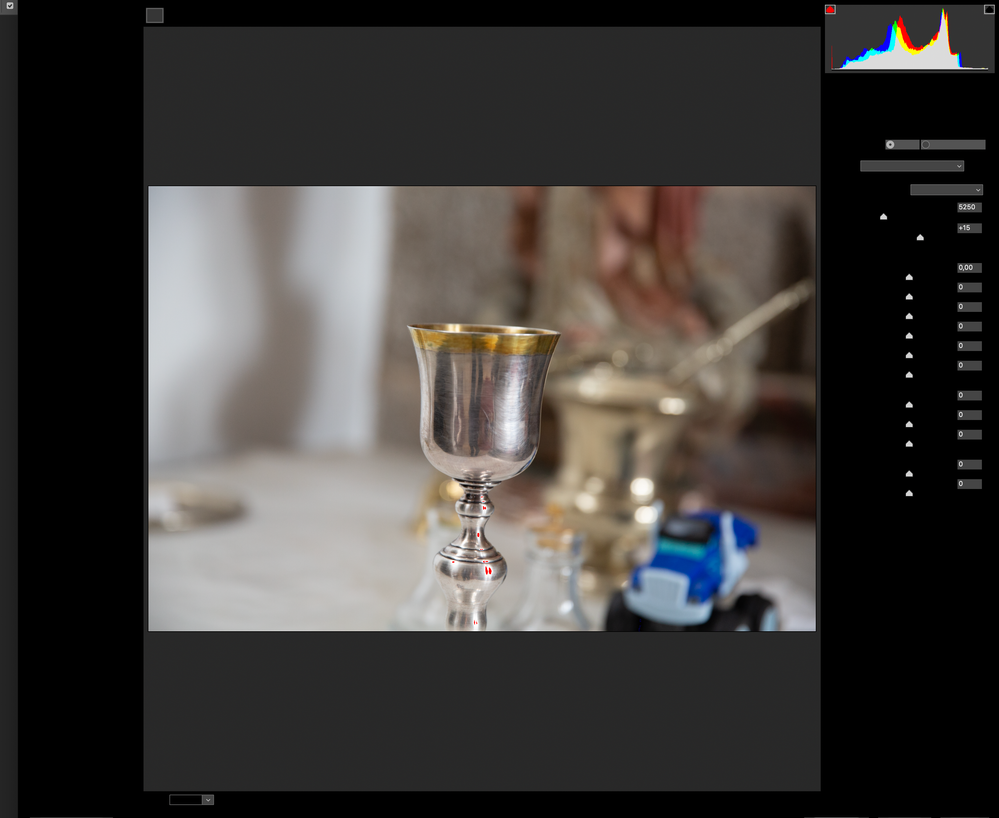
Community guidelines
Be kind and respectful, give credit to the original source of content, and search for duplicates before posting.
Learn more
Explore related tutorials & articles
Community Expert
,
/t5/photoshop-ecosystem-discussions/actualizaci%C3%B3n/m-p/12306397#M572814
Aug 09, 2021
Aug 09, 2021
Copy link to clipboard
Copied
I've moved this from the Using the Community forum (which is the forum for issues using the forums) to the Photoshop forum so that proper help can be offered.
Community guidelines
Be kind and respectful, give credit to the original source of content, and search for duplicates before posting.
Learn more
Community Expert
,
LATEST
/t5/photoshop-ecosystem-discussions/actualizaci%C3%B3n/m-p/12306420#M572816
Aug 09, 2021
Aug 09, 2021
Copy link to clipboard
Copied
Does setting Photoshop > Preferences > Camera Raw > Performance > Use Graphics Processor > Off make a difference?
Community guidelines
Be kind and respectful, give credit to the original source of content, and search for duplicates before posting.
Learn more
Resources
Quick links - Photoshop
Quick links - Photoshop Mobile
Troubleshoot & Learn new things
Copyright © 2023 Adobe. All rights reserved.

