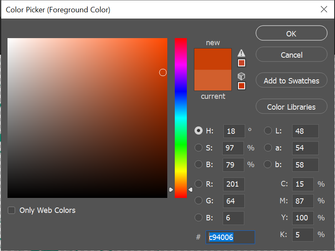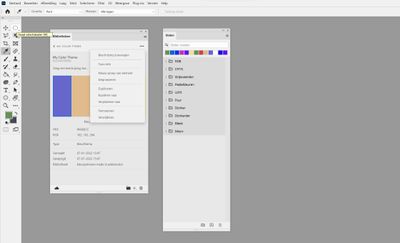Adobe Community
Adobe Community
add to swatches
Copy link to clipboard
Copied
Hello who can help me with:
I am not getting the add to swatches option when I want to put a color from my library into swatches.
I have opened in photoshop the library pane and swatches. I select in library, with shift pressed, the colors to which I want to put to swatches, click right mouse button but don't see the option add to swatches? can anyone help me am searching for days what is the problem.
Explore related tutorials & articles
Copy link to clipboard
Copied
In PS preferences General click the button Reset preferences on Quit. Then Quit out of PS and restart you computer.
Restart PS and the problem should be solved.
Copy link to clipboard
Copied
Hi, we are sorry for the trouble with Photoshop. We're here to help. Please share the version of Photoshop that you are working with. Please specify if you already have a color library created in your Library Panel. You can check your entire library collection from here after logging in with your Adobe ID https://assets.adobe.com/libraries
If you are attempting to add colors swatches into your library, you can select any colors in the color picker panel as shown below.
Once you select the color of your choice, please head on to Library panel. (Window> Library)
Please create a test library and then click on the (+) button as shown below to add colors to your library.
In case you wish to create color palettes with the color wheel or image, browse thousands of color combinations from the Adobe Color community please check Adobe Color - https://color.adobe.com/
Please let us know if this works for you.
Thanks, Sameer K.
Copy link to clipboard
Copied
Hello Sameer thank you for youre answer but this is not the problem.
i can make colorpallets in adobe color and put them in the library.
I have photoshop cc 23.1.1
When i want to put the color palette from the library into the swatches panel it can only do it per color not the whole color palette.
I miss the option add swatches...in libraries.
greetings Mira
Copy link to clipboard
Copied
Hi Mira,
Thanks for your response. We understand your workflow. However, the ability to add Swatches into your Libraries is limited to one at a time and is applicable if you try adding Swatches from Libraries into the Swatches Panel, it is also limited to one Swatch at a time.
Please check here for more info about Libraries : https://helpx.adobe.com/creative-cloud/help/libraries.html
Let us know if this helps!
Regards,
Sameer K
Copy link to clipboard
Copied
Why can't we just add all the swatches from a CC Library directly into Photoshop swatches? Seems like a no-brainer?