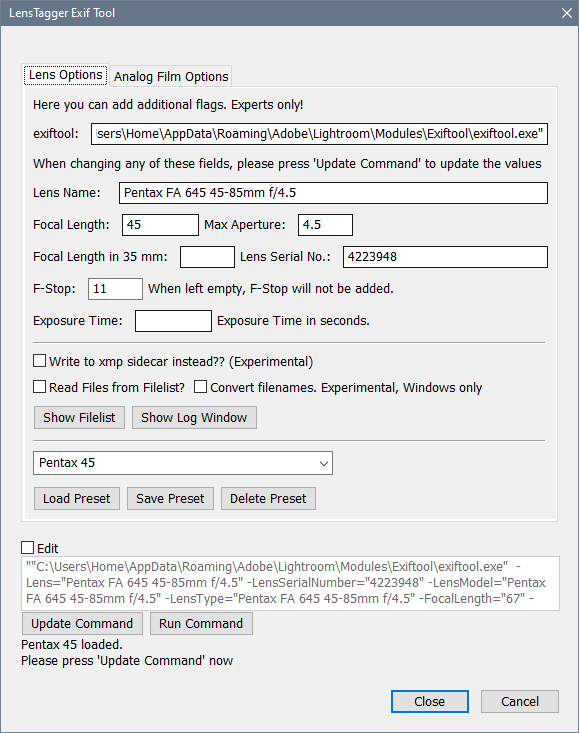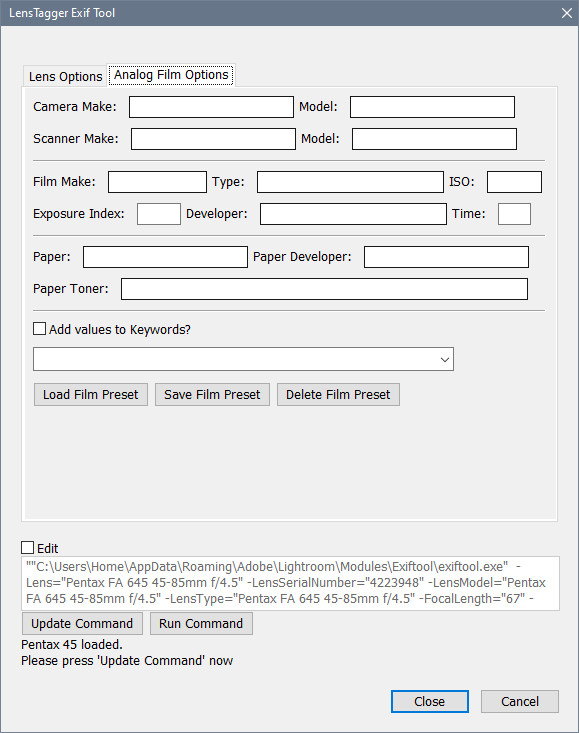Adobe Community
Adobe Community
- Home
- Photoshop ecosystem
- Discussions
- Re: Adding Analog Camera Information to Metadata
- Re: Adding Analog Camera Information to Metadata
Copy link to clipboard
Copied
I do a lot of film photography, which I scan, and edit in Photoshop. I am trying to fnd a way to add my camera and lens into to the metadata so this it will show up on Flickr, instead of the scanner model. Those fields in the File Info menu are not editable.
Thanks!
 1 Correct answer
1 Correct answer
Explore related tutorials & articles
Copy link to clipboard
Copied
If you are on a plan with Lightroom, this is really the tool to do this: fast and easy to do on many images at once.
Copy link to clipboard
Copied
Thanks! I'll give it a look.
Copy link to clipboard
Copied
Copy link to clipboard
Copied
Thanks! I was looking at that earlier, but I didn't see the camera options page. That seems like the plugin to get. Do you know if it will work in Photoshop as well? I don't use Lightroom for my analog images.
Copy link to clipboard
Copied
The plugin is for Lightroom Classic only, so you'll have to import the images you want to tag.
And it's not possible to edit Camera Data fields in Bridge.
Copy link to clipboard
Copied
That's what I thought. I was not able to edit those fields the second time around either. Importing to lightroom isn't a big deal, so I will go that route. Thanks!
Copy link to clipboard
Copied
Use Adobe Bridge.
https://helpx.adobe.com/bridge/using/metadata-adobe-bridge.html
Alt-Web Design & Publishing ~ Web : Print : Graphics : Media
Copy link to clipboard
Copied
I tried that earlier, but it did not let me edit the camera info. I'll give another try. Thanks!