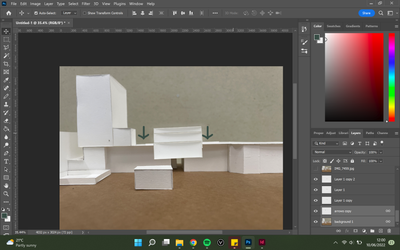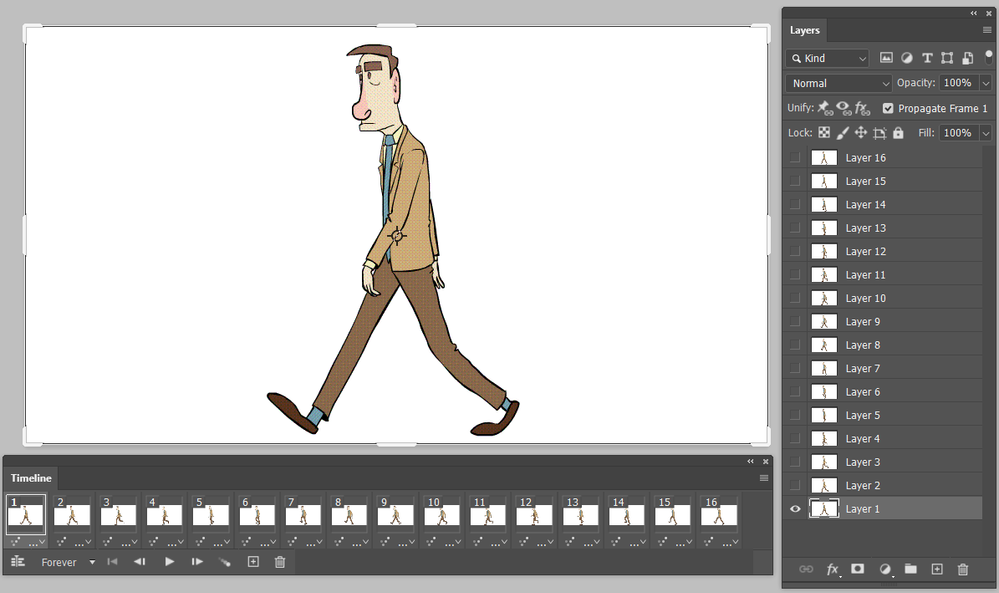Adobe Community
Adobe Community
- Home
- Photoshop ecosystem
- Discussions
- Adding drawings to gif animations
- Adding drawings to gif animations
Adding drawings to gif animations
Copy link to clipboard
Copied
Explore related tutorials & articles
Copy link to clipboard
Copied
Could you please explain in more detail what it is that you are trying to create?
Your attached 7Mb GIF does not contain any animation. Was it supposed to?
Copy link to clipboard
Copied
Hi Michael,
The Gif was supposed to contain an animation. I've attached a screenshot of what I'm trying to achieve. After the gif runs its sequence I want the arrows to appear and the box to move downwards at the moment it plays but with no background. Hopefully the attached gif should work now.
Copy link to clipboard
Copied
As Michael has said, your attached GIF is a still image and not an animation, but it is straight forward adding to an existing frame animation. When you copy a frame animation from the web, it is going to have an equal number of frames and layers like below.
To keep things organised, I like to group the existing layers. Then add the new content on new layers. By default, added content will show on all frames, but you can decide which frames to have turned on for the new content.
When done, export with Save for Web as before.
Copy link to clipboard
Copied
Hi Trevor,
Thanka for the advice. I didn't export it with Save as Web. With the animation, I already have the images put together but then wanted to edit it further to add arrows to show what is moving, I've started doing this by adding new layers, however they don't have a background. Please see the attached.
Copy link to clipboard
Copied