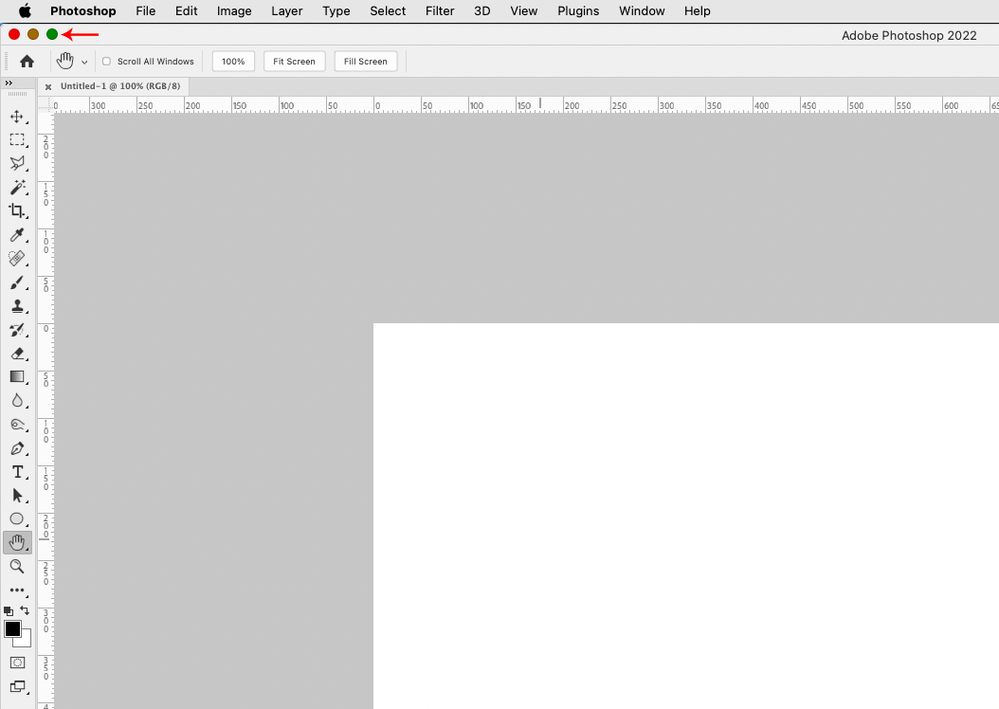Adobe Community
Adobe Community
- Home
- Photoshop ecosystem
- Discussions
- Re: adjustment bar on right is hidden
- Re: adjustment bar on right is hidden
adjustment bar on right is hidden
Copy link to clipboard
Copied
Hi
I opened photoshop and suddenly the screen is too big on right and the adjustment icons are missing that go north and south on the right of the screen normally. HOw do I adjust this??
Explore related tutorials & articles
Copy link to clipboard
Copied
Go to the upper left of the photoshop interface and click on the Green Maximize button to fit photoshop to your screen.
Copy link to clipboard
Copied
Hello
Green mazimize button is hidden along with all the icons and half of name of photo that is open...any ideas?
Copy link to clipboard
Copied
Three ideas:
Window menu > Workspace > Reset <Workspace name>
Window > Application Frame > Uncheck then Check Application Frame
Photoshop > Preferences > General > Reset Preferences on Quit then restart Photoshop.
If you use an external monitor, power it down first before disconnecting it from your Mac.