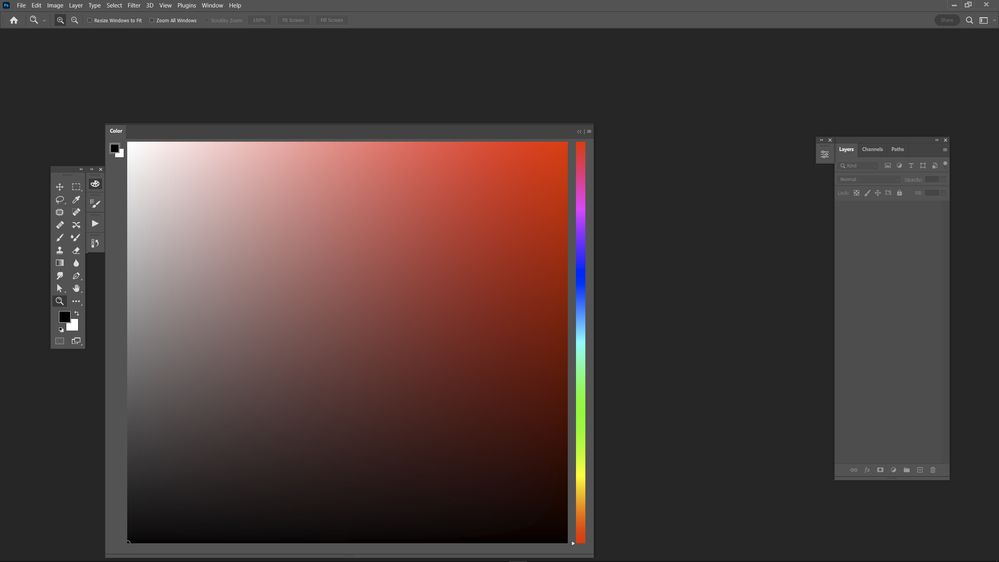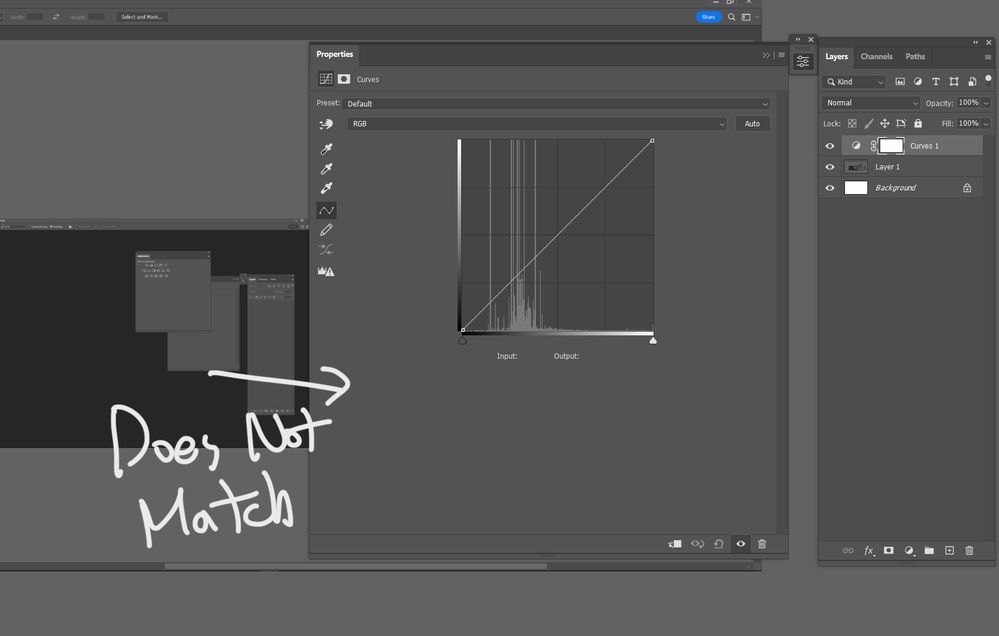Adobe Community
Adobe Community
- Home
- Photoshop ecosystem
- Discussions
- Re: Adjustment/Properties tabs don't match even if...
- Re: Adjustment/Properties tabs don't match even if...
Adjustment/Properties tabs don't match even if increase size
Copy link to clipboard
Copied
Hi, Adove Dev and Staff members.
I don't know if this is a bug or not.
As everyone knows, increasing the size of each tab should make it even more expansive.
The reason for increasing tabs varies from person to person. To adjust it more precisely, or to get a better look (in the case of people with poor eyesight).
The reason why I'm writing about this thinking it's a bug is more like the latter (I have poor eyesight, too)
You can see that i increase size "color" tab. I can increase it as much as I want, and I can see it as well.
But
if you this happen. - Adjustment/Properties tabs
it's not match size exactly. (To be more precise, the size of the control compartment is already fixed.)
And I arbitrarily adjusted the size. Wouldn't it be normal to fit the original size like this?
To force this increase, there is no other way than to lower the resolution of my computer.
However, when I see the "Color" tab expanding as much as I want, the adjustment tab doesn't seem to be sized properly.
Explore related tutorials & articles
Copy link to clipboard
Copied
Hi @Jqqerry , you can change the scale factor in Windows, which will scale all the UI in Photoshop and other Windows apps. Bump that up to 150% or higher, restart Photoshop, and you will see larger icons, etc.
Go to Windows and search 'scale factor' for the control.
Copy link to clipboard
Copied
That's not a bug because most of the Ps UI cannot be scaled that large.
Copy link to clipboard
Copied
Yes. i know i can change scale(150~200%).
But if i do that, you lose my work area.
I'm not just saying that the UI is getting bigger.
If you look at the first picture I attached, you can adjust the size of the "color" tab as much as you want. We're talking about how the curve tabs should be able to get that big....
If the "Color" tab is adjusted to that size, the window 10 must be scaled to 200% or greater. And all the rest of the menu gets too big. What I'm saying is that when you're working on a particular tool, because the size that's fixed is too small (people with poor eyesight), you want to release the restriction like the "color" tab.