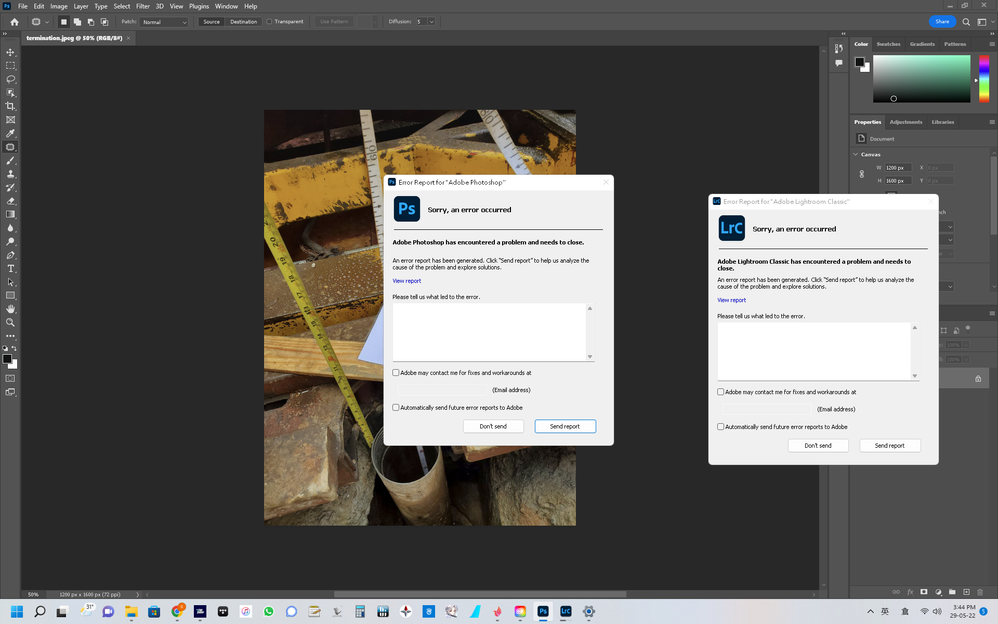Adobe Community
Adobe Community
- Home
- Photoshop ecosystem
- Discussions
- Re: Adobe CC apps keep getting crash message on lo...
- Re: Adobe CC apps keep getting crash message on lo...
Adobe CC apps keep getting crash message on load but usable if ignore error report
Copy link to clipboard
Copied
Hi there, I have been using Win 11 and with a Alder Lake i7 12700k, RTX 3070Ti, windows and driver being latest, even get adobe CS and it still comes back:
my case is being as shown in the photo:
1) Photoshop: it opens fine, load into some screen capture file by windws is fine, but once loading something downloaded from camera (5D mk III) or say whatsapp image, it will pop up with this message:
2) Lightroom Classic: everytime I open the LRC it gets the same error report
Funny thing is if I don't click on send/ don't send report window, it can still work perfectly! just that stupid message will automatically crash you into desktop
Explore related tutorials & articles
Copy link to clipboard
Copied
Hello, I have the same error with Photoshop and it's driving me crazy!
I didn't notice you can continue working if you ignore that windows, it's not a solution but at least you can use the program, thanks!
Copy link to clipboard
Copied
Anyone have idea of how to solve it? tried the latest CC version and latest game ready drive, all no luck, once I update the PS goes back to crashing again until I installed camera raw 13.6, but that don't stop lightroom classic to crash
Copy link to clipboard
Copied
I've solved the problem but I had to do a clean Windows installation.
But in my case in wasn't Adobe fault, doing some digging I found out that my nVidia GPU had lost(don't know how sincerely) CUDA and OPENGL support. You can see that using a software like GPU-Z.
Doing a clean install solved the problem with the gpu and Adobe.
Copy link to clipboard
Copied
thanks for the hint! after messing up with that missing Open CL, driver clean install with driver removal tools and no luck...same for my case, downloaded a win 11 bootable usb file, repair windows with apps and data kept and bam it worked. thing is I still remembe it started in a day where I just used both and when I use adobe CC app update PS and LRC it suddenly behave like this, so I kind of think it's adobe update having messed up with some system files? it just don't make sense to me that windows itself crashed for no reason when the only installation/update done was the Adobe CC