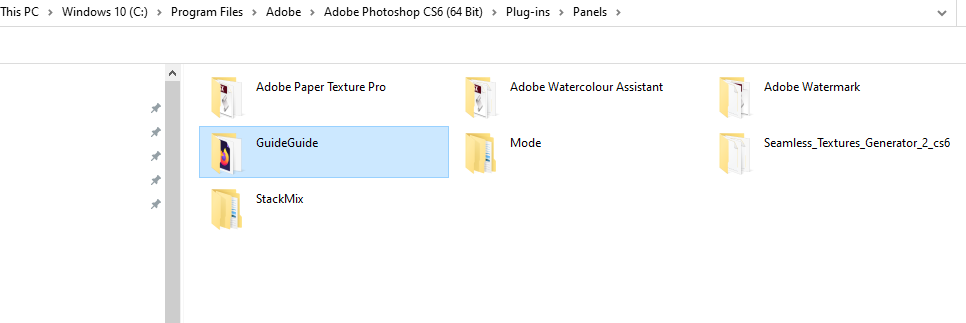Adobe Community
Adobe Community
- Home
- Photoshop ecosystem
- Discussions
- Adobe cs6 Extension manager and extensions not wor...
- Adobe cs6 Extension manager and extensions not wor...
Adobe cs6 Extension manager and extensions not working any more
Copy link to clipboard
Copied
Hello. Yes I know it's 2022 and cs6 is old depricated, but still I need a hint.
Why do I get this Errors you can see in the screenshots?
Not one Extension is working any more, nor I can install new ones.
Does someone know why? I 'm trying for 2 days to figure it out , and even tryed other extension managers but none are working.
Any one know why?
thx in advance
Explore related tutorials & articles
Copy link to clipboard
Copied
You need to manually install the GuideGuide extension by downloading the latest version 3.2.3 if you
don't already have it.
https://guideguide.me/changelog/#cs
Then unzip the 3.2.3-guideguide.zxp using a free program like 7-Zip
Open the 3.2.3-guideguide folder, open the cs6 folder, then copy the GuideGuide folder to
C:\Program Files\Adobe\Adobe Photoshop CS6 (64 Bit)\Plug-ins\Panels
if you use the 32 bit version cs6 you can copy the GuideGuide folder to
C:\Program Files (x86)\Adobe\Adobe Photoshop CS6\Plug-ins\Panels
When you start photoshop cs6 the GuideGuide extension should be under Window>Extensions.
The extensions that show for InDesign CS6 should have already been installed
when the program itself was installed.
The CS6 extension manager just can't load them anymore because of the expired signing.
When you start InDesign CS6 do get any message about Extenstions not loading?