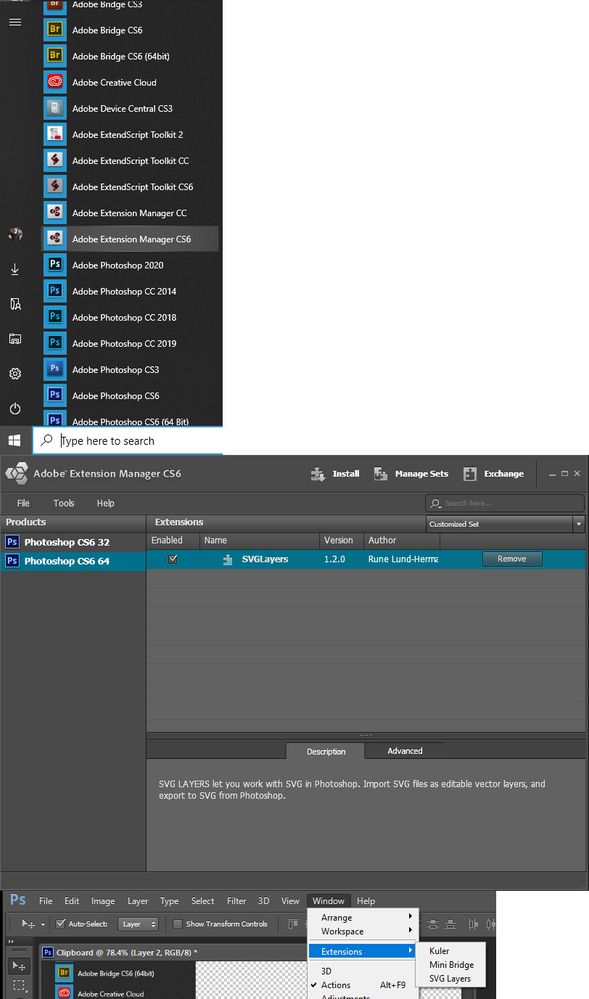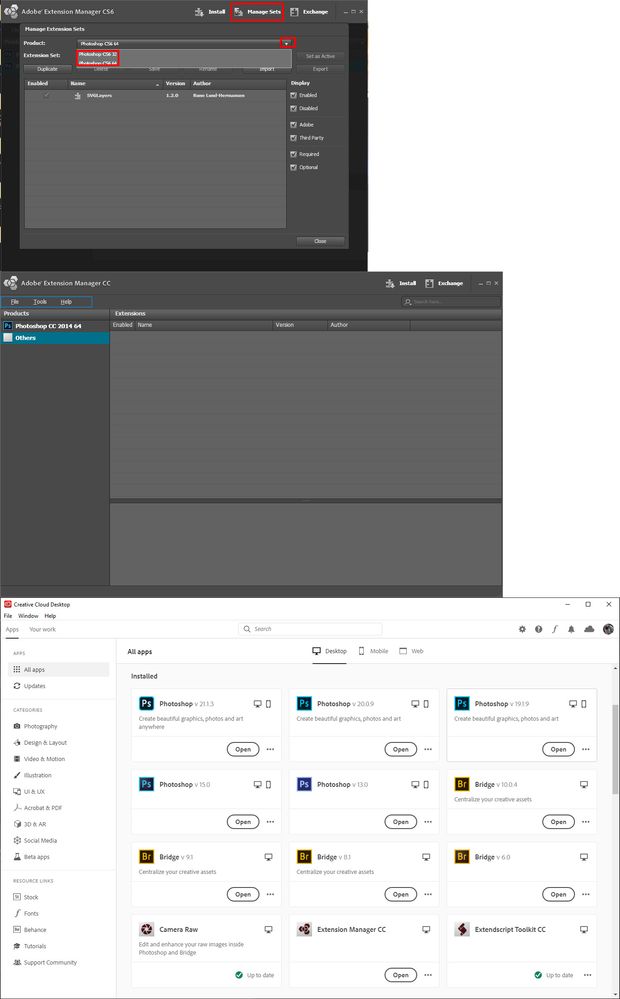Adobe Community
Adobe Community
- Home
- Photoshop ecosystem
- Discussions
- Re: Adobe Extension Manager CS6 is not connecting ...
- Re: Adobe Extension Manager CS6 is not connecting ...
Adobe Extension Manager CS6 is not connecting to Photoshop CS6
Copy link to clipboard
Copied
Hi,
I'm trying to connect a third party product to Photoshop CS6 and to do that, I need to connect Adobe Extension Manager CS6 to Photoshop CS6. But unfortunately, this isn't happening.
(When I installed Photoshop CS6, it installed into C:/Program files (x86)/Photoshop CS6, rather than C:/Program files (x86)/Adobe/Photoshop CS6, which might be part of the problem - it doesn't seem to be possible on installation to change this).
When I now load Extension Manager CS6, it doesn't show Photoshop CS6 as a product.
I'd be grateful for any assistance on this issue.
Thanks,
Andrew
Explore related tutorials & articles
Copy link to clipboard
Copied
Neither of the paths you posted match the Path I see my system. I install both versions of cs6 when it was first released. It was very unstable and not usable till 5 months later when Adobe release its first CS6 updater that fixed some 506 core problem. It was eventually update the version 13.0.1.3. When I installed Creative cloud Photoshop CC, Photoshop CS6 still ran fine but some month later some creative cloud update broke CS6 and CS6 reported it was version 13.0 and it did not work and update would fail when run. So I used my Adobe CS6 DVD and installed CS6 on top of the broken CS6 which seen to back level CS6 to the original bad version of CS6 version 13.0. For when I that ran update it did not fail and updated it from 13.0 to version 13.1.2 the creative cloud CS6 version. However some of the Plugs there were still installed no longer functioned. I had installed the CS5 optional plug-ins Web Photo gallery and Picture Package in Photoshop CS6 version 13.0.1.3 and they functioned. They did not work in Creative cloud CS6 13.1.2 however a scripting bug I reported in Photoshop was now fixed in 13.1.2. I was happy to get CS6 working again. So I installed CS3 the get back the lost plug-in support.
The Paths I see on my system are:
"C:\Program Files (x86)\Adobe\Adobe Photoshop CS6\Photoshop.exe"
"C:\Program Files\Adobe\Adobe Photoshop CS6 (64 Bit)\Photoshop.exe"
"C:\Program Files (x86)\Adobe\Adobe Utilities - CS6\ExtendScript Toolkit CS6\ExtendScript Toolkit.exe"
"C:\Program Files (x86)\Adobe\Adobe Bridge CS6\Bridge.exe"
"C:\Program Files\Adobe\Adobe Bridge CS6 (64 Bit)\Bridge.exe"
"C:\Program Files (x86)\Adobe\Adobe Extension Manager CS6\Adobe Extension Manager CS6.exe"
Copy link to clipboard
Copied
Hi, thanks for the information. The CS6 installation process seems to be extremely flaky to put it mildly. My version is 13.0.1 (13.0.1.3 20131024.r.34 2013/10/24:21:00:00) x64. I've been using it for a number of years without problems, it's just that I now want to install a related third party product.
Copy link to clipboard
Copied
Some third Party addons have their own installer. Many third party Plug-ins install it every Photoshop versions plug-ins folder and Scripts are install in Photoshop Perset\Scripts folder but then can be installed anywhere and work if you link Photoshop's folders to the folder you install plug-in and you install scripts in. All I do when I install a new version of Photoshop is a link into Photoshop folders to my folders. The is one exception for me The Image processor Pro Plug-In Script is coded with code that requires it to be located in the Folder Adobe created for each photoshop version installation. Code in the script references its components relative to Adobe's Photoshop versions folders. They need to be there.
Copy link to clipboard
Copied
Thanks, but I'm not sure that I know what you mean when you say 'if you link Photoshop's folders to the folder you install plug-in and you install scripts in' and 'is a link into Photoshop folders to my folders'. How can this be done?
Copy link to clipboard
Copied
Most File system support some type of file system link where you can make one folders appear as as sub folder in some other folder. In windows all you need to do is create a Windows Shortcut for your folder and copy the shortcut into the folder you wish to make you folder part of.
Let say I create a folder on my C: "Photoshop64Plugins". That I install photoshop 64 bit plug-ins into that folder each will install their folder in my Photoshop64Plugins folder. I create a windows shortcut for folder "C:\Photoshop64Plugins". When I install a new version of Photoshop. After the install completes. I copy the shortcut "C:\Photoshop64Plugins" into the new Photoshop version folder ...\Plug-ins. That install all the Photoshop Plug-ins I install into the new Photoshop version.
Copy link to clipboard
Copied
Hi
Many thanks for the explanation.
I can certainly see the principle but am not sure how to put it into use.
Just to clarify, I want Adobe Extension Manager CS6 to recognise / pick up and list Photoshop CS6 so that I can then go on and install my third party product.
Adobe Extension Manager CS6 is in C:/Program Files (x86)/Adobe.
Photoshop CS6 is in C:/Program Files (x86)/Photoshop CS6.
And then within C:/Program Files (x86)/Photoshop CS6, there's another folder called x64 which contains, amongst other things, Photoshop CS6.
As Windows Extension Manager CS6 is not currently picking up Photoshop CS6, I'm assuming that it expects the latter to be in the Adobe folder - but that's an assumption.
Can you please be specific about exactly where I should place the shortcut and what its contents should be.
Many thanks again for taking the trouble to help.
Copy link to clipboard
Copied
Not all extension in CS6 install through the Extension manager. Some have their own installer, some were manually installed and other used a third part installer. What extension are you trying to install. I may be able to see if my my CS6 Extension Manager can install it.
When I start the CS6 extension on my machine. The extension manager see I have both the 32 bit and 64 bit version of CS6 installed and that the Extension SVGLayers is installed. However it shows nothing about other installed extions CS6 Mini Bridge and Kuler being installed in CS6.
The extension manager application was also removed in the creative cloud version after Photoshop CC and the function it performed was moved into the Creative Cloud desktop application. And I'm quite sure that the Creative Cloud Desktop application does not handle all extension installed into Photoshop Creative cloud.
Copy link to clipboard
Copied
Hi.
The product I'm trying to install is called RAYA PRO 5.
The supplier advises that it should be installed via Extension Manager.
It's not the third party extension that's the problem, though.
The problem is that Extension Manager doesn't show Photoshop CS6 in Extension Manager's 'Products' panel.
I suspect that Extension Manager is looking only in the Adobe folder rather than in my Photoshop CS6 folder and there doesn't seem to be a way of pointing Extension Manager to the location of Photoshop CS6.
Thanks again for your help.
Copy link to clipboard
Copied
I would think that Adobe Extension Manager CS6 would look into your Windows registry to see where your software is installed. When I open Adobe extension CS6 it see I have both the 32 bit and 64 bit versions of CS6 installed. When I open Adobe Extension Manager CC it shows I have CC 2014 installed. Remember I wrote Adobe Deprecated the Extension Manager. Adobe Desktop Application is not responsible to install Adobe Products and Extensions.. However all is not handled by Adobe Creative Cloud Desktop. It doe not lists what extension are installed just products are listed and their levels. However It does not always show the correct level for all installed products. When I start Adobe Creative Cloud Desktop it shows Photoshop versions. 13.0 the actual the Level is 13.1.3 Creative Cloud CS6. Version 15.0 that is also wrong its 15.2.2 CC 2014 with updates, version 19.1.9 CC 2018, Version 20.0.9 CC 2019 and current 21.1.3 Photoshop 2020. It shows the four Bridge version installed. Adobe Camera RAW, Extension manager CC but not extensions manager CS6 which is installed and Extenscript Toolkit CC but not Extenscript Toolkit CS6 which is installed. If programs are installed properly their location is registered in the windows registry.
Copy link to clipboard
Copied
Ok, thanks for your help. I'm at a loss to resolve this. Guess I'll just have to do without the third party product I'm trying to add.
Copy link to clipboard
Copied
Hello andywalmsley.
I've been searching for an answer to the same question and it appears that JJMack's answer pointed me to the problem. The Adobe Extension Manager I tried to search for my Photoshop CS6 application in was one that I downloaded from the internet after needing to figure out a way to get a ZXP file installed into Photoshop. I didn't realize that CS6 did install an Adobe Extension Manager CS6 app on my computer already. Opening the newly installed extension manager didn't show my CS6 apps. But when I actually went into the start menu folder "Adobe Master Collection CS6", I found the correct extension manager application in there, and that one does show my CS6 apps.