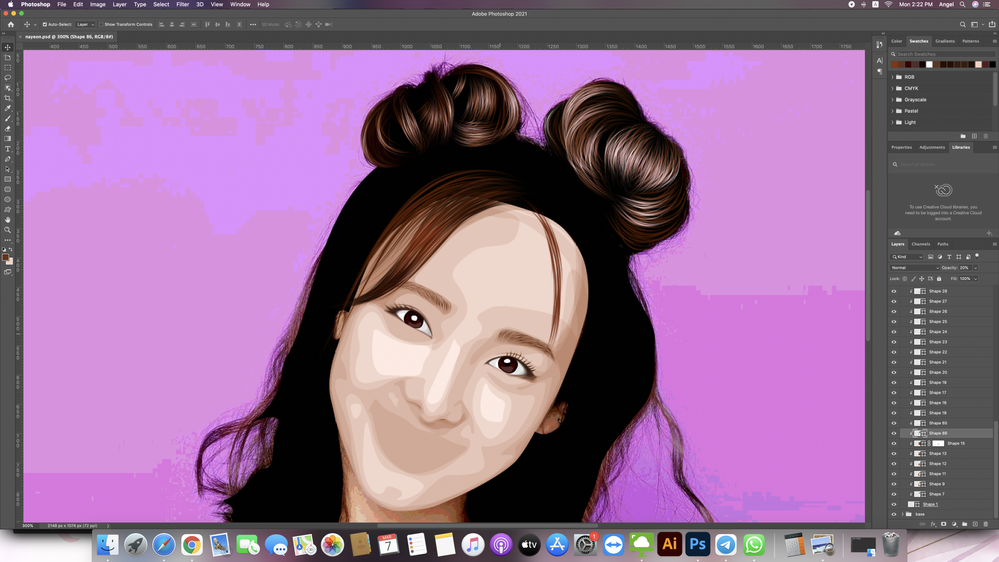Adobe Community
Adobe Community
- Home
- Photoshop ecosystem
- Discussions
- Re: adobe photoshop forced close, deletes all laye...
- Re: adobe photoshop forced close, deletes all laye...
adobe photoshop forced close, deletes all layers after reopening
Copy link to clipboard
Copied
i was doing a vector art on Photoshop 2021 on my imac and then suddenly it crashes. normally i would just force close the application and run it again but this time, after doing force quit and reopening photoshop, all of my layers are gone. only 4 layers left.
Explore related tutorials & articles
Copy link to clipboard
Copied
Are you talkimg about the file you saved or a Recovery file?
In both cases the result would depend on which elements existed at the last save-time and what you have done after that.
Copy link to clipboard
Copied
i always save my works because i knew photoshop always crashes. i knew i saved it. its just so strange because photoshop didnt recover it this time and when i open my psd file, there's only 4 layers left. i can't find any solution on google. i tried opening the temporary files folder but the folder is empty.
Copy link to clipboard
Copied
But are you sure you saved after creating all the Layers that are missing now?
Did Photoshop open a Recovery File at all?
Copy link to clipboard
Copied
i think there are 4 or 5 layers that i didnt saved but usually photoshop will auto recover it right? this time, PS didnt auto recover it to latest version. what's more wierd is the PSD file size. its 6MB when i checked it but it has only 4 layers.
this is the psd file now. after reopening the PSD file. it should have "-Recovered" on the file name right but there's none.
and this is my psd file before crashing. it has even more layers. this is the screenshot i took before adding more layers.
Copy link to clipboard
Copied
What is your »Automatically Save Recovery Information Every«-setting?
Depending on interval one may naturally lose work done after the recovery data was saved.
Copy link to clipboard
Copied
it says every 10 minutes.
Copy link to clipboard
Copied
Well, how many of the missing Layers could you have created in the 10 minutes between two save-procedures?
How many in 20 minutes? (In case the problem actually ocurred at saving itself, though I am not sure how probable such a scenario is.)
Anyway, as you state that repeated crashes happen:
What have you done for all-purpose trouble-shooting so far?
Restoring Preferences after making sure all customized presets like Actions, Patterns, Brushes etc. have been saved might be a good starting point:
https://helpx.adobe.com/photoshop/using/preferences.html
https://helpx.adobe.com/photoshop/kb/basic-trouble-shooting-steps.html