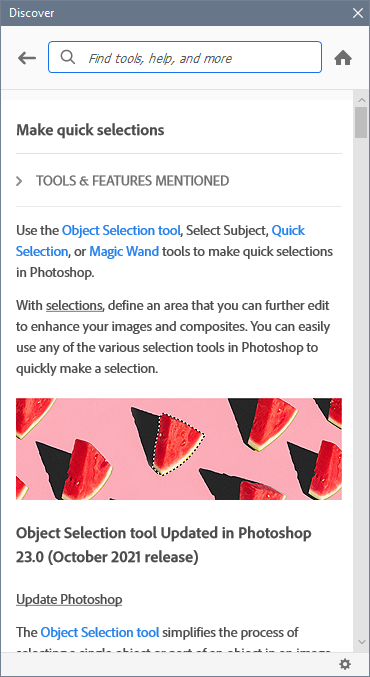Adobe Community
Adobe Community
- Home
- Photoshop ecosystem
- Discussions
- Re: Adobe's appalling UX in their own products. ...
- Re: Adobe's appalling UX in their own products. ...
Adobe's appalling UX in their own products. "What's new" is unreadable.
Copy link to clipboard
Copied
Adobe makes a whole range of excellent products for people who work on UI. But do they USE any themselves? How can we get Adobe to put some effort into making their products easier to use?
For example ... My Creative Cloud just updated my Photoshop to 23.2.0 20220210.r.277 189394e x64 But the "What's new" panel is impossible to read without a magnifier, or without copy and paste it to another app where I can enlarge the font, and change the background colour. What's wrong with it?
[A] font size looks to be 6pt - certainly too small to read
[B] the subject headings embedded in the text are dark blue on a dark grey background. Cant be read, even WITH a magnifier.
On a more general level, you can't alter any of the User Interface settings on any of the products to make them easier to read. When I get a new version, I have to cut and paste a lot of stuff from the UI (if it'll allow me to) to another app to see what it says. It's no good just learning where to find something because next version that menu item has probably been changed and/or moved.
Lots of people clearly like the way Adobe CC products look. I dont have an argument with that, but every other software developer in the world has learned that USERS are the boss. WE get to say how we'll look at something, based on our own limitations, such as eyesight.
This is now the 4th time I've brought this topic up on this forum and never had anyone at all respond. Am I the only one this affects?
Cheers
Mike Kear
Web Developer since 1996
WIndsor, NSW
Explore related tutorials & articles
Copy link to clipboard
Copied
Could you post a screenshot of the offending »What’s New«-panel?
I am not having issues with the readability of those so I wonder if something else has gone wrong.
I personally think the customisabilty of Adobe applications’ interfaces is not exactly great so far but certain issues might need to be adjusted on the OS level anyway.
Copy link to clipboard
Copied
Thank you for responding to me. I have raised this topic several times before, most recently in the Audition forum - much the same problem. No one else seems to be bothered enough to reply, (Not a surprise - i have rarely had responses from anyone at Adobe in more than 20 years as a ColdFusion site developer) so I have to just prevent Creative Cloud updating it and let updates happen when I have a day to relearn all the navigation through it.
OK here's a screenshot of the Photoshop. The example I have given is only an EXAMPLE of what i described. The entire UI of all Adobe apps is almost unreadable for me without peering through a magnifier, and taking a guess whether what I want to do is going to happen. I have taken a shot of the whole screen, because when I just capture the "What's New" panel, the screenshot ends up about 3 times the size of the actual one on my screen. This screenshot shows my whole photoshop UI - almost none of the characters in the interface can be read by me without my getting out of my chair and moving my face to about 6-10cm from the screen.
The What's New panel cannot be changed in size except by changing the amount of content - that's determined by who writes the "what's new" info, not the user. The preferences do not provide for changing the font sizes in the US nor the font colours, hyperlink colours or the background colours. On just about every other piece of software I use, those elements are in the control of the user (me) and I can change them to suit my failing eyesight.
(Even the icons in windows can be changed in size. Although, to be fair, every time there's an update to Windows they change back to "smaller-than-minute" so I have to go through and set up my Win10 all over again.)
Cheers
Mike Kear
Web Developer since 1996
WIndsor, NSW, Australia
Copy link to clipboard
Copied
Just to make sure: I am not an Adobe employee but a fellow user of Adobe software.
If I understand correctly the Discover Panel is subject to the Interface Preferences.
Maybe a light Color Theme might work better for readability?
You probably already tried this but how about scaling down the screen resolution »globally«?
Copy link to clipboard
Copied
I would be able to change the Discover panel in the preferences I suppose, but i can't read them. I can't change the menus fonts and colours. So i can't read them.
In Photoshop the locations of all the tools changes every version it seems. Things I had been using last week will this week be somewhere else and it might take me an hour or more to find them. It's MADDENING!!
I have avoided doing that because [A] i spent a lot of money getting two identical screens with the highest resolution I could afford, and [B] as a web developer, I need screen real estate. yes i could change the resolution every time i want to tinker with a graphic, but that's damned annoying, and I would need to change it back again just as often. Anyway, everyone else can allow their users to scale the elements of the software, why not Adobe? And why wont they answer questions from users? Like me? In 20+ years of dealing with them and their predecessors only one - **ONLY ONE!!** - Adobe employee has ever answered a question I had about their software.
However the solutions you gave me didnt help. They didnt change anything. I note if i tinker with Systen variables, i might get more size but i might get blurriness too. That wont do either. I do a lot of radio / interview editing and crisp clear waveforms are vital to good editing.
I HATE ADOBE!!!!!
But thank you for helping. It is encouraging that while Adobe doesnt give a damn about their users or their products, and people like me who are using and selling their products are just annoyances to them, there are still people llike you who are prepared to help.
Cheers
Mike Kear
WIndsor, NSW, Australia
ColdFusion Website Developer since 1996
Copy link to clipboard
Copied
If Tools should change position one can reset the Toolbar (Edit > Toolbar) or create a preset that matches ones needs better.
This may be a st…id question but if reading the UI elements is a problem are you taking advantage of the full resolution of the monitors anyway?
Copy link to clipboard
Copied
I dont want to move tools. I want Adobe to stop moving them. Each new version of the CC Apps moves something so that it takes me a long time to find them again. If they even exist.
I havent been able to read the "What's New" for a couple of years now. I just have to find out that something has moved by looking for it only to discover it's not there any more.
But the "what's new" issue isnt the major issue. the major issue is that the User Preferences dont allow changing font colours and sizes in the menus and elsewhere in the user interface. My "What's New" example was just that - an EXAMPLE. If Adobe was really conscious of their customer's needs they'd allow us to change the colours of dark blue links on an almost-black background.
And they'd allow us to increase the sizes of fonts in the menus and in the properties boxes etc. Basic UI/UX stuff.
Cheers
Mike Kear
Windsor, NSW, Australia
ColdFusion Web Developer since 1996
Copy link to clipboard
Copied
Without others that think same there's no chance this specific problem to be solved by Adobe.
Copy link to clipboard
Copied
Do I have to list all the other threads on this forum? There are at least half a dozen that i counted in about 5 minutes earlier on. All along the same theme - that Adobe's UI sucks. They're all a disgrace to a company that is trying to portray itself as a leader in the UI business.
Cheers
Mike Kear
Windsor, NSW, Australia
ColdFusion Web Developer since 1996
Copy link to clipboard
Copied
I understand you say of other Adobe products, so until you gather users to debate over here, as far as I know managers decisions to the single requests most often are put at bottom of 'things to do' list.
Copy link to clipboard
Copied
Graphics drivers and hi-dpi displays are a mess on Windows. The Mac handles all this much more gracefully. FWIW.
Copy link to clipboard
Copied
Ok so your solution is I should get rid of my computers and buy a whole new lot? Seems a bit extreme for a high-end graphics program like photoshop that ought to be able to handle high-end graphics cards.
And software that ought to be doing what we in the web business have been saying for a couple of decades now - that users have a whole variety of equipment and software ought to allow users to use them to suit their own needs. Ever heard of RESPONSIVE WEB SITES? Why can't I be allowed to alter the font size and colours on my high-end graphics set up to suit my own needs?
Cheers
Mike Kear
Windsor, NSW, Australia
ColdFusion Web Developer since 1996
Copy link to clipboard
Copied
My solution is that I don't see a problem, and I suspect that Adobe has made its UI choices. Have you tried changing scaling and resolution? Photoshop IIRC uses the Windows settings.
Copy link to clipboard
Copied
Ok then . Look at the two screen shots - one is using Adobe Audition - I do radio editing about 20 hours a week - this is how I have to work. It's a top left corner of Audition, showing the Adobe UI with some tiny, unreadable, gray on dark gray filenames - i have to guess which is the one I want usually. Compared to the icons that are on the desktop. Also the main menu items on Audition (File, Edit, Multitrack .. etc ) are following Windows settings, allowing me to manipulate the sizes and colours so I can read them However all other menus wihtin the application are unreadable Even many of the icons are indistinguisable from each other.
The second screen shot is wihtout altering anything- just when I was working on the first screenshot - showing Photoshop in use. None of the text in the panels is readable without making me get my face about 4cm from the screen and using a magnifier. Display this image full size, 1500x820 px, at 100% size on your screen and tell me it's perfectly ok to make them non-adjustable characters there.
This is discrimination against me because I have a disability when Adobe ought to be allowing me to alter the UI settings to meet my needs. jeez just making the text in those panels bold white would make a HUGE difference!
Copy link to clipboard
Copied
If you use a light color theme, the panel becomes much easier to read.
Preferences > Interface.
Copy link to clipboard
Copied
Thank you!! The first person in this whole thread to show me something I could do to fix my issue. This is the 4th time I've raised this issue on the Adobe forum and no one has ever suggested that it is possible for users to set those preferences. I've hunted for such settings in teh past and the only things that i could change are the same as the current Audition settings - you can change the appearance of the wavy line of the wave form but not the filename so you know what music you are looking at. That's a problem if you have 30 files open at once (in a 3 hour radio show that's quite normal.)
I find getting help on things in Adobe software very very difficult and frustrating. I ask a question then for the next day or two i am justifying why i ask the question, or why i didnt buy Apple equipment, or "it works fine for me" (as though I am mistaken - after 22 years doing radio editing I might have imagined I was having trouble reading the UI but i was mistaken). And it's no good calling Adobe - I've been an Adobe customer since 1996 and their support has never answered a question for me yet. Not a single one.
So thank you from othe bottom of my heart for your help. Audition doesnt have that preferences set up so your solution doesnt work for Audition but it certainly helps me with Photoshop. I am very grateful!!!
Cheers
Mike Kear
Windsor, NSW, Australia
Web Developer since 1996.
Copy link to clipboard
Copied
i meant to add that the first screenshot - the one showing the desktop icons and the corner of the Audition app is 1342x674 pixels. If you look at it that size at 100% then it should appear for you the way it does for me
Cheers
Mike Kear
Windsor, NSW, Australia
Copy link to clipboard
Copied
@c.pfaffenbichler wrote:
If I understand correctly the Discover Panel is subject to the Interface Preferences.
Maybe a light Color Theme might work better for readability?
Good idea, @c.pfaffenbichler !
Jane
Copy link to clipboard
Copied
Indeed, I overlooked that, @c.pfaffenbichler