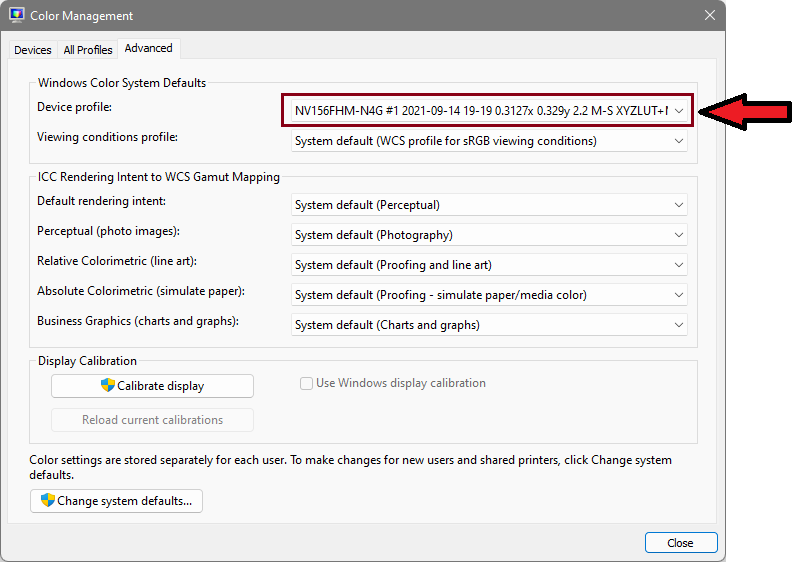Adobe Community
Adobe Community
- Home
- Photoshop ecosystem
- Discussions
- Re: After updating to win 11 color profiles seem t...
- Re: After updating to win 11 color profiles seem t...
Copy link to clipboard
Copied
After updating to windows 11 i have an issue with colors in Photoshop. i do not know how to describe this issue correctly, but I had the same feeling few years ago when video card tried to enchance some options regarding colors. i have checked the icc profiles in systems, srgb profile in Photoshop, have checked nvidia settings. Everything looks like it was customized in windows 10. However the colors look too much vibrant when I work with color balance e.g.
I have also noticed that earlier Photoshop had a dialog window with description at perfomance tab - GPU. And now i see only checkboxes there
 2 Correct answers
2 Correct answers
I use Eizo monitors with a wide color gamut and after upgrading to windows 11 also found that despite the installation of profiles in the system, actual matching and recalculation of colors does not occur. The manufacturer's website says the following:
...Due to a bug in the OS, it is not possible to get the ICC profile information even though the ICC profile has been correctly applied to the OS.
There is currently no solution within the software settings.
We highly recommend not using a PC instal
Today, the promised update KB5008353 for Windows 11 was released. I spent an hour, installed it, checked it - finally, color profiles began to work without additional manipulations with WCS!
Explore related tutorials & articles
Copy link to clipboard
Copied
First, try disabling GPU in the preferences (Preformance tab). Any better?
If not, recalibrate and build a new ICC display profile, the old one might be corrupted.
If you are using software/hardware for this task, be sure the software is set to build a matrix not LUT profile, Version 2 not Version 4 profile.
If turning OFF GPU works, it's a GPU bug and you need to contact the manufacturer or find out if there's an updated driver for it.
Also see: Adobe Camera Raw graphics processor (GPU) FAQ and troubleshooting
Copy link to clipboard
Copied
I disabled GPU, but it didn't solve the problem. Instead I had bad freezes and very poor performance (sysytem is Ryzen 3900x, DDR 32GB 3600Mhz, Nvidia 1080ti zotac, m2 system and scratch disks).
I couldnt't recalibrate my displays , cause I don't have x-rite device at the moment, but I have downloaded safe versions of ICC from my cloud storage for both displays, they are not damaged.
I examined tonight what's wrong with colors after update and noticed the following:
- colors customization became not accurate (when I slightly change selective colors, color balance or hue/saturation values, I have a result of very strong, contrast and saturated colors. The colors more look like pro RGB or adobe RGB but not as srgb color space); moreover, when I tried to assign Adobe rgb profile, the colos became even more saturated. So, the default saturation at SRGB is very high and looks very unnatural.
Copy link to clipboard
Copied
Some people have had problems with the new HDR display setting in Windows 11. Make sure it's off.
Copy link to clipboard
Copied
hdr is off for my displays, I've checked it
Copy link to clipboard
Copied
I use Eizo monitors with a wide color gamut and after upgrading to windows 11 also found that despite the installation of profiles in the system, actual matching and recalculation of colors does not occur. The manufacturer's website says the following:
Due to a bug in the OS, it is not possible to get the ICC profile information even though the ICC profile has been correctly applied to the OS.
There is currently no solution within the software settings.
We highly recommend not using a PC installed with Microsoft Windows 11 for the time being.
There is also information about this bug on the microsoft tech community forum
It seems that there is no solution at this moment. I rolled back to Windows 10
Copy link to clipboard
Copied
I suppose, you are right. I shall try to wait for a while and if no OS fix issue will follow , then roll back to win 10
Copy link to clipboard
Copied
On the last page of discussion on the Microsoft forum Omelette14123123 provides a way how to force a device profile. It is not the most optimal (since the windows engine will control the color and many will lose the ability to manage the system color profiles through third-party software), but, perhaps, it can temporarily solve the problem.
At the moment, I'm installing the update again to check this way.
UPD: Yes, this seems to work. Checked it out.
Copy link to clipboard
Copied
OK, but I think I'd rather just wait it out... 😉
Copy link to clipboard
Copied
Thanks jazz-y, that's very useful. This is exactly why it's a bad idea to jump on a new OS until all these things have been straightened out. Give it a few months.
Copy link to clipboard
Copied
Microsoft confirms another Windows 11 issue, promises fix in a future release
I hope this helps
neil barstow, colourmanagement net :: adobe forum volunteer
google me "neil barstow colourmanagement" for lots of free articles on colour management
Copy link to clipboard
Copied
Today, the promised update KB5008353 for Windows 11 was released. I spent an hour, installed it, checked it - finally, color profiles began to work without additional manipulations with WCS!
Copy link to clipboard
Copied
Excellent news, thanks for reporting. Considering that this affects a pretty small market segment, they were quick to respond to this.
We had a similar issue when Win 10 was released. 10-bit monitors exhibited irregular banding, while standard 8-bit monitors were entirely unaffected. I remember thinking that would never get fixed - but it was, and very quickly too.
Copy link to clipboard
Copied
This update still does not fix it